Searchiing.com
Searchiing.com is a Mac browser hijacker that promotes different websites and online ads by automatically redirecting users to them. Normally, Searchiing.com gives itself away by covering the default browser’s screen with dozens of pay-per -click ads, banner messages, pop-up notifications and redirect prompts.
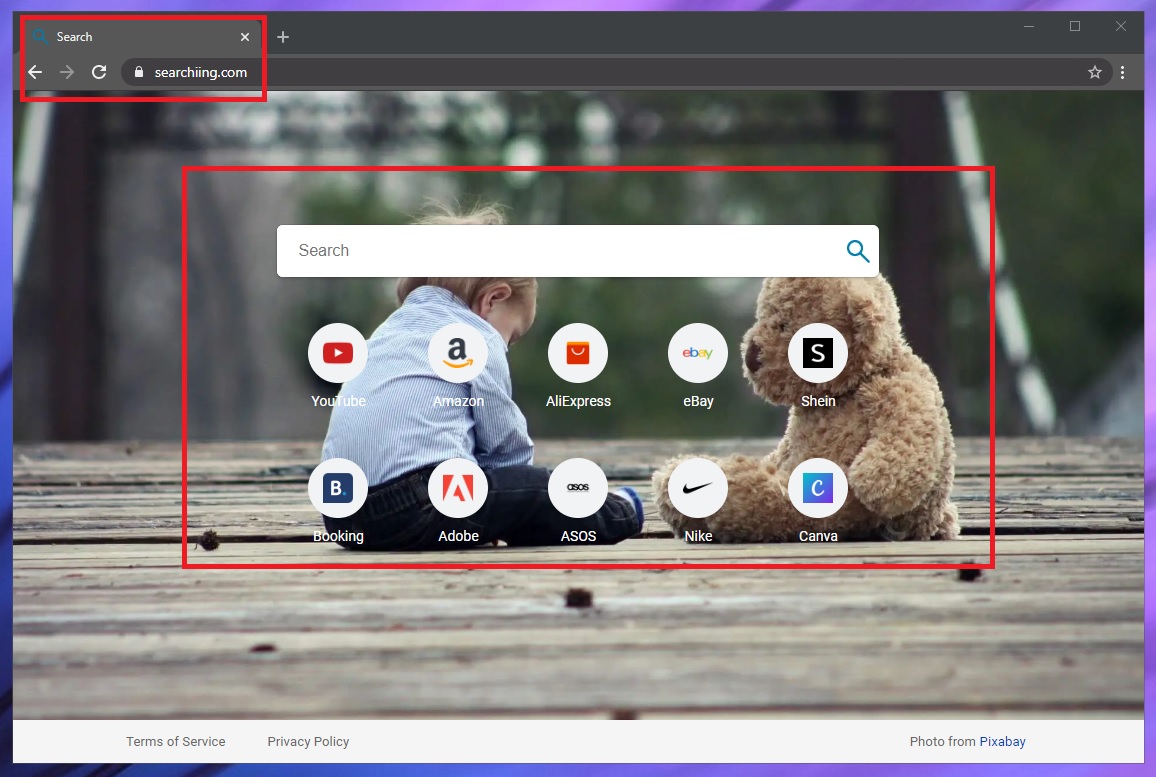
In order to operate, Searchiing.com needs to embed itself in the system’s main web browser. This could be Safari, Firefox, Chrome or another Mac-compatible browsing app. As soon as this happens, the program can replace the existing homepage and/or the preferred search engine with its own homepage or search engine and install some additional toolbars and buttons in the browser without requesting users’ approval. The role of these new browser components is to constantly generate sponsored search results, pay-per-click ads and promotional links during browsing sessions, as well as to instantly redirect users to pages paying for traffic the very moment they open their browser.
Searchiing.com for Mac
Searchiing.com for Mac is an application which is potentially unwanted because it can show advertisements on the screen of popular Mac web browsers without being authorized to do so. Searchiing.com for Mac can also tinker with the browser’s settings without requesting approval and redirect users’ searches to web addresses that are sponsored.
The invasive advertising practices of apps like this one are generally not accepted well by most people. In reality, many users are confused when they are faced with browser hijackers and often wrongly refer to them as viruses, Trojan or Ransomware threats without fully understanding their true nature and capabilities. Luckily, a browser hijacker is more irritating than dangerous compared to the previously described types of malware. It is important, however, not to allow such software to overtake your web browser by flooding it with unwanted ads and page redirect prompts because, more often than not, their origin and reliability is usually unverified and unregulated. Thus, if you click on them, there is a real risk to come across malicious web content, virus-infected pages or potential Ransomware and Trojan transmitters.
Searchiing on Safari
Searchiing is online ad-promoting software that is actively used for advertising different products, applications, services and tools. Users find Searchiing a potentially unwanted application because it can display aggressive pop-up ads and banners on their screen and make unwelcome alternations to their Safari browser.
The most annoying thing about browser hijackers like this one is that users can’t always limit or customize their promotional activities. Such options sometimes don’t exist in these programs and the people are literally forced to accept the stream of pop-up ads, banners and promotional redirect messages without being given the chance to restrict or permanently remove it. It is the same with the changes in the browser’s search engine and homepage configurations. The browser hijackers can usually replace them and install additional toolbars and components that cannot be uninstalled or removed but are used to facilitate the display of more sponsored links and pay-per-click advertisements on the users’ screen.
The Searchiing.com app
The Searchiing.com app is an online promotion program that can irritate web users with auto-redirects and aggressive generation of web ads. Luckily, the Searchiing.com app is unlikely to harm the computer and can be uninstalled without leaving negative consequences.
In general, the entire activity of programs like Searchiing.com, Search Marquis, Search Baron can be very annoying because of the uncontrolled generation of various pop-up ads and the automatic redirects to different pages. It is a big relief to know, though, that browser hijackers usually don’t perform actions that can directly damage your Mac. Still, there is always a chance that such software may accidentally redirect users to websites containing low quality content or online threats such as Ransomware, Trojan horse viruses and other malware. That’s why the advisable course of action is to uninstall them by using a professional removal tool or a step-by-step guide like the one below.
SUMMARY:
| Name | Searchiing.com |
| Type | Browser Hijacker |
| Detection Tool |
Remove Searchiing.com Virus from Mac
Search Marquis is a high-profile hijacker – you might want to see if you’re not infected with it as well.

Leave a Reply