Secured Fixer Club
Secured Fixer Club is what is known as a browser hijacker – only this one is specifically aimed at iOS users. Secured Fixer Club can take over the settings of your Chrome, Safari or other browser and cause it to behave in a certain way.
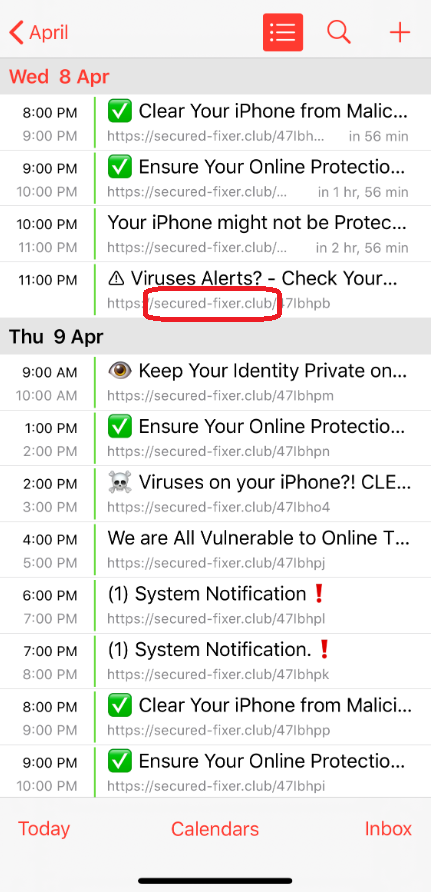
Namely, it will align your browser’s behavior and configurations with its advertising activities. And therefore, you may begin to experience things like page redirects quite frequently, for example. In addition, software like Secured Fixer Club tends to replace the homepage of your browser with one that it is set to promote. And the same may also apply for the default search engine settings.
But the most stereotypical symptoms of a browser hijacker infection are of course the numerous popups, in-text links, box messages and banners that start crowding your web browser. These are usually the things that disrupt your browsing sessions the most and why users normally choose to seek out ways to remove the browser hijacker responsible.
But whether it was the ads or the other effects that this app has had on your device, we have prepared a solution for the problem. Just below this post is a step-by-step removal guide with detailed instructions on how to get rid of the ad-generating software.
We’d like to add another extra reason (in case you needed one) for the uninstallation of Secured Fixer Club. It just so happens that programs of this type are tightly associated with the risk of being exposed to viruses and dangerous malware like ransomware, for example. So if you’d like to make sure that your iPhone or iPad is safe, you can now make use of the guide below.
Secured Fixer Club iPhone Removal
Search Marquis is a high-profile hijacker – you might want to see if you’re not infected with it as well.

Leave a Reply