SpyHunter 5 Review
SpyHunter is a security program developed by Enigma Software that specializes in detecting and removing unwanted and potentially dangerous software from the user’s computer. The latest and most advanced version of this security tool is SpyHunter 5 and this will be the one we will be focusing on throughout this review.
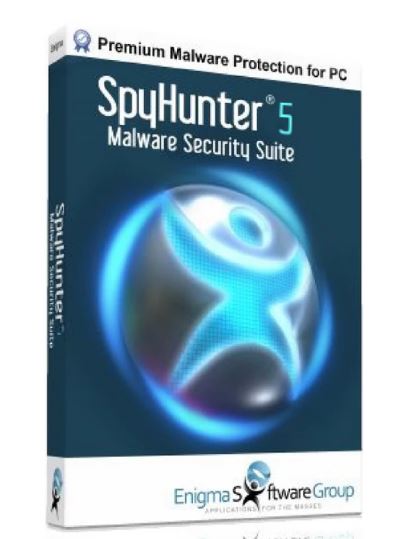
SpyHunter is an all-around anti-malware tool that can be used to stop anything from commonly-encountered PUPs (potentially unwanted programs), Adware, Browser Hijackers, and fake PC optimizers to highly-dangerous and problematic computer threats the likes of Rootkits, Trojans, Worms, and other similar forms of malware. It also has some additional features to make your life easier and your virtual experience safer. In the next lines, we will further explore the abilities of this tool and provide you with more details about its various features. Our goal is to provide you with an honest review of SpyHunter 5 so that you can determine whether this security program is the right one for you and your computer’s safety.
Is SpyHunter Safe?
The main job of every antivirus and anti-malware tool is to keep the computer clean from any potentially unwanted or dangerous programs so it’s only natural for this to be the first aspect of SpyHunter 5 we will be taking a look at. Although you may not always see positive opinions about SpyHunter on the Internet (mostly due to misinformation and scammers trying to spread fake SpyHunter versions), the original SpyHunter 5 anti-malware tool is actually a rather high-quality security tool with good protection capabilities. As a matter of fact, AV-TEST, an independent software testing lab, has tested SpyHunter 5 and the anti-malware tool had a perfect score of 100% detection rate. Of course, this is to be expected from a high-quality modern-day antivirus program and SpyHunter 5 certainly delivers in this aspect. As we pointed out in the introductory paragraph, SpyHunter 5 can keep your system protected against a wide variety of malware hazards, including browser malware such as Adware and Browser Hijackers, potentially unwanted programs like fake optimization tools, and more serious threats like Trojan Horses. Unfortunately, it seems that, on some computers, this anti-malware may give quite a few false-positives – something that would hopefully get addressed with future updates.
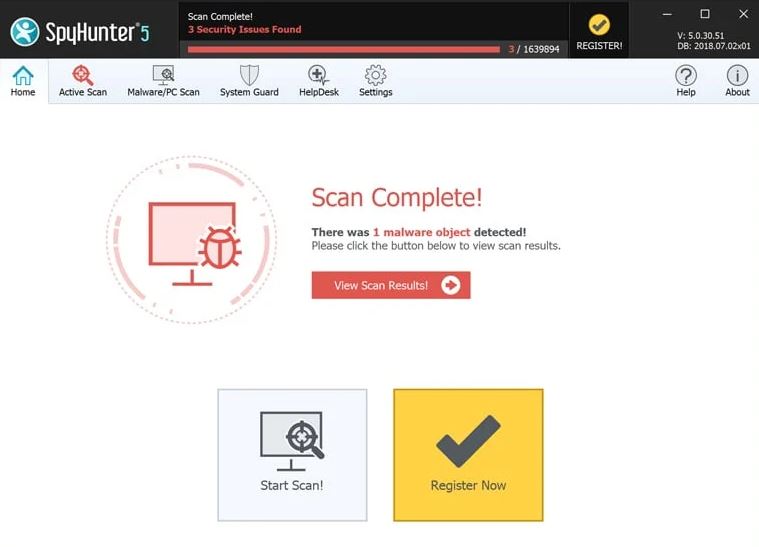
Rootkit Protection
One of the improvements that come with the 5th version of SpyHunter is the addition of specialized Rootkit detection and removal. Rootkits are particularly problematic forms of malware because they can allow hackers to access and control parts of your system without any visible symptoms. If a Rootkit is on your computer, it could be used to hide the presence of other malware, to block your antivirus, to initiate damaging processes, and more. However, with SpyHunter 5, you will be protected against such threats. The way SpyHunter is able to override any system changes made by a potential Rootkit infection is rather ingenious – whenever a Rootkit is detected, SpyHunter notifies you about it and asks you for permission to restart the computer. Upon restart, SpyHunter prevents your computer from booting into Windows, thus preventing the Rootkit from taking control, and carries out a boot-time scan that finds all traces of the Rootkit and disposes of them. After the scan is finished and everything related to the Rootkit is removed, the computer boots into Windows like normal. One other thing we really like about SpyHunter is that it goes a step further with its Rootkit detection and removal by providing a mini OS that enables people to boot the tool even on machines that don’t have Windows on them or that have their Windows OS corrupted by the Rootkit.
All in all, we can say we have been quite satisfied with the ability of SpyHunter 5 to keep a computer safe and protected. However, here is where we must make something clear. As good as the protection provided by this security tool is, bear in mind that this is an anti-malware app and not a full antivirus suite. The main difference between the two is the threats they are supposed to keep you protected against. Anti-malware tools like SpyHunter 5 focus on dealing with the latest security hazards and are especially helpful against zero-day attacks (attacks from malware that targets unknown/unaddressed/unpatched software vulnerabilities). On the other hand, an antivirus focuses on keeping you safe against older, yet still problematic threats that roam the Internet. An antivirus also usually offers more extra features focused on virtual privacy, parental control, system maintenance, and more. In general, having both an anti-malware and an antivirus tool would be the best-case scenario in terms of safety for your system. However, if you are only looking for protection against newer (and arguably much more infectious) threats, then an anti-malware tool like SpyHunter 5 would be a great choice.
Interface
The interface of SpyHunter 5 has seen some improvement too, compared to previous versions. It is now more user-friendly and easier to navigate through, making it perfect for people who have little to no experience working with an anti-malware tool. However, dig a bit deeper and you will find that there are also more advanced options available for more advanced users who’d like to benefit from the full range of features and capabilities of the anti-malware.
Something we liked is the scan customization options you are offered – you have your Quick and Full scan, but you can also start a customized scan in order to save time ad only search for malware in directories that are more likely to be infected. You can also conduct a Registry scan, or scan your computer for software vulnerabilities that malware may potentially exploit in the future. There is even a scan for Privacy Issues – something we don’t often see with other anti-malware or even antivirus programs.
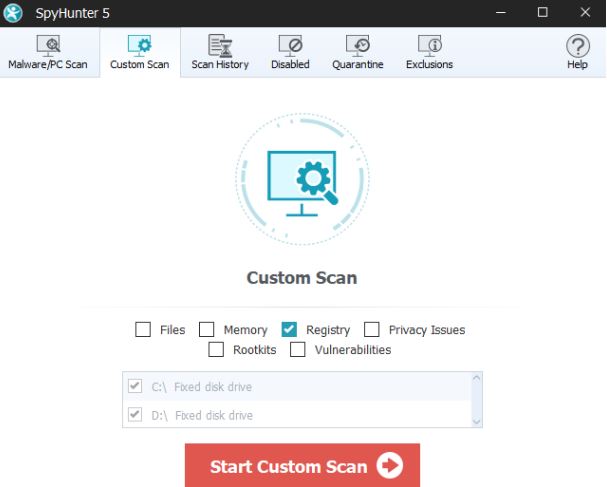
Features
Even though SpyHunter 5 isn’t a full antivirus suite, there are still a satisfying number of additional features that can further boost the safety levels of your computer as well as make your time spent browsing the web more secure. Here is a list of the main features offered by this anti-malware:
System Guard – this is SpyHunter 5’s real-time protection that constantly keeps an eye out for incoming malware. It runs in the background without leaving any significant footprint on system performance so there’s usually no reason to not keep it enabled at all times. Still, if you want to, you have the option to disable it.
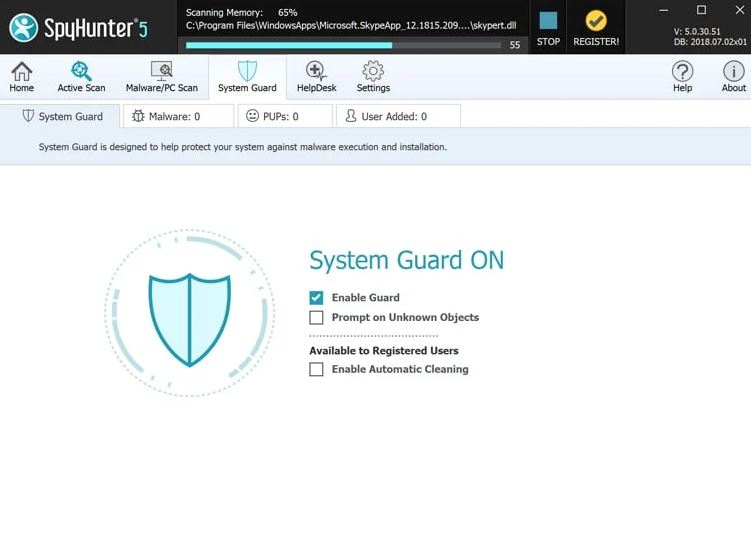
Exclusions – This is a must-have feature for every modern anti-malware tool. It allows you to whitelist programs and files that SpyHunter flags as dangerous if you know they are safe and won’t harm your system.
Network Sentry – This feature is one of the main highlights of SpyHunter 5 as it keeps the Internet settings of your computer as well as your whole home network protected against attackers. Network Sentry does this in a couple of ways: Firstly, it prevents malware and hackers from tampering with your Hosts file – this file is very commonly targeted by browser malware such as Browser Hijackers and Adware and unauthorized modifications to it could have unpleasant consequences for your browser. SpyHunter also protects your DNS settings – another common target for different types of online hazards. Lastly, the Network Sentry also provides browser protection – it prevents malware from hijacking your browser’s homepage, new tab page, or search engine.
Rollback – The purpose of this feature is to allow you to restore data SpyHunter has automatically deleted after deeming it unsafe. If you think that the anti-malware has deleted something that wasn’t hazardous and you want that piece of data back, you can use the Rollback feature to restore it.
Custom malware fixes – Enigma Software promises its customers that if SpyHunter 5 fails at dealing with a particular piece of malware, the user would be eligible for a personalized custom fix provided by its support team. After the user provides information about the specific problem they are dealing with, the experts at Enigma Software would do their best to come up with a solution that should help resolve the issue.
Scan Scheduling – Another must-have feature of any modern anti-malware tool, the Scan Scheduler allows you to set scans that start automatically at a convenient time chosen by you (every day, once a week, a particular date each month, and so on). You can even choose the time of the day when the scan would be started.
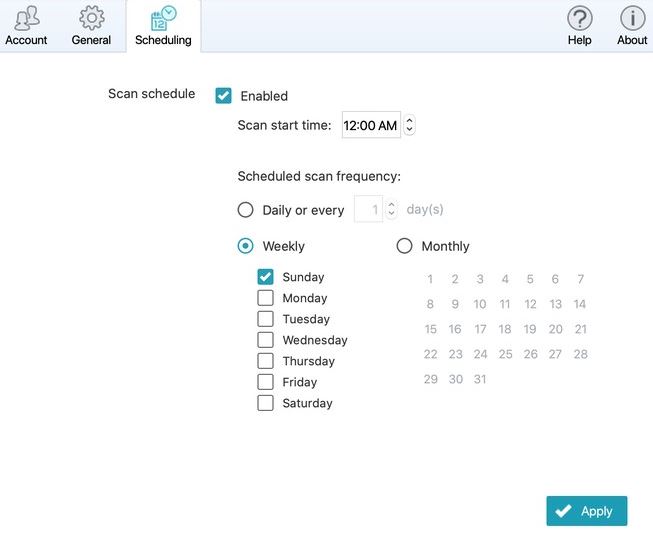
Performance
A good and effective anti-malware tool should be able to operate without interfering with system performance. A significant improvement has been made in this regard with SpyHunter 5 in comparison with its preceding versions.
SpyHunter 5 is significantly lighter than its predecessors and really doesn’t require a lot of RAM or CPU in order to operate. During non-scanning time, the program only requires about 1.3 MB of RAM which is basically unnoticeable. During scans, the amount of required RAM usage goes up to about 10-11MBs and the usage of CPU typically ranges between 4% and 12% which, again, is really unlikely to affect the performance of any PC. For the most part, you won’t even know it’s there. However, one potential drawback here is that the scanning times are a bit on the slower side so don’t be surprised if a full system scan starts to drag, especially if there’s a lot of data stored on your computer.
Updates
Having a frequently-updated database is one of the most crucial factors that define how good an anti-malware tool or an antivirus program is at stopping malware. SpyHunter 5 has this box checked as well as it receives very frequent security updates that get automatically and seamlessly installed so that the program is able to keep you safe against the latest threats on the Internet. As we already mentioned, there’s even a system/software vulnerability detection feature meaning that the security patches not only update the malware definitions of the app but also expand its database of known software vulnerabilities.
Support
A very important aspect of every anti-malware and antivirus program is the customer support that it offers. Even the best software security tools can sometimes experience issues, bugs, or could simply fail to deal with a particular piece of malware. In such situations, it is very important to be able to receive personalized help from trained professionals as quickly as possible. In the case of SpyHunter 5, there are two options you can choose from in terms of support. The first one is the built-in Help Desk that will allow you to quickly troubleshoot any potential issues you may face while using the program. The other option, and the one we think really makes SpyHunter 5 stand out, is the 24/7 over-the-phone live customer tech support. All throughout the day, there will be Enigma Software professionals ready to answer your questions and help you resolve any issues you may have with malware detection and removal that SpyHunter 5 hasn’t been able to deal with automatically (which is typically a rare occurrence). From our experience, the waiting times when trying to get in touch with the support team are quite short and the employees on the other side of the line are always kind and helpful.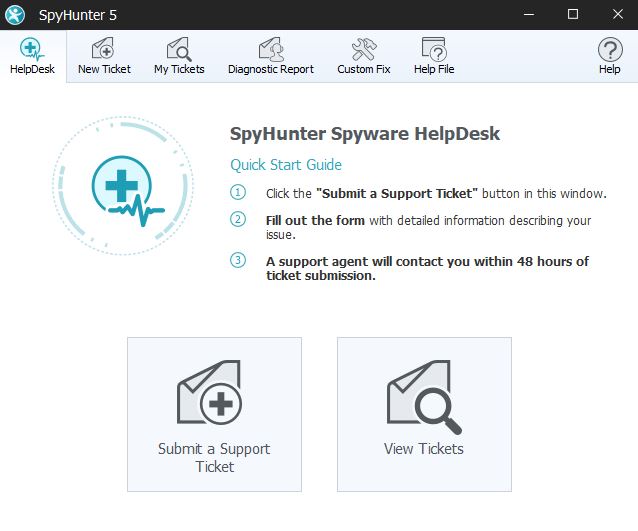
Compatibility
SpyHunter 5 is compatible with all versions of Windows and is optimized for Windows 10, 7, and XP. It can function on both systems with 32-bit and 64-bit architecture and due to its low use of RAM and CPU, even if you are using an older or less-powerful PC, it is unlikely that the security tool would have a significant (if any) impact on its performance.
Price
This is the part where some people may not be particularly satisfied. SpyHunter 5 is certainly not a cheap anti-malware tool. There are, of course, more expensive tools out there, but at a price of €48 ($53.91), it is not a program we would call cheap. Maybe that wouldn’t have been a big deal if there were different pricing options that offer a different number of extra features as is the case with most other anti-malware and antivirus tools out there, but the fact is that there’s only one pricing variant with SpyHunter 5.
Another thing that may confuse users is that there is a free version of SpyHunter 5 – this is actually the object of displeased comments and misunderstanding. Yes, SpyHunter 5 does have a free version but it only works as a scanner – it can detect malware on the computer but it cannot remove it. Only the paid version of the program offers the malware-removing abilities of SpyHunter. While this is perfectly fair considering that the tool itself offers premium malware-removal features (you have to pay for quality), misinformation throughout online forums with regard to the trial version of SpyHunter 5 can quickly lead to users thinking they have been scammed because the free version won’t remove the virus they have on their computer.
| What we liked | What we disliked |
| SpyHunter 5 is able to detect even the newest forms of malware (including zero-day threats) that get thrown at it and quickly disarm them to keep the computer safe. | Only one pricing option that could be considered a bit costly. |
| Reliable network and browser protection allows you to surf the Internet with greater security and fends off common types of malware such as Adware or Browser Hijackers. | Scan times are on the slower side, especially on older machines. |
| Lightweight; doesn’t have any visible effects on system performance. | Sometimes flags as hazardous files and apps that are safe. |
| Premium customer support and an option to get custom fixes for the few problems that SpyHunter may not be able to resolve. | |
| A wide variety of scanning options – the anti-malware not only scans for malware but also for vulnerabilities and privacy issues in different system locations and settings. |
Conclusion
SpyHunter’s latest version is certainly a reliable tool that can keep your computer protected against most forms of malware, including threats that have been released very recently. There are a few drawbacks such as the pricing of the tool but if you are willing to buy the program, you would probably not have any serious malware problems in the future and, in the off-chance you do, the support team behind SpyHunter 5 will be there to assist you.

Leave a Reply