A simple text message arrives. It claims your TD Bank account has been locked due to “suspicious activity.” The text includes a link and urges you to verify your account immediately to restore access. You feel your heart rate spike as panic sets in. That is the exact moment when you need to take a deep breath and assess the situation rationally. Otherwise, you are likely to fall for one of the oldest types of scams.
Yes, this is almost certainly nothing but a TD Scam – a misleading message from a fake profile impersonating a legitimate institution like the TD Bank. If you’ve received a message like this, I urge you to read the next lines and inform yourself on the matter to avoid having your money stolen
What Is the TD Scam?
The TD Scam is an example of a typical text/email scam. We’ve seen many like it in the past – the “There Are Pictures of You in It” scam, the Xblgo Scam, and more. It begins with a seemingly legitimate message from a particular bank or another financial institution. The sender’s email is made to look like it’s truly from the bank/institution and the message they sent you urges you to provide some form of verification. The stated reason for the required verification is usually that there’s been unauthorized activity detected in your account – something that will get most users worried and ready to co-operate.
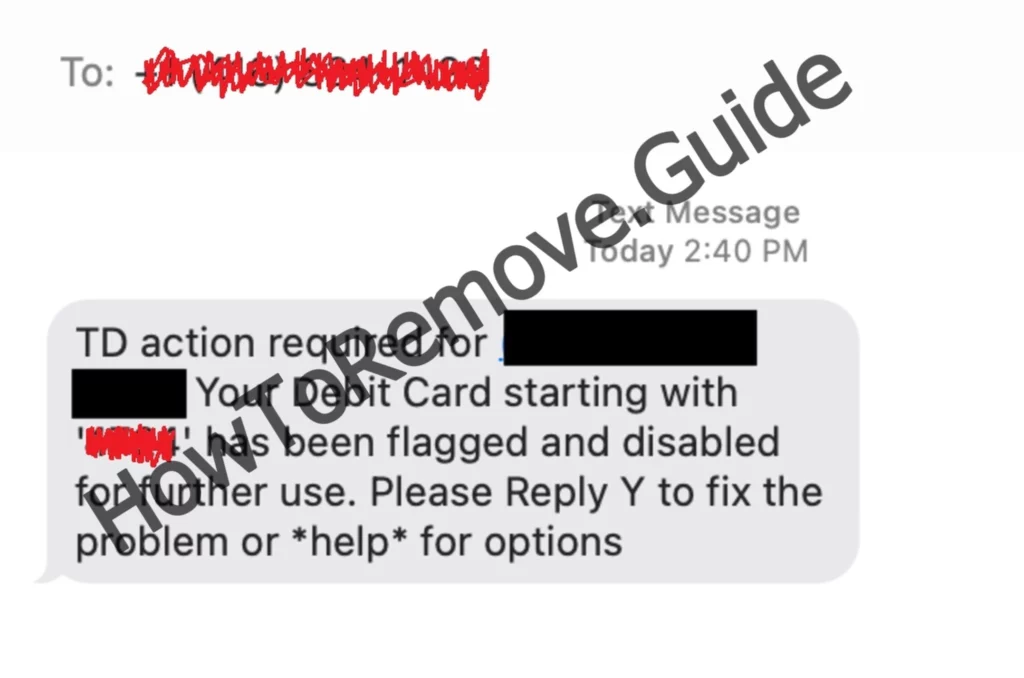
Techniques used to add credibility to the sender’s email are that it uses TD Bank’s name, branding, or familiar terms to appear official.
To fix the issue, it asks you to click a link. This link doesn’t take you to TD Bank. Instead, it redirects you to a fake website where scammers collect your sensitive details.
Not a TD Bank customer? That doesn’t matter to scammers. They send these texts to random numbers, hoping someone will bite. Even if you don’t bank with TD, the message can still rattle you. It makes you question whether someone has fraudulently opened an account in your name. Scammers thrive on fear and confusion. This tactic gets results.
Example of a Scam Text:
“ALERT: Your TD Bank account has been locked due to suspicious activity. Please verify your account now: [disguied malicious link].”
How the TD Scam Hooks You
Most scams like the TD banking scam are pretty low-effort and easy to spot, but there are still plenty of tricks that the scammers use to manipulate you and get you to fall into their traps. Here are the main methods that are used to trick users:
- Urgency
Phrases like “act now” or “your account will be permanently disabled” force you to react quickly. Urgency triggers fear and discourages critical thinking. - Authenticity
The messages often mimic official communications. They might include TD Bank logos, realistic links, and formal language to build trust. - Fear of Loss
Messages imply immediate consequences if you fail to act. They make you believe your money or account access is at risk.
By combining these elements, scammers ensure that even cautious individuals feel pressured to take action.
Why the TD Scam Targets Everyone
Let’s say you received the TD Scam message but you don’t actually have an account at that bank. Why did the message get sent to you then? It’s all part of the scammers’ strategy. For them, it’s a number’s game. This type of scam isn’t about tailoring every scam email they send. This takes too much time and effort. Instead, they send out as many messages as they can and hope that someone takes the bait. And they do – many users, including ones that don’t even have TD accounts, still fall for this.
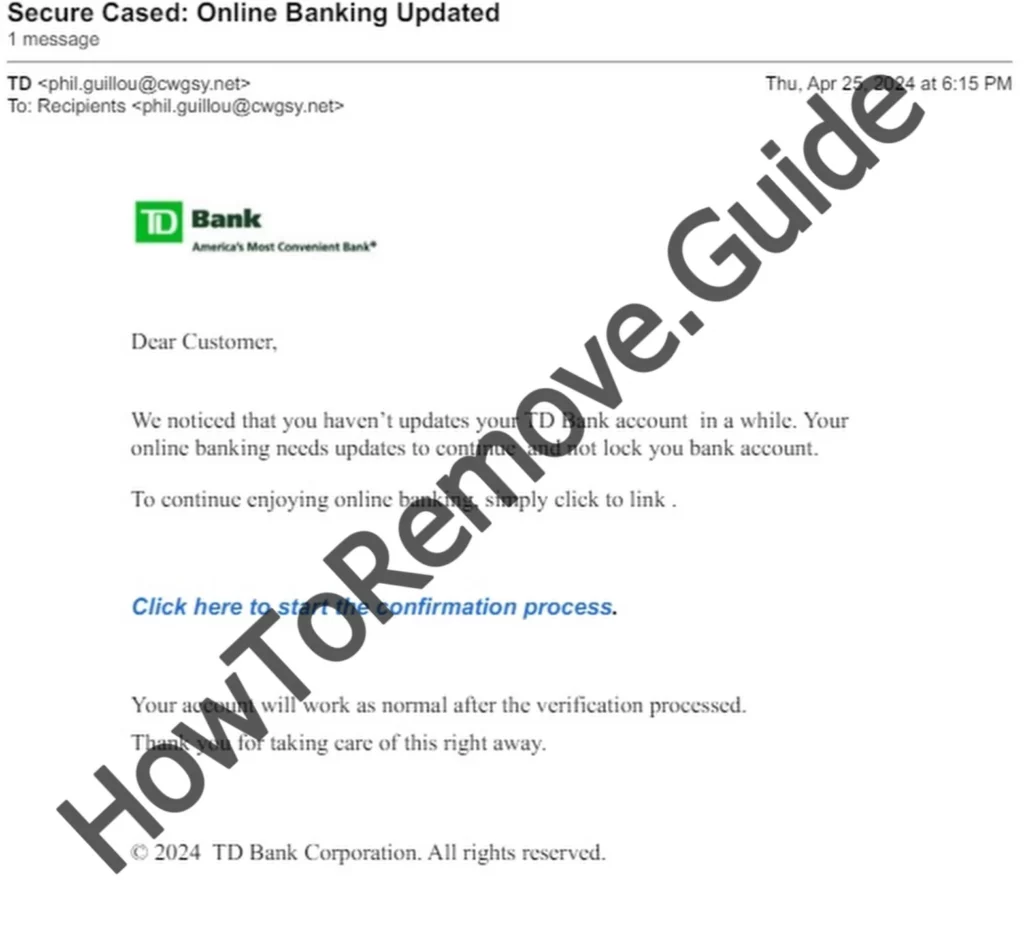
Scammers rely on confusion and doubt. Imagine getting a text about an account you don’t recognize. Wouldn’t you pause for a moment? That hesitation is their window of opportunity. They want you to click the link before your rational side kicks in.
Even if the message doesn’t apply to you, the mere suggestion of identity theft can be unsettling. This uncertainty drives people to investigate further, often leading them straight into the scam.
How to Spot TD Scam Messages
The good thing about this type of scam is that, since they are very low effort, recognizing them is really easy. You just need to have the presence of mind to look for the red flags and you’ll recognize them immediately:
- Unfamiliar Sender
Scammers often use random numbers or email addresses. If the sender seems strange, proceed with caution. - Generic Greetings
Messages that address you as “Dear Customer” instead of using your name lack personalization. This is a major warning sign. - Suspicious Links
Hovering over a link reveals its true destination. Genuine TD Bank links will always match their official domain. Scammers rely on subtle changes, such as extra characters or unfamiliar extensions. - Threatening Tone
Warnings of account closure or penalties for inaction are designed to scare you into compliance. Real companies rarely communicate this way.
What You Should Do If You Get This Message
Taking the right steps prevents scammers from succeeding. Here’s what I recommend:
Ignore the Message
Deleting the text without interacting with it is your best bet. Avoid opening links or replying, no matter how tempting.
Contact TD Bank Directly
Use their official website or phone number to confirm whether there’s an issue with your account. Never trust the contact details provided in the suspicious message.
Report the Scam
Forward the text to your carrier’s spam service. In the U.S., sending it to 7726 (SPAM) flags it for further investigation.
Block the Number
Blocking the sender ensures you won’t receive additional messages from the same source. Most smartphones make this easy.
What If You’ve Already Clicked the Link?
Mistakes happen. If you’ve interacted with a scam link or shared personal information, take these steps immediately:
Call Your Bank
Let TD Bank or your own financial institution know what happened. They can secure your account, freeze cards, and prevent unauthorized transactions.
Change Your Passwords
Update passwords on all accounts that use the same login credentials. Choose strong, unique combinations to reduce future risks.
Activate Two-Factor Authentication
Two-factor authentication (2FA) adds an extra layer of security. It requires a secondary step, like a code sent to your phone, before accessing accounts.
Scan for Malware
Run a trusted antivirus program to check your device for malicious software. Scammers often embed harmful files in phishing links.
Monitor Your Accounts
Review your financial statements for unauthorized charges. Early detection makes it easier to resolve fraudulent activity.
File a Report
Report the incident to your local cybercrime agency or the Federal Trade Commission (FTC). Your report helps track scam patterns and prevent further incidents.
Protect Yourself from Future Scams
Staying informed about scam tactics can save you from becoming a victim. Here are my tips for staying one step ahead:
- Use Strong Passwords
Avoid simple phrases or reused passwords. A password manager can help you create and store unique, complex combinations. - Limit Public Information
Scammers often use publicly available data, such as names or locations, to make their messages seem legitimate. Keep personal details private on social media. - Educate Yourself
New scams emerge constantly. Keeping up-to-date with the latest schemes prepares you to spot them. - Enable Security Measures
Tools like antivirus software and two-factor authentication make it harder for scammers to access your information.
Final Thoughts: Stay Calm, Stay Safe
Scammers count on fear and haste to bypass your judgment. Recognizing their tactics lets you stay in control. Question every unexpected message. Verify claims through official channels. Take precautions to secure your digital life.
You can’t stop scammers from trying, but you can make their job harder. With awareness and a cautious mindset, you protect yourself and your information. When faced with a suspicious message, don’t react out of fear. Take a breath, assess the situation, and act wisely. You’ve got this.

Leave a Reply