In recent times, New York residents have been the target of a sophisticated scam operation known as the TollsInfoNYC scam. This malicious scheme is designed to deceive individuals into believing they have unpaid toll violations, leveraging the urgency and fear of fines to extract personal and financial information. Here’s what you need to know about TollsInfoNYC and the scam surrounding it.
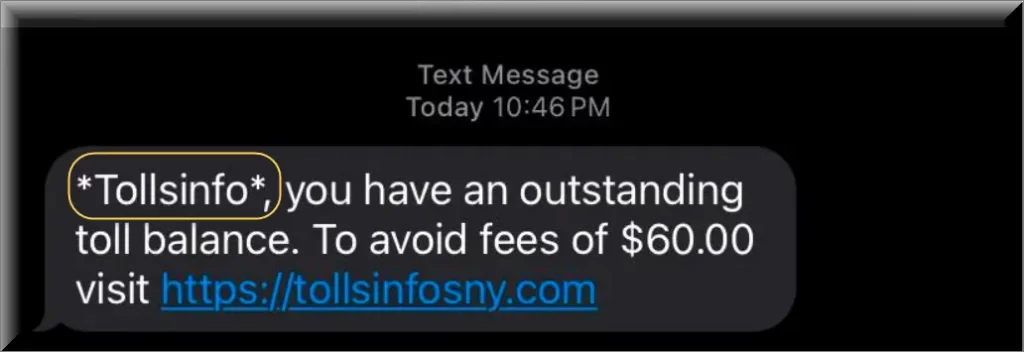
What is TollsInfoNYC?
At first glance, TollsInfoNYC might appear to be a legitimate platform for managing and paying toll charges in New York. However, it is actually a fictitious entity used as bait in a phishing scam. The scam begins with unsolicited text messages to individuals, falsely informing them of an outstanding toll fee and threatening additional fines if not paid promptly. These messages direct victims to a website, TollsInfoNYC.com, which purports to facilitate the payment of these non-existent toll charges.
What is the TollsInfoNYC Scam?
The TollsInfoNYC scam is a fraudulent scheme where scammers send mass text messages to New Yorkers, claiming the recipients have unpaid toll fees. The message typically reads something like: “Tollsinfo: You have an outstanding toll balance. To avoid fees of $60.00, visit https://tollsinfonyc.com.” This message, designed to instill urgency and fear, prompts the recipient to act quickly to avoid penalties.
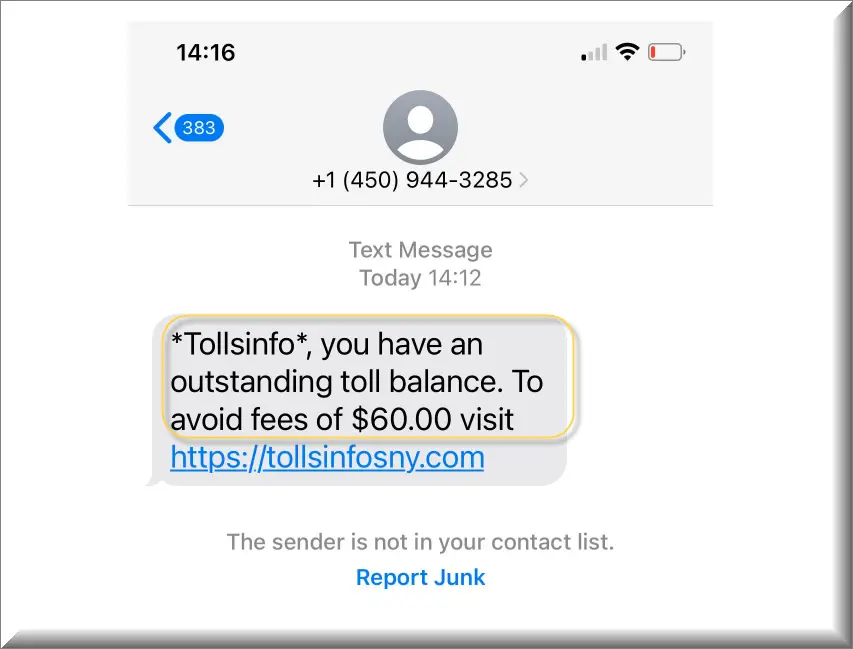
How Does the Scam Work?
- Initial Contact: Victims receive a text message claiming they owe a toll fee, with a link to the TollsInfoNYC.com website to resolve the issue.
- Phishing Website: The provided link directs to a well-crafted phishing site that mimics a legitimate toll payment system. This site is designed to steal personal and financial information.
- Data Harvesting: Upon entering the site, users are prompted to pay a specific fine (often $14.70) and are asked for email and credit card details. After submitting the information, the website falsely informs them that they do not owe a fine and that their card has not been charged.
- Fraudulent Use of Information: With the harvested data, scammers can commit financial fraud, using the victim’s credit card details for unauthorized transactions.
Warning Signs and Precautions
- Unrelated Phone Number: Many victims report receiving the scam message on a phone that is not linked to their EZPass or any vehicle they have driven.
- Recently Created Domain: Investigations reveal that the TollsInfoNYC.com domain was recently registered, indicating a lack of legitimacy.
- Low Security and Popularity: The website has a low security rating, is not well-known, and lacks a significant online presence or social media accounts.
How to Protect Yourself
- Do Not Click: If you receive a suspicious text message regarding toll payments, do not click on any links.
- Verify Through Official Channels: Instead of using the provided link, visit the official EZPass website or contact them directly to verify any toll charges.
- Report and Delete: Report the scam text to your mobile carrier and delete the message.
- Bank Alert: If you have inadvertently provided your card details, contact your bank immediately to report potential fraud and consider canceling your card.
Tolls Info NYC
The Tolls Info NYC scam is a stark reminder of the lengths to which scammers will go to deceive individuals and steal sensitive information. It underscores the importance of vigilance when receiving unexpected financial requests via text or email. Always verify through official channels and never provide personal or financial information through unverified platforms. Stay informed and stay safe.
SUMMARY:
How to Remove TollsInfoNYC
To try and remove TollsInfoNYC quickly you can try this:
- Go to your browser’s settings and select More Tools (or Add-ons, depending on your browser).
- Then click on the Extensions tab.
- Look for the TollsInfoNYC extension (as well as any other unfamiliar ones).
- Remove TollsInfoNYC by clicking on the Trash Bin icon next to its name.
- Confirm and get rid of TollsInfoNYC and any other suspicious items.
If this does not work as described please follow our more detailed TollsInfoNYC removal guide below.
If you have a Windows virus, continue with the guide below.
If you have a Mac virus, please use our How to remove Ads on Mac guide.
If you have an Android virus, please use our Android Malware Removal guide.
If you have an iPhone virus, please use our iPhone Virus Removal guide.
Some of the steps may require you to exit the page. Bookmark it for later reference.
Next, Reboot in Safe Mode (use this guide if you don’t know how to do it).
 Uninstall the TollsInfoNYC app and kill its processes
Uninstall the TollsInfoNYC app and kill its processes
The first thing you must try to do is look for any sketchy installs on your computer and uninstall anything you think may come from TollsInfoNYC. After that, you’ll also need to get rid of any processes that may be related to the unwanted app by searching for them in the Task Manager.
Note that sometimes an app, especially a rogue one, may ask you to install something else or keep some of its data (such as settings files) on your PC – never agree to that when trying to delete a potentially rogue software. You need to make sure that everything is removed from your PC to get rid of the malware. Also, if you aren’t allowed to go through with the uninstallation, proceed with the guide, and try again after you’ve completed everything else.
- Uninstalling the rogue app
- Killing any rogue processes
Type Apps & Features in the Start Menu, open the first result, sort the list of apps by date, and look for suspicious recently installed entries.
Click on anything you think could be linked to TollsInfoNYC, then select uninstall, and follow the prompts to delete the app.

Press Ctrl + Shift + Esc, click More Details (if it’s not already clicked), and look for suspicious entries that may be linked to TollsInfoNYC.
If you come across a questionable process, right-click it, click Open File Location, scan the files with the free online malware scanner shown below, and then delete anything that gets flagged as a threat.


After that, if the rogue process is still visible in the Task Manager, right-click it again and select End Process.
 Undo TollsInfoNYC changes made to different system settings
Undo TollsInfoNYC changes made to different system settings
It’s possible that TollsInfoNYC has affected various parts of your system, making changes to their settings. This can enable the malware to stay on the computer or automatically reinstall itself after you’ve seemingly deleted it. Therefore, you need to check the following elements by going to the Start Menu, searching for specific system elements that may have been affected, and pressing Enter to open them and see if anything has been changed there without your approval. Then you must undo any unwanted changes made to these settings in the way shown below:
- DNS
- Hosts
- Startup
- Task
Scheduler - Services
- Registry
Type in Start Menu: View network connections
Right-click on your primary network, go to Properties, and do this:

Type in Start Menu: C:\Windows\System32\drivers\etc\hosts

Type in the Start Menu: Startup apps

Type in the Start Menu: Task Scheduler

Type in the Start Menu: Services

Type in the Start Menu: Registry Editor
Press Ctrl + F to open the search window


Leave a Reply