The Traffic Media Virus?
First thing’s first – what is Traffic Media “virus” actually? Well, Traffic Media “virus” is a program/browser add-on of the browser hijacker type. Unlike most other browser extensions that are useful and enhance your browser’s capabilities, browser hijacker programs tend to do exactly the opposite.
Traffic Media “Virus” in Chrome
Instead of providing you with a better browser experience, all that those intrusive programs do is fill your screen with all sorts of annoying adverts. Pop-ups, box messages, banners are all on the list of possible obstructions that you may get from browser hijacker. However, know that, even though this might seem like a major issue, it is not something you should worry about. Many people panic once they start seeing the intrusive ads being displayed in their browser, jumping to the rash conclusion that they’ve caught some kind of a malicious virus. There’s no such thing. If the annoying ads are the main problem with your PC, then you have no reason to worry. As frustrating as browser hijacker-based browser add-ons may be, they are nothing like malicious viruses such as Ransomware or Trojan Horses. That is why intrusive, yet relatively harmless software like browser hijacker programs fall under a different category – that of PUP. This stands for potentially unwanted programs. There are many different types of PUP: trailware, bloatware, unwanted utility tools etc. browser hijacker programs including “Traffic Media” are PUP. Therefore, you probably don’t need to contact a computer specialist to help you deal with the unwanted program, since it is not that much of an issue. In fact, we are pretty sure that, once you’ve read our guide below this article, you’d be able to handle this situation yourself.
Trafficmedia
Now, an important thing about Trafficmedia that should be said, is that even though it is usually not dangerous, it can still hide some security hazards for your PC. Once again it’s the ads’ fault. You see, sometimes clicking on an ad could redirect your browser to a page that might be illegal or even potentially harmful.
To avoid putting your PC’s security at risk, just don’t click on any of the ads. Also, if you ever get redirected to an unknown and suspicious looking page, close it as quickly as possible without interacting with its contents. Failing to do so could potentially result in getting infected with malware, like ransomware. This should keep your computer safe until you manage to uninstall and remove the intrusive browser hijacker from your PC.
Common methods for browser hijacker distribution
Before we get to the actual guide on how to remove “Traffic Media”, we should first inform you about some of the most common methods for the distribution of such programs. This is important because if you’re not careful in the future, you can end up landing yet another annoying PUP or even a more problematic piece of software.
- One of the most common distribution methods for browser hijacker is spam/fake e-mails. This is actually a very popular way for spreading all sorts of unwanted programs. Therefore, always make sure that you double-check the details of unopened letters before you proceed with reading them. Also, even though this is a no-brainer, we should warn you not to open anything from your spam folder, unless you have a very strong reason to do so.
- File-sharing sites are another commonly used way for distributing browser hijacker. If you often use such sites and download content from them, you might consider getting a reliable anti-browser hijacker/malware tool, because it’s always good to have an extra layer of protection against potentially unwanted (or harmful) programs.
- Probably the most successful and effective method via which “Traffic Media” gets to people’s computers is program-bundling. The browser hijacker is bundled with other third-party software and once you install that software, you also get the unwanted browser add-on. In order to prevent this from happening make sure to always choose the advanced settings when you’re about to install a new program. That way you’d be able to choose what added content will get installed along with the main thing and what will be left out. Simply uncheck everything that looks suspicious or unwanted and you should be ready to go.
Now, for those of you who seek a way to redeem their machine from the intrusive PUP, read our guide on that matter beneath this article and follow the instructions to fix your problem.
SUMMARY:
| Name | “Traffic Media” |
| Type | Browser Hijacker |
| Detection Tool |
Some threats reinstall themselves if you don’t delete their core files. We recommend downloading SpyHunter to remove harmful programs for you. This may save you hours and ensure you don’t harm your system by deleting the wrong files. |
Traffic Media Removal
You are dealing with a malware infection that can restore itself unless you remove its core files. We are sending you to another page with a removal guide that gets regularly updated. It covers in-depth instructions on how to:
1. Locate and scan malicious processes in your task manager.
2. Identify in your Control panel any programs installed with the malware, and how to remove them. Search Marquis is a high-profile hijacker that gets installed with a lot of malware.
3. How to clean up and reset your browser to its original settings without the malware returning.
You can find the removal guide here.

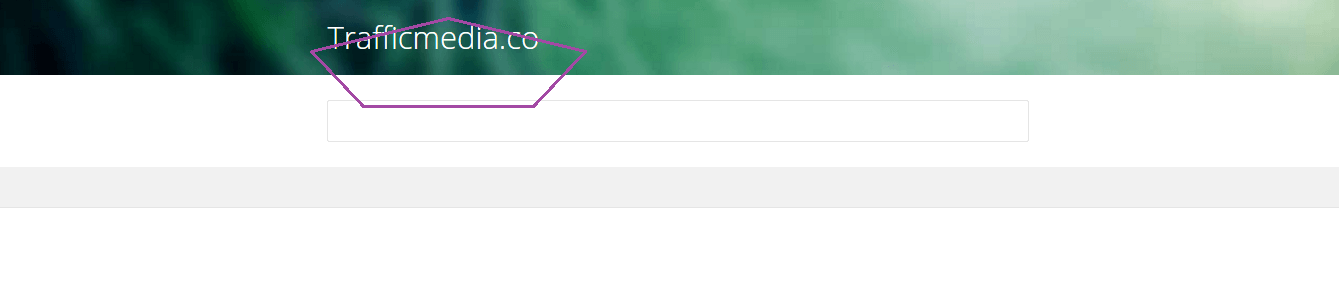
Leave a Reply