
*Ttwq is a variant of Stop/DJVU. Source of claim SH can remove it.
Ttwq File
The Ttwq file is a ransomware threat that uses malicious encryption technology to hijack your files and transform them into digital gibberish. The threat acts like a kidnapper, snatching your most valuable files and locking them with a secret code, with you holding no decryption key. When the Ttwq file infects your computer, it identifies specific files to target, such as documents, photos, and databases. It then employs a sophisticated encryption algorithm that scrambles the content of these files into an unintelligible mess. The attackers then demand a ransom payment, often accompanied by a threatening message, in exchange for the decryption key needed to unlock your files. Until you make that payment or find another way to break the encryption, your files remain out of reach.
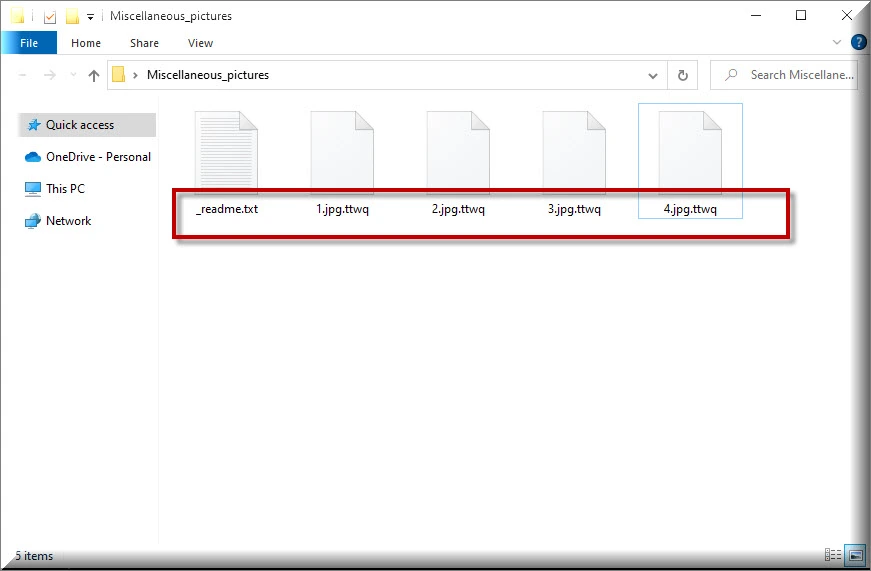
How to decrypt Ttwq ransomware files?
Decrypting Ttwq ransomware files can be a complex and challenging process. In most cases, it’s best to consult with cybersecurity experts or law enforcement agencies for assistance, as decrypting ransomware files without proper tools and expertise can be difficult. Some ransomware strains are highly sophisticated and use strong encryption methods that are nearly impossible to break. However, there may be decryption tools available if security researchers have successfully cracked the encryption used by Ttwq ransomware. You can check reputable sources like cybersecurity blogs or the official website of law enforcement agencies for any decryption tools or instructions that might be available. Regardless, it’s crucial to avoid paying the ransom, as it only supports cybercriminal activities and provides no guarantee of file recovery.
How to remove Ttwq ransomware virus and restore the files?
Removing the Ttwq ransomware virus and restoring your files may require you to consult with cybersecurity experts or law enforcement agencies for guidance, as they may have access to specific decryption tools or methods. Attempting to remove the ransomware manually is also possible if you follow a step-by-step removal guide. As for file restoration, if you have clean and up-to-date backups of your data, use them to restore your files once the ransomware is completely removed. Ensure that the backups are unaffected and free from malware. However, remember that paying the ransom is not recommended, as it supports criminal activities and does not guarantee file recovery.
Ttwq Virus
When the Ttwq or Mzre virus takes hold of your files, it acts like a digital lock that has been placed on them, and you don’t have the key. The files themselves remain on your computer, but their contents have been scrambled into an unrecognizable mess. You won’t be able to open, view, or use these files in any way. The Ttwq virus attackers usually make their presence known by displaying a ransom note on your screen, demanding payment in cryptocurrency for the decryption key. Until you pay the ransom and obtain that key, your files effectively remain in lockdown, and you’re left with the dilemma of whether to negotiate with cybercriminals or seek alternative solutions to recover your data.
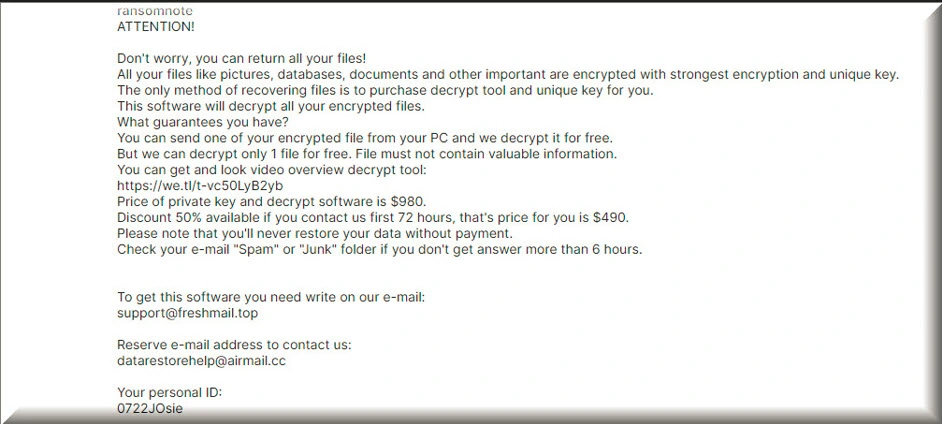
Ttwq
If you find your files encrypted by Ttwq, the key is to stay calm and follow a structured response. It’s imperative not to consider paying the ransom, as it’s fraught with uncertainty and supports criminal activities. Instead, you can report the incident to law enforcement, who can potentially assist in tracking down the Ttwq perpetrators. You can also seek professional help from cybersecurity experts or specialized firms with experience in ransomware recovery—they may have decryption tools or strategies. If you have clean and up-to-date backups, use them to restore your system. Lastly, bolster your cybersecurity practices to minimize future risks by keeping your software updated, using robust passwords, deploying reliable antivirus software, and educating yourself and your team on ransomware prevention.
.Ttwq
Certainly, there may be ways to decrypt the .Ttwq ransomware-encrypted files without paying the ransom. Security experts have occasionally been able to crack the encryption used by certain ransomware variants, making decryption tools available for free. Moreover, if you have reliable and up-to-date backups of your files, you can restore your .Ttwq data without succumbing to the ransom demand. However, it’s vital to be cautious when seeking decryption tools online, as not all of them are safe to use. Stick to trusted sources such as reputable cybersecurity firms and official law enforcement websites, as cybercriminals sometimes disguise malware as decryption tools to further exploit victims.
Ttwq Extension
Predicting when ransomware will strike is tricky, but there are a few warning signs to be vigilant about. First, your computer might exhibit unusual slowness or unexpected crashes as the ransomware operates in the background. Keep an eye out for suspicious emails or attachments, as many ransomware attacks start with phishing attempts. After encryption, your files will undergo a noticeable change: they’ll have a new Ttwq extension, and you’ll lose the ability to open them. In most cases, the ransomware attackers will leave a ransom note on your screen, explicitly stating that your Ttwq extension files are encrypted, and they demand a ransom in exchange for the decryption key.
Ttwq Ransomware
The Ttwq Ransomware attackers commonly demand their payment in cryptocurrency, such as Bitcoin, for the decryption keys. They provide victims with specific instructions on how to obtain the required cryptocurrency and send it to a designated wallet address. After making the payment, victims are instructed to send proof of payment to the attackers, who will then, in theory, provide the decryption key. Nonetheless, paying the ransom is highly discouraged due to the uncertainty involved, including the chance of not receiving the Ttwq ransomware decryption key or falling victim to further attacks. Instead, it’s recommended to attempt file recovery from clean and unaffected backups, which is a safer and more reliable approach.
What is Ttwq File?
Ransomware is like a digital chameleon when it comes to file types—it can encrypt almost anything it finds valuable. This means it can target and lock up a vast range of files, including documents (like Word or PDF files), photos (JPG, PNG, etc.), videos (MP4, AVI), spreadsheets, databases, and even specialized file types used by various software programs. At the end of the attack, all of these files can become Ttwq files, encrypted with a special code. The attackers behind the ransomware want to maximize their leverage, so they can go after anything that might be important to you or your organization and turn it into an Ttwq file. Therefore, to defend against such threats, it is crucial to have robust cybersecurity measures in place.
SUMMARY:
*Ttwq is a variant of Stop/DJVU. Source of claim SH can remove it.
Remove Ttwq Ransomware

You may want to save these instructions as a bookmark in your browser, so that you don’t have to keep looking for them after every system reboot. Before moving on to the next step, we also recommend that you restart the computer in Safe Mode by using the instructions from the link.

WARNING! READ CAREFULLY BEFORE PROCEEDING!
*XXX is a variant of Stop/DJVU. Source of claim SH can remove it.
Press CTRL+SHIFT+ESC on your keyboard to open Task Manager, then click on the Processes tab and look for any suspicious processes. If there are processes that don’t appear to be related to any of your usual programs, as well as processes that demand a large amount of CPU and RAM resources for no apparent reason, right-click on each of them and select Open File Location.

Then use the free online virus scanner below to check the files of the suspicious-looking process for malware. To perform a scan, simply drag and drop the suspected process’s File Location folder’s contents into the scanner.

Delete any files that have been identified as potentially harmful after the scan has been completed. To do that, you may need to end the suspicious process first by right-clicking on it and selecting End Process from the quick menu.

System Configuration may be opened via the Windows search bar by searching for the command msconfig in it. Open the Startup tab and check if it contains Ttwq-related startup items.

To be on the safe side, all startup items with “unknown” or “random” names should be carefully researched, and their checkboxes should be unchecked if you find enough evidence that they could be related to the threat.
Another place where malicious changes can be made without your consent is the Hosts file, which can be accessed by using the Win key and R key combination and copying the following code in the Run box:
notepad %windir%/system32/Drivers/etc/hosts
Press Enter to run the command which will open the file and then look at the content under “Localhost” to see if there are any strange IP addresses.
Let us know if you detect any strange IP addresses in the file under Localhost, as seen in the screenshot below. These IPs will be investigated by one of our team members.


*Ttwq is a variant of Stop/DJVU. Source of claim SH can remove it.
In order to evade anti-malware solutions, malware programs are becoming more creative at inserting malicious registry entries into the system. Therefore, if you want to deal with Ttwq effectively, our recommendation is to check your registry for any malicious files by using the Registry Editor. This may be accomplished in a number of ways. Using the Windows search bar, type Regedit in and press Enter. Next, press CTRL and F at the same time to open the Registry Editor’s Find window,. To begin the search for ransomware-related files, input the name of the ransomware in the Find box and click on Find Next.
Carefully remove any ransomware-related search results from the results page. You may need to search the registry again to see whether there are any more files with the same name.
Attention! In the process of removing the ransomware-related files, you may accidentally remove files unrelated to the infection, which might harm your computer’s operating system. At the same time, the ransomware may resurface if you do not erase all registry entries related with the danger. Therefore, in order to protect your computer against malicious software and potentially harmful registry entries, we suggest that you use a reliable anti-virus program.
The five locations listed below should also be checked manually for malicious files. To do that, in the Windows search field, type them exactly as they are shown (including the percent sign) and click Enter to open each one at a time.
- %AppData%
- %LocalAppData%
- %ProgramData%
- %WinDir%
- %Temp%
Delete any files that appear to be suspicious that were recently uploaded to these locations. You may also want to erase all of your system’s temporary files by selecting the files in your Temp folder and pressing Del on your keyboard.

How to Decrypt Ttwq files
People who have had the ransomware removed, are next faced with the issue of regaining access to their data. The methods utilized to decrypt the ransomware-encrypted data may differ based on the variant of malware that has infected your computer. To figure out the exact variant of ransomware you’re dealing with, look at the file extensions.
An anti-virus check of the infected computer should be performed prior to any file recovery attempts. Once you ensure that you have a virus-free and ransomware-free machine, you may test various file recovery methods and link backup sources to the clean system.
New Djvu Ransomware
The STOP Djvu ransomware variant of the Djvu ransomware has just been detected by security specialists. Each file encrypted with this threat typically ends with the .Ttwq extension. The good news is that it is possible to use an offline key decryptor like the one at this site to potentially decrypt data that has been encrypted by this malware.
https://www.emsisoft.com/ransomware-decryption-tools/stop-djvu
To open the STOPDjvu.exe file, click “Run as Administrator” and then click on Yes in the pop-up window that appears. You can begin decrypting data, after reading the license agreement and any accompanying brief instructions. Please keep in mind that the decryption of files encrypted using unknown offline keys or online encryption may not be possible with this program.
If you find yourself in trouble, please use the anti-virus software on this website to swiftly remove the ransomware. Additionally, you may use the free online virus scanner to individually check any questionable files on your computer.

Leave a Reply