Typical Fraction
Typical Fraction is the Mac browser hijacker program that can invade any Mac web browser and make unauthorized changes to their homepage and search engine. Typical Fraction aims mainly at advertising various websites by automatically redirecting the users’ searches without their permission.

In general, the browser hijacker type of software is not that hazardous as some popular online threats like Ransomware, Trojans or Spyware. However, a lot of users consider the programs of this class as potentially unwanted and irritating. Therefore, they don’t want to keep them operating on their machine for a long period of time and often seek the quickest way to remove them. Unfortunately, the effective uninstallation of a browser hijacker from the system can often be quite time-consuming and tricky. That’s why, in the majority of cases, the most effective method to get rid of applications like Typical Fraction, Search Marquis and Utility Parze is to use a professional removal tool.
Typical Fraction for Mac
Typical Fraction for Mac is a browser-hijacking rogue application that attempts to redirect users to sponsored sites by making changes to their browser. The aim of Typical Fraction for Mac is to attach itself to popular web browsers such as Safari, Chrome and Firefox and to fill them with page-redirect ads, pop-ups and banners.
A major difference between most browser hijackers and a malicious program such as a Ransomware virus, for example, is that the latter will do its best not to be detected for as long as possible. Quite the opposite – when a hijacker such as Typical Fraction is installed in the system, it will do its best to be in front of your eyes as much as possible. Such software will typically change the home page and the search engine of the default browser, start automatic redirects to specific web links, and generate various eye-catching pop-up ads, banners and notifications on the pages that you visit. And the more you click on the links and the ads that Typical Fraction promotes, and the more you interact with the newly imposed homepage and search engine, the greater the pay-per-click/pay-per-view profit that the hijacker generates for its developers.
What is Typical Fraction?
Typical Fraction is piece of software that works with various Mac browsers and forces automatic page-redirects through them. Typical Fraction’s main objective is to promote sites that pay for their traffic and visits and to forcefully land users on them via various online advertising tactics.
Many people, however, are not especially pleased with keeping a browser hijacking program on their Mac and seek methods to uninstall it as soon as possible. More so because a piece like Typical Fraction may not only totally take over their favorite browsing app and turn it into online promotion tool that only benefits the hijacker’s developers but also because such software may accidentally reroute them to unknown websites and questionable web offers where security hazards may lurk.
The App TypicalFraction
The TypicalFraction app is a new version of a browser hijacker program for Mac browsers specifically. With the TypicalFraction app installed in your browser, your online activity may constantly be spammed with sponsored web links, unverified pop-ups and dubious advertisements that could potentially expose you at risk.
The most effective way to avoid further spamming with aggressive advertising materials is to uninstall this unwanted application and remove its browser changes. You will find useful instructions on that in the removal guide that follows.
SUMMARY:
| Name | Typical Fraction |
| Type | Browser Hijacker |
| Danger Level | Medium (nowhere near threats like Ransomware, but still a security risk) |
| Symptoms | Users may often notice that their browser’s search engine and/or the default homepage has been replaced with a different one. |
| Distribution Method | Commonly, a Browser Hijacker may be bundled with some other free software and installed along it if users don’t carefully customize the setup settings. |
| Detection Tool |
Typical Fraction Removal from Mac
For a quick way to remove Typical Fraction try to do this inside your Mac browser:
- Open your Mac browser.
- Go to Preferences.
- Now navigate to the extensions sub-menu.
- Look for any unfamiliar entries, including Typical Fraction.
- Remove Typical Fraction from your Mac as well as any other suspicious-looking items by clicking on the trash bin icon.
If this does not help then continue reading this article for more detailed instructions on how to get rid of Typical Fraction!
![]()
The first thing you need to do is to Quit Safari (if it is opened). If you have trouble closing it normally, you may need to Force Quit Safari:
You can choose the Apple menu and click on Force Quit.
Alternatively, you can simultaneously press ⌘ (the Command key situated next to the space bar), Option (the key right next to it) and Escape (the key located at the upper left corner of your keyboard).
If you have done it right a dialog box titled Force Quit Applications will open up.
In this new dialog window select Safari, then press the Force Quit button, then confirm with Force Quit again.
Close the dialog box/window.
![]()
WARNING! READ CAREFULLY BEFORE PROCEEDING!
Start Activity Monitor by opening up Finder, then proceed to ![]()
Once there, look at all the processes: if you believe any of them are hijacking your results, or are part of the problem, highlight the process with your mouse, then click the “i” button at the top. This will open up the following box:

Now click on Sample at the bottom:
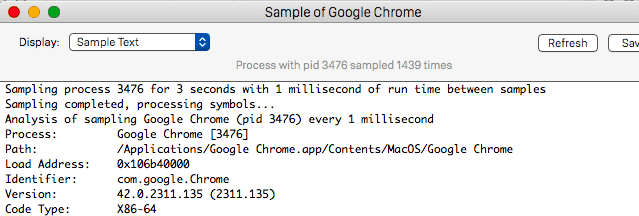
Do this for all processes you believe are part of the threat, and run any suspicious files in our online virus scanner, then delete the malicious files:

![]()
The next step is to safely launch Safari again. Press and hold the Shift key while relaunching Safari. This will prevent Safari’s previously opened pages from loading again. Once Safari is opened up, you can release the Shift key.
On the off chance that you are still having trouble with scripts interrupting the closing of unwanted pages in Safari, you may need to take some additional measures.
First, Force Quit Safari again.
Now if you are using a Wi-Fi connection turn it off by selecting Wi-Fi off in you Mac’s Menu. If you are using a cable internet (Ethernet connection), disconnect the Ethernet cable.
![]()
Re-Launch Safari but don’t forget to press and hold the Shift button while doing it, so no previous pages can be opened up. Now, Click on Preferences in the Safari menu,
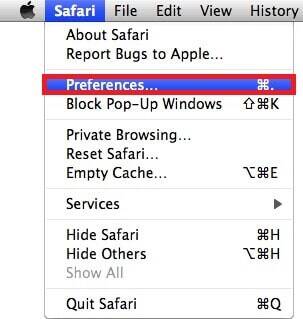
and then again on the Extensions tab,

Select and Uninstall any extensions that you don’t recognize by clicking on the Uninstall button. If you are not sure and don’t want to take any risks you can safely uninstall all extensions, none are required for normal system operation.
![]()
The threat has likely infected all of your browsers. The instructions below need to be applied for all browsers you are using.
Again select Preferences in the Safari Menu, but this time click on the Privacy tab,

Now click on Remove All Website Data, confirm with Remove Now. Keep in mind that after you do this all stored website data will be deleted. You will need to sign-in again for all websites that require any form of authentication.
Still in the Preferences menu, hit the General tab
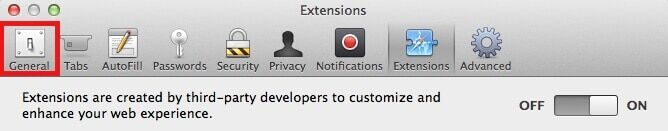
Check if your Homepage is the one you have selected, if not change it to whatever you prefer.
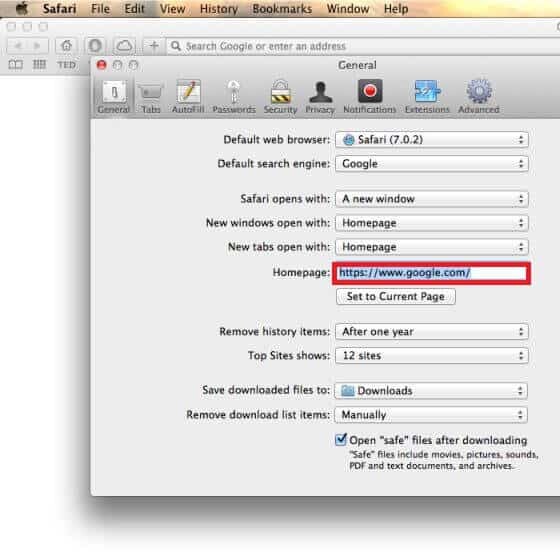
Select the History menu this time, and click on Clear History. This way you will prevent accidentally opening a problematic web page again.
![]() How to Remove Typical Fraction From Firefox in OSX:
How to Remove Typical Fraction From Firefox in OSX:
Open Firefox, click on ![]() (top right) ——-> Add-ons. Hit Extensions next.
(top right) ——-> Add-ons. Hit Extensions next.

The problem should be lurking somewhere around here – Remove it. Then Refresh Your Firefox Settings.
![]() How to Remove Typical Fraction From Chrome in OSX:
How to Remove Typical Fraction From Chrome in OSX:
Start Chrome, click ![]() —–>More Tools —–> Extensions. There, find the malware and select
—–>More Tools —–> Extensions. There, find the malware and select ![]() .
.
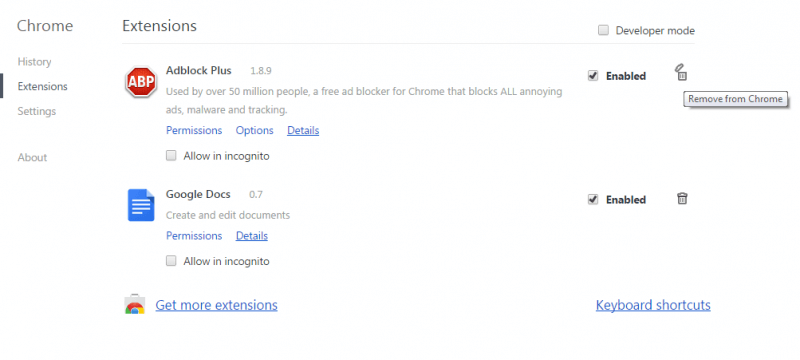
Click ![]() again, and proceed to Settings —> Search, the fourth tab, select Manage Search Engines. Delete everything but the search engines you normally use. After that Reset Your Chrome Settings.
again, and proceed to Settings —> Search, the fourth tab, select Manage Search Engines. Delete everything but the search engines you normally use. After that Reset Your Chrome Settings.
If the guide doesn’t help, download the anti-virus program we recommended or try our free online virus scanner. Also, you can always ask us in the comments for help!

Leave a Reply