Advanced Mac Tuneup
Advanced Mac Tuneup is a PUP (Potentially Unwanted Program) application that may promote itself as a free browser add-on to some of the most popular browsers, such as Chrome, Firefox, and Safari. Advanced Mac Tuneup typically claims to provide the users who install it with better online experience and relevant search results, offers, ads, and deals on their screen. In most of the cases, however, Advanced Mac Tuneup introduces some potentially unwanted changes to their main browser and starts to redirect their searches to some third-party websites, sponsored tools, pop-ups, and banners.
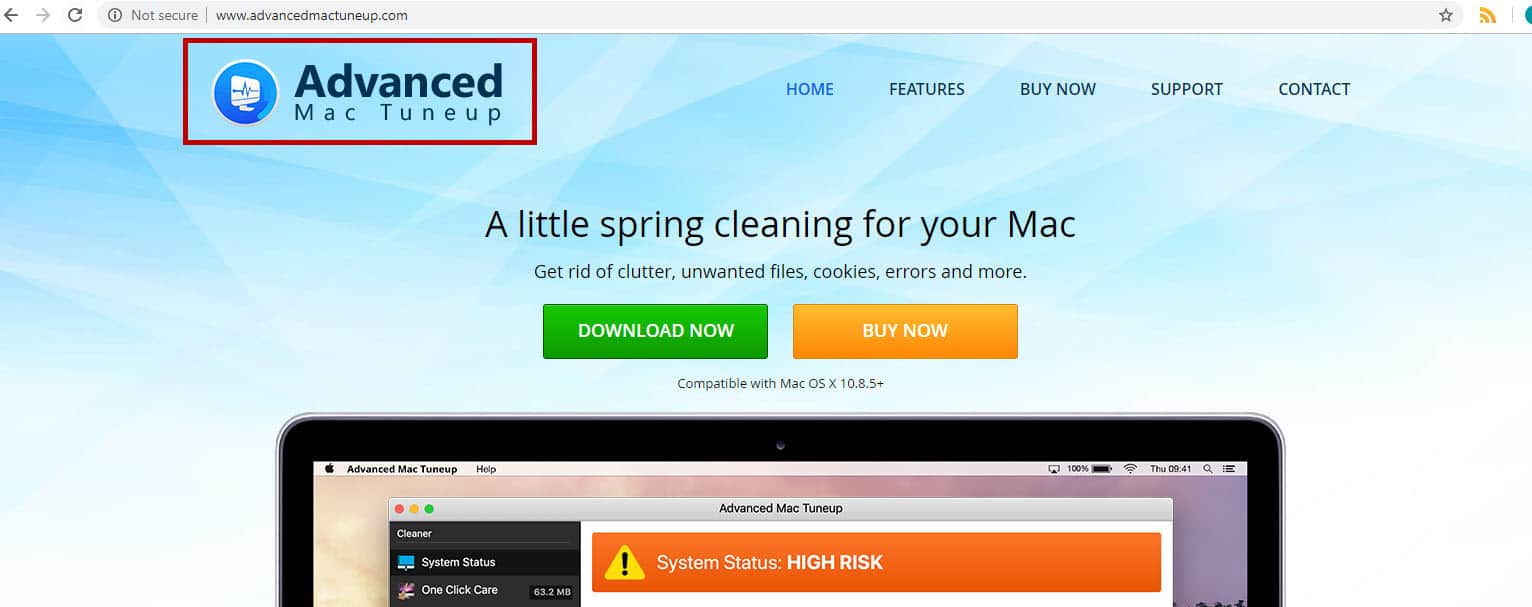
Advanced Mac Tuneup may install some new homepage domain, a toolbar or a new search engine as well as to integrate some ad-generating and page-redirecting elements inside the browser, without asking for approval. These are usually the first symptoms which may indicate that you are dealing with a PUP. Very often, such changes may cause disturbance and may easily be taken for some suspicious, illegal or virus-triggered activities but the truth is that this software is programmed to operate this way and to aggressively advertise the tools, toolbars, domains, products, and services of different online-based businesses which seek to gain more traffic and clicks. That’s why, for as long as it operates on your system, Advanced Mac Tuneup PUP may constantly redirect you to sponsored links and spam your screen with various offers, banners, promotions, and ads, which may aggressively prompt you to click on them. Luckily, this activity is not intended to cause harm or to expose you to threats like Trojans, Ransomware, Spyware, and other computer viruses, yet it could definitely irritate you and disturb your normal web surfing experience. That’s why it is generally advisable to uninstall the PUP and remove its ads the moment you notice the annoying browser behavior.
How to get rid of Advanced Mac Tuneup?
Advanced Mac Tuneup can add itself to a list of software applications that can automatically run after every user login.
To quickly remove Advanced Mac Tuneup from these lists, please follow these steps:
- Open System Preferences and click Users & Groups.
- Click on Current User (where Your account should be).
- Go to Login Items tab.
- Search for the Advanced Mac Tuneup app. Click it, and then click the “–” button underneath to remove it.
How to Delete Advanced Mac Tuneup?
Advanced Mac Tuneup is a form of junkware PUP that belongs to the browser hijacker family – a type of applications responsible for unwanted changes in the user’s browser. Advanced Mac Tuneup infects Mac browsers and doesn’t give you the option to reverse its changes.
You can take care of the advertising software either by uninstalling it manually with the help of a set of instructions or by using a professional tool that can automatically remove it. On this page, you can find enough information about both of the methods and that’s why, in case that you are seeking help with uninstalling Advanced Mac Tuneup, we suggest you pay attention to the removal guide that is published here or use the suggested trusted removal tool to quickly remove all the changes from your browser and bring your settings back to normal. Despite not being a real computer virus and lacking the harmful abilities of malware programs like Ransomware, Rootkits or Trojans, the browser hijacker may still have a quite unpleasant impact on the overall performance of your device and your web browsing experience. For instance, an application like Advanced Mac Tuneup may eat up a fair share of your system’s resources for its ad-generation processes and it is not excluded that due to this, you may frequently face browser unresponsiveness, sudden crashes, freezing of the screen and annoying redirects, all of which can be prevented if you simply uninstall the hijacker application. Also, it is possible that the PUP may prompt you to click on some misleading third-party links or expose you to vendors of low-quality products and services, the reliability of which may be questionable. For this reason, we would generally recommend that you do not keep such software on your PC and regain control over your browser by removing it with the help of the instructions provided above.
SUMMARY:
| Name | Advanced Mac Tuneup |
| Type | PUP |
| Detection Tool |
How to Remove Advanced Mac Tuneup
You are dealing with a malware infection that can restore itself unless you remove its core files. We are sending you to another page with a removal guide that gets regularly updated. It covers in-depth instructions on how to:
1. Locate and scan malicious processes in your task manager.
2. Identify in your Control panel any programs installed with the malware, and how to remove them. Search Marquis is a high-profile hijacker that gets installed with a lot of malware.
3. How to clean up and reset your browser to its original settings without the malware returning.
You can find the removal guide here.
For mobile devices refer to these guides instead: Android, iPhone.

Leave a Reply