WebSearchStride
WebSearchStride is a Browser Hijacker which injects into Internet browsers and changes their settings. WebSearchStride can normally install a new search engine, replace the default homepage with a new one and place some new redirect buttons, which will reroute you to a particular website as soon as the browser is started.
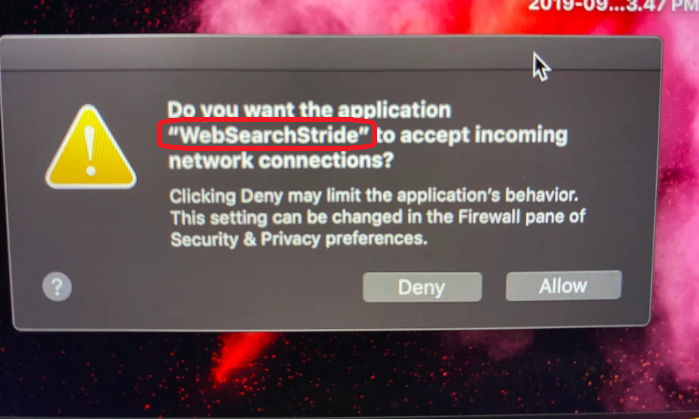
You most probably detected WebSearchStride on your Chrome, Edge, Firefox (or whichever is your main web browser currently) thanks to the modifications that it has imposed on your browser’s homepage and/or search engine or by witnessing the stream of pop-up ads, banners and page-redirect links that have begun to appear on every web page that you visit.
These are all common signs of a browser hijacker’s presence on your computer, but not the less obvious ones, such as sudden website crashes, sluggish system performance and browser response failure. The later could be especially annoying when the time required to load the pages you want to visit increases. Fortunately, the following removal guide includes all the steps necessary to remove the irritating problems by uninstalling their source.
WebSearchStride on Mac
WebSearchStride is one of the newest browser hijackers on the internet and shows pop-up notifications, banners and sponsored advertisements of all shapes and sizes. It seems that many web users and their browsers have been affected by this software. Therefore, we decided to publish a removal guide where we will show you how to uninstall this program and remove all of its ads.
One common question among most web users who have WebSearchStride on their system is whether this program is a virus that needs to be removed and if their device can be harmed. To their relief, we do not identify the browser hijackers as viruses. In fact, we cannot compare them to any other form of malicious programs because they can’t harm your system as a traditional virus, steal sensitive information from you like a Trojan, or restrict access to your files like Ransomware programs.
Web Search Stride
Browser redirecting apps like Web Search Stride can and should be removed if they are causing you browsing disturbance. Moreover, some of the adverts that can be displayed by Web Search Stride can be compromised by people with malicious intentions and the possibility of landing in a malicious web ad is very real as they can join the stream of regular promotions and you simply won’t know what they transmit until you click on them.
That’s why you should try to avoid encounters with random pop-up messages, because, in many cases, cyber criminals tend to infect daily advertisements with malicious software such so that the malware can be auto-downloaded the moment you click on the targeted ads. And the worst is that there’s no way to detect these threats before it’s too late since viruses like Ransomware typically don’t signal their presence in the system until they’re done with their malicious deed.
In addition, the browser hijacker might be able to monitor some of your surfing habits, such as the pages you visit frequently and the things you browsed for online. This information can be gathered carefully and then analyzed by online marketers in order to create promotional materials that are more likely to grab your attention and, respectively, more likely to get clicked by you. The information about your browsing habits may not finish its journey there, however. It can be sold to third parties who can use it for more advertising production or other purposes that no one can know. With this being said, our best recommendation is to limit your interaction with the WebSearchStride components, web ads, and links and to uninstall the app from your device.
SUMMARY:
| Name | WebSearchStride |
| Type | Browser Hijacker |
| Detection Tool |
WebSearchStride Virus Removal
WebSearchStride Virus Removal
You are dealing with a malware infection that can restore itself unless you remove its core files. We are sending you to another page with a removal guide that gets regularly updated. It covers in-depth instructions on how to:
1. Locate and scan malicious processes in your task manager.
2. Identify in your Control panel any programs installed with the malware, and how to remove them. Search Marquis is a high-profile hijacker that gets installed with a lot of malware.
3. How to clean up and reset your browser to its original settings without the malware returning.
You can find the removal guide here.

Leave a Reply