WebSocketServerApp
WebSocketServerApp is categorized as a browser hijacker by security experts. WebSocketServerApp is known to cause browser redirects and different pop-up advertisements in addition to security vulnerabilities.
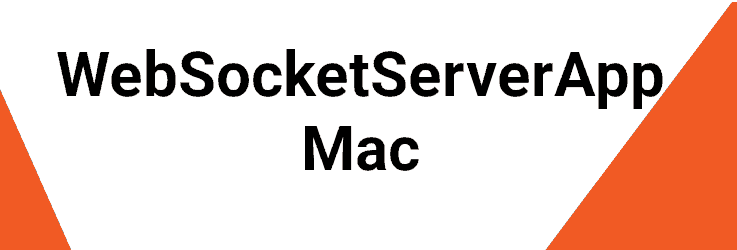
There could hardly be anything more frustrating than dozens of ads, pop-ups, and page-redirects that constantly appear on your screen and interrupt your normal web browsing while, at the same time, the starting page and search engine of your browser (Safari, Firefox, Chrome, etc.) have been replaced without your permission. If this is what has been happening on your PC as of late, then the chances are that you might have unknowingly installed a browser hijacker such as WebSocketServerApp on your system.
The Web Socket Server App
WebSocketServerApp is regarded as a type of a browser hijacker. Threats like WebSocketServerApp are known to cause different problems like changing of the user’s designated home page or even the preferred browser of choice.
The Browser hijackers are advertising-oriented pieces of software which try to promote different sponsored commercial messages, paid links, websites, sales platforms, and different software to the users while the latter are browsing the web. They usually generate income for their developers via Pay-Per-Click or Pay-Per-View advertising models and basically earn small amounts of money every time the users click or get redirected to the sponsored domains and ads. This is not an illegal activity but is still a rather intrusive and aggressive online marketing practice, which helps some website owners and service providers gain traffic and exposure for their products and sites. However, the users who have to deal with the ad-generation and automatic page-redirects caused by the hijacker may find it irritating to constantly get prompted to click on ads and visit sites that they didn’t really want to visit. Also, as mentioned above, the hijacker might affect the starting page and the search engine of your browser and make unauthorized and usually unwanted changes to them.
WebSocketServerApp for Mac
Researchers have labeled WebSocketServerApp a browser hijacker. Security problems such as WebSocketServerApp are known to cause website redirects, intrusive advertisements and even phishing attempts.
That’s why, naturally, the users seek effective methods to have the hijacker uninstalled and the nagging ads and browser changes removed. If you are wondering how to get rid of WebSocketServerApp and how dangerous this software could be, we suggest you read on the information in the next lines and take a look at the instructions in the removal guide below.
What is WebSocketServerApp?
WebSocketServerApp is a browser hijacker type of a security nuisance. WebSocketServerApp is categorized by the website redirects and pop-up ads it causes but it could potentially lead to even more serious problems.
Normally, most hijackers are harmless and are not intended to cause damage to the PC. They do not contain malicious code which could cause damage to your system and they aren’t developed with malicious intentions. Unlike known computer threats such as Ransomware, Spyware and other nasty viruses used for different criminal purposes, programs like WebSocketServerApp are nothing more than nagging advertising tools. They are easy to spot with their numerous ads and are relatively easy to remove in case they cause you irritation and browsing disturbance. That’s why such apps cannot really be classified as viruses. The correct term for them is potentially unwanted because they aren’t created to cause damage to the system. In the majority of cases, the most problematic thing about hijackers would be the irritation, browsing interruptions and the exposure to potentially unwanted and unfamiliar web content. However, bear in mind that the intrusive advertising materials, the changes in the appearance and the functionality of the default browser and the automatic page-redirects could lead to a close encounter with security hazards. And since, in most of the cases, you cannot be sure about the origin and the reliability of all the pop-ups, the banners, the sponsored links and the promotional messages that appear on your screen, there is always a certain chance that you may click on virus transmitters or carriers of threats like Trojans, Ransomware and other nasty infections. That’s why, to stay on the safer side, it is a good idea to uninstall software like WebSocketServerApp and to remove their ads and thus browser changes.
SUMMARY:
| Name | WebSocketServerApp |
| Type | Browser Hijacker |
| Detection Tool |
WebSocketServerApp Malware Removal
You are dealing with a malware infection that can restore itself unless you remove its core files. We are sending you to another page with a removal guide that gets regularly updated. It covers in-depth instructions on how to:
1. Locate and scan malicious processes in your task manager.
2. Identify in your Control panel any programs installed with the malware, and how to remove them. Search Marquis is a high-profile hijacker that gets installed with a lot of malware.
3. How to clean up and reset your browser to its original settings without the malware returning.
You can find the removal guide here.

Leave a Reply