In simplest words two-factor authentication (2FA) is a two-layer system that adds additional security. Think of it this way: usually, you input your account name and password – that’s layer one. Layer two is an additional check to make sure the real physical person the account belongs to is the one who actually gets into the account.
There you go, if you were here for the quick answer, you can leave this page now. But we’ll also talk about the different types of 2FA, the positives and negatives to each, and which one to choose if you have a choice. If this is something you’re interested in, the information is solid and I hope we help you.
What is Phishing? (And how it is related to 2FA)
When you think of Cyber security, you think of the 2020s, or the mid-2010s. Everything earlier feels like a 90s movie where hackers look like they are in the matrix. But in reality two-factor authentication has been around since the 80s when businesses first used security tokens with codes that changed in set time intervals. If you’ve ever used a 2FA app on your phone, this will sound familiar. Fun fact: I’ve even seen McDonald’s do this with the code for the toilet.
But why is it necessary in the first place? Here’s what it all does for you:
- Enhances Security: It makes unauthorized access significantly more difficult, protecting your data and personal information.
- Combats Common Threats: Phishing, social engineering, and brute-force attacks become less effective when 2FA is in place.
- Supports Remote Workforces: As more people work from home, verifying identities without physical presence becomes essential.
Phishing is the natural predator that made (and continues to make) two-factor authentication develop. The term comes from the obvious verb – fishing. Only in a digital equivalent where you are the fish and cybercriminals are trying to lure you into giving them information. They pose as trustworthy entities like institutions (sometimes frighteningly convincingly) through emails and other messages. They have 2 goals:
- To deceive you into revealing anything from usernames and passwords to credit card numbers or personal data.
- To make you click a download which will install a malware and that will do the stealing for them.
Put simply, 2FA is there for you to make sure no one can get in even if your account credentials are stolen. It’s a gate that hands out one-time passes to allow the login. It has a second benefit as well – since you will be notified for an attempted login, you will immediately see if someone other than you tries to get in.
Two-Factor Authentication Examples
At its core, this is a security process that makes you provide two different forms of identification before granting you access to the target account. By combining two factors, 2FA adds a layer of security that single authentication simply can’t provide even with the strongest passwords. You can even pile on more layers of protection and it’s the same thing, just called ‘multi-factor authentication‘ which we will cover on another page. But the goal is always the same: to require separate forms of verification.
A typical 2FA process looks like this:
- Initial Login Attempt: You enter your username and password—the first factor.
- Second Verification Step: You’re prompted to provide a second factor, which could be a code sent to your phone or a biometric scan (your fingerprint, facial recognition, etc.).
- Access Granted: Once both factors are verified, you’re allowed into your account.

This is the main mechanism. And there are three main types of authentication factors which branch out by implementation (e.g. do you choose SMS or push notifications?). The three main types of authentication factors are:
- Something You Know: A password, pin or a combination of some sorts – an answer to a question only you know the answer of (e.g. what was your cat’s birthday).
- Something You Have: Another device or any app that can generate or receive a unique code.
- Something You Are: Biometric data like fingerprints, facial recognition, or retinal scans.
Below we’ll cover the most popular 2FA methods with their advantages and bad parts.
The Different Types of Two-Factor Authentication
Not all 2FA methods are created equal. Each has its pros and cons, and the best choice often depends on your specific needs and concerns.
1. SMS-Based 2FA
How it works: You enter your password and a code is sent sent to you through a text message to your registered mobile number. You input this code to complete the login.
Pros:
- Easy to Use: Requires no additional apps or devices.
- Widely Supported: Most services offer SMS-based 2FA.
Cons:
- Security Risks: Text messages can be intercepted or redirected through SIM swapping.
- Dependency on Cell Service: No signal means no code.
2. Time-Based One-Time Passwords (TOTP)

How it works: An authenticator app on your smartphone generates a new code every 30 seconds. After entering your password, you input the current code from the app.
Pros:
- Increased Security: Codes are generated on your device and are time-sensitive.
- No Network Required: Works without internet or cell service once set up.
Cons:
- Device Reliant: Losing your phone means losing access.
- Setup Complexity: Requires initial configuration with each service.
3. Push-Based 2FA
How it works: After logging in with your password, a notification is sent to your smartphone. You approve or deny the login attempt with a single tap.
Pros:
- User-Friendly: Simplifies the authentication process.
- Real-Time Alerts: Provides details about the login attempt, helping identify unauthorized access.
Cons:
- Requires Internet Access: Needs data or Wi-Fi to receive notifications.
- Potential for Oversight: Users might accidentally approve fraudulent attempts if not attentive.
4. Web Authentication (WebAuthn)
How it works: Utilizes built-in capabilities like biometric sensors or security keys to authenticate without passwords.
Pros:
- High Security: Reduces reliance on passwords, which are vulnerable to attacks.
- Convenience: Fast and straightforward once set up.
Cons:
- Complex Recovery: Losing your device or security key can make account recovery challenging.
- Limited Adoption: Not all services support WebAuthn yet.
How Two-Factor Authentication Evolves
It’s by no means foolproof, though. Latest advancements in AI allow cybercriminals to crack accounts and some rudimentary 2FA methods, but it still significantly raises the bar for attackers. Most of the time the criminals look for easier prey. We specialize in removing malware at howtoremove.guide, and I can speak from experience that some trojans lead to large security breaches.
Nowadays computer hardware has grown exponentially in power and encryption algorithms and security measure have tightened tenfold. This makes multi-factor authentication something that always changes: with new requirements, new devices that need to support an ever-changing array of flaws and security breaches. Legislation play a big part as well – with the US and EU being in the forefront for pushing into privacy concerns since 2014.

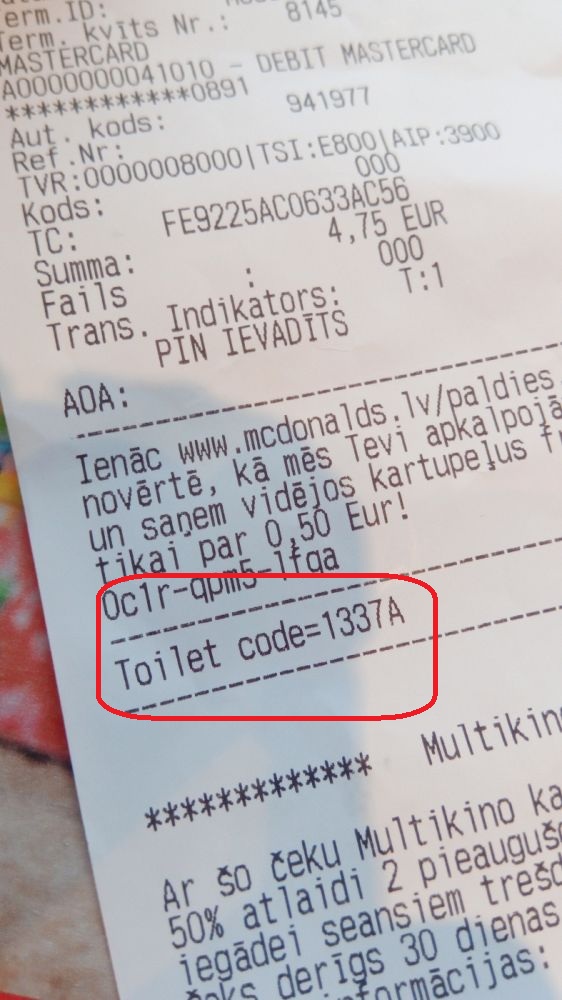
Leave a Reply