Window Group
Window Group is known to be a browser hijacker. Numerous complaints from users about Window Group include webpage redirects, unwanted advertisements and unapproved changes to the user’s browser.
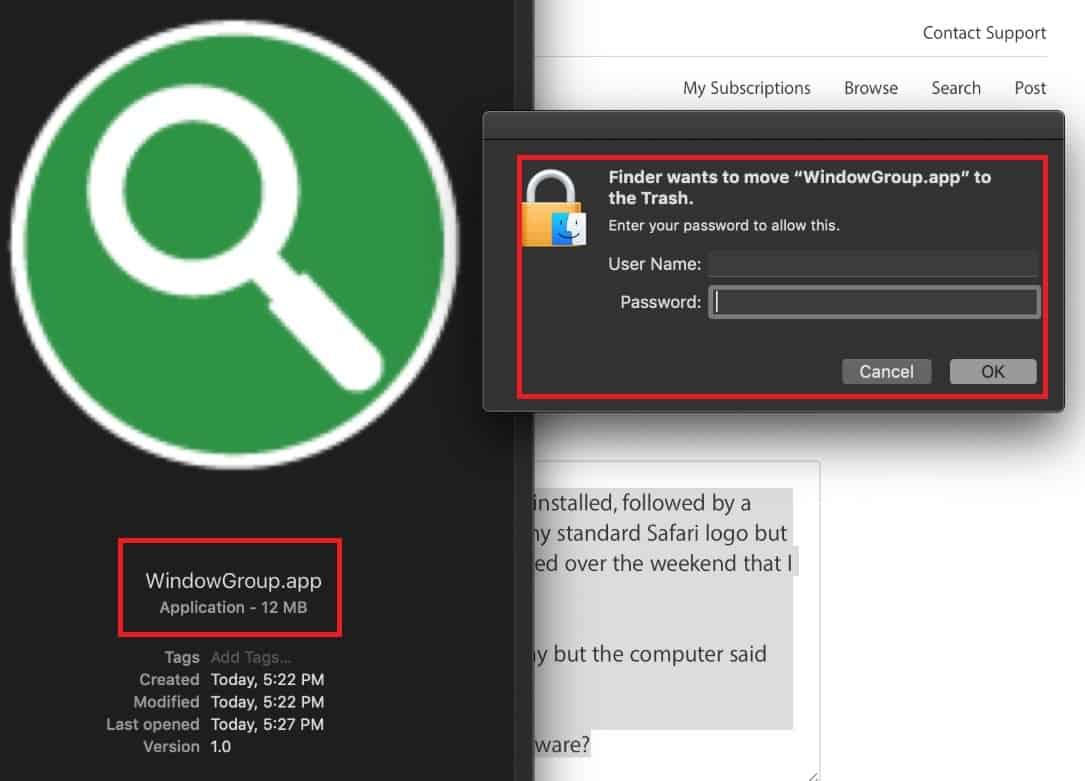
One of the most commonly encountered issues by PC users is the appearance of unwanted and intrusive ads and page redirects inside their browser as well as the unauthorized replacement of the browser’s starting page and search engine tool. Although this typically isn’t a huge problem, the unwanted browser changes as well as the frequently generated advertising materials can really get on one’s nerves and make using any browsing program quite an unpleasant experience.
The WindowGroup App
Researchers have labeled Window Group a browser hijacker. Security problems such as Window Group are known to cause website redirects, intrusive advertisements and even phishing attempts.
The typical culprit for such browsing-related issues are different browser extension-like software tools known under the collective term of browser hijackers. A browser hijacker is any piece of software that can get itself attached to your Safari, Chrome, Opera or Firefox browser (or any other browser on your system) and initiate unpleasant advertising and promotion-oriented activities (such as the ones we already pointed out). This is, however, not the same as having your machine attacked by a virus program – hijackers are not like Ransomware or Trojan Horse viruses. They won’t typically attempt to harm your machine in any way since the main purpose of most such applications is to simply spam you with ads and generate revenue through the said ads. This also explains why the advertisements can get so incredibly annoying and aggressive at times which is also the reason why most people do not want to have hijacker components inside their browsers even if some hijackers appear to come with certain useful features.
Here is where the other issue with the hijacker software category is. Their removal isn’t always as easy as we’d like it to be. A typical browser hijacker application can actually be quite tricky to get rid of if you aren’t aware of the specifics of this type of software. This is, in fact, the main reason behind coming up with this article. Here, in this post, our goal is to inform our readers with regards to the most important characteristics of the hijacker and help them remove any such applications they might have on their PCs. Therefore, in the guide that’s right below, we have included a list of detailed steps that can help each and every one of you manually get rid of the Window Group hijacker app – a new and very widely-spread piece of software that possesses hijacker-like features.
If, for some reason, the instructions on how to manually remove Window Group do not work in your specific case or if you find them too complicated and would rather not tinker with your PC in that way, we can also offer you an alternative solution in the form of a professional removal tool for unwanted and potentially hazardous software. You can find it inside the guide as well so go ahead and have a look at it if you think it would be a better removal option for you.
Window Group for Mac
Window Group is a browser hijacker type of a security nuisance. Window Group is categorized by the website redirects and pop-up ads it causes but it could potentially lead to even more serious problems.
As we said before, a hijacker app is definitely not as dangerous as a Ransomware cryptovirus or a Trojan Horse infection (or any other type of software). However, still most security researchers advise to remove any apps like Window Group, Cover Open, Search Mine from the computer as a precautionary measure against actual malware attacks. The reason for that is the fact that hijackers such as Window Group tend to randomly and uncontrollably stream all kinds of ads to the users’ screens. Some of those banners, pop-ups, blinking boxes and page redirects might indeed represent legitimate online offers but this might not always be the case. There are many hackers out there who rely on misleading advertising materials in order to get their viruses inside users’ PCs and you can easily stumble upon some unreliable advert that might be hazardous if there’s a hijacker on your computer. That is why, it is pretty much always better to simply remove apps like Window Group instead of allowing them to remain on the PC.
What is Window Group?
Window Group is regarded as a type of a browser hijacker. Threats like Window Group are known to cause different problems like changing of the user’s designated home page or even the preferred browser of choice.
Most users land Window Group and other similar hijackers on their PCs because they aren’t careful enough while on the Internet. Random advertising messages or spam letters and e-mails as well as low-quality downloads, torrents and obscure sites with questionable reputation can all get you a hijacker before you even know it. This could also happen if you rush through the installation of some program without first looking at the setup details and finding your if there aren’t any bundled optional installation components that might be unwanted. Oftentimes hijackers get bundled with other programs which is why it is essential you always use the Advanced setup option when installing anything new on your PC. That would allow you to see if and what’s been bundled and leave out whatever you deem undesirable.
SUMMARY:
| Name | Window Group |
| Type | Browser Hijacker |
| Detection Tool |
Remove Window Group Mac App Virus
You are dealing with a malware infection that can restore itself unless you remove its core files. We are sending you to another page with a removal guide that gets regularly updated. It covers in-depth instructions on how to:
1. Locate and scan malicious processes in your task manager.
2. Identify in your Control panel any programs installed with the malware, and how to remove them. Search Marquis is a high-profile hijacker that gets installed with a lot of malware.
3. How to clean up and reset your browser to its original settings without the malware returning.
You can find the removal guide here.

Leave a Reply