Wish4u
Wish4u is a traffic-rerouting application from the browser hijacker category that can redirect user searches to sponsored websites. Aside from the redirect services, Wish4u can also spam the web browser’s screen with ads, display various pop-ups and prompt users to click on random banners.
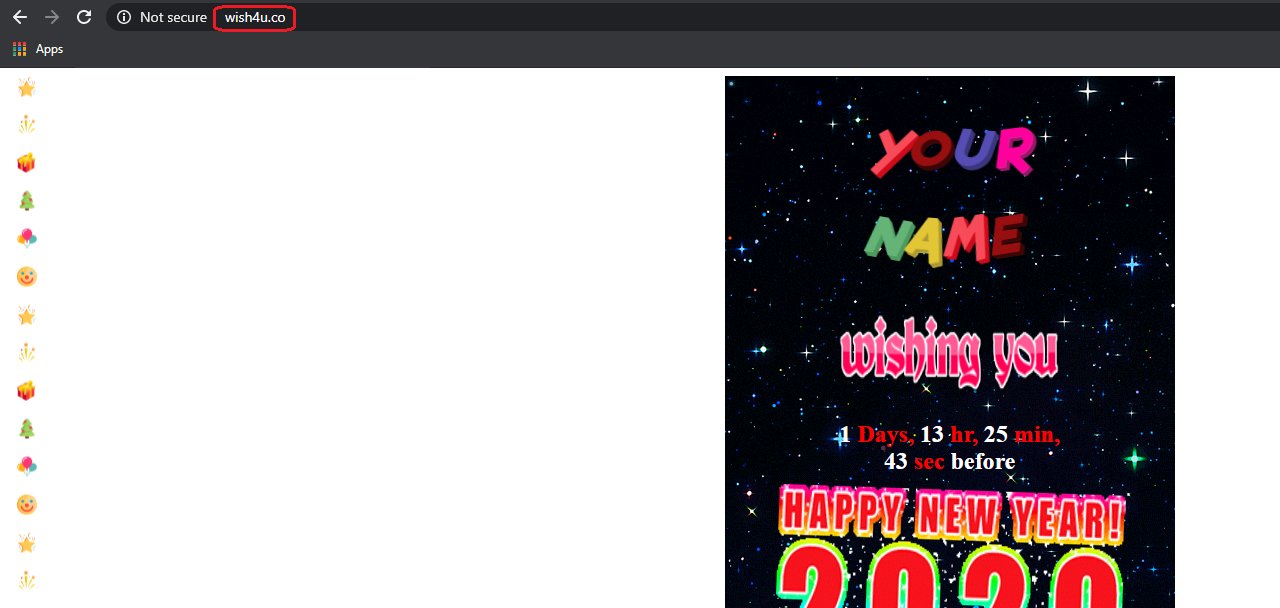
Wish4u is a non-malicious application with page-redirecting and ad-generating abilities. Despite lacking the harmfulness of a Ransomware virus or a Trojan horse infection, however, this application is often regarded as potentially unwanted. A lot of web users seek how to remove Wish4u from their system because this browser hijacker tends to mess with the settings of the main web browser (it doesn’t matter if this is Chrome, Mozilla, Safari, Edge or another one) and to place modifications in the homepage and/or the search engine which cannot be uninstalled. If you are faced with the same issue, we suggest you stay on this page because here we have exactly what you need – a removal guide with instructions on how to safely remove Wish4u and uninstall all the unwanted changes it has imposed. The instructions there are suitable for non-experienced web users, but for additional assistance, you may also use a professional removal tool that can rid you of the hijacker in a matter of minutes.
Wish4u is a typical example of a browser hijacker created to display a variety of commercial content on the user screen during web browsing sessions. Such software typically is non-malicious and is not aimed at harming the computer where it operates. However, online advertising methods it employs and the irritating manner in which it forces various sponsored messages on the user screen often puts the browser hijacker’s name next to malicious threats such as Ransomware, Viruses, Trojans and even Spyware.
The Wish4u Virus
An app like Wish4u cannot corrupt your system or damage your files but it can make it impossible to use your web browser normally. And this comes all from the fact that the aim of the browser hijacker is to display advertisements for cash. Every pop-up that gets shown and gets clicked on and every link that redirects you to a specific sponsored website brings the developers an income on a pay-per-click or pay-per-view basis.
Besides, it is not uncommon for the browser hijackers to keep an eye on your latest search requests, your bookmarks and visited pages because in this way it can research your personal interests. The collected information from the hijacked browser can later be used to figure out what advertisements you might be more likely to click on if you see them.
This may sometimes be useful but one thing to keep in mind is that some of the advertisements that get shown can guide you to suspicious pages containing potentially hazardous content such as computer viruses. The effect of a program like Wish4u on your computer could be another possible negative aspect that could give you a good reason to uninstall it. The generation of so many commercials will usually consume a large portion of system resources and that could generally make your computer “overcrowded” with useless background processes that may drag down the speed and the performance of the system. So unless you really enjoy having a sluggish system, an unresponsive browser and sudden program crashes then it might be a good idea to take a look at the removal guide below.
SUMMARY:
| Name | Wish4u |
| Type | Browser Hijacker |
Wish4u Virus Removal
We are sending you to another page with a removal guide that is regularly updated to counter the latest tricks malware creators use. It will show you how to:
- Locate and clean up your phone’s apps if they are infected.
- Find browser extensions related to the threat and how to remove them.
- Ensure your passwords were not stolen or tampered with.

Leave a Reply