This page aims to help you remove Ytmp3.cc “Virus”. Our removal instructions work for Chrome, Firefox and Internet Explorer, as well as every version of Windows.
Ytmp3.cc Removal Instructions
Browser hijackers are pieces of potentially unwanted software, which are not typically considered to be hazardous or malicious. They normally operate as advertising tools and are not intended to cause harm to your system. A typical representative of this software category is Ytmp3.cc “Virus” – it is a recently detected browser hijacker, which usually can integrate itself within Chrome, Internet Explorer, Firefox, Opera or other popular browsers. The moment it becomes part of the system and browser, this program may cause some strange activity inside your default browsing program. For instance, it may initiate a page redirecting service which may load some unfamiliar webpages on your screen without your permission or it may begin generating various types of ads, pop-ups, and banners, which may be quite intrusive. You may also notice the presence of a new homepage, a search engine or a new toolbar, which has suddenly replaced your default settings. On this page, we are going to show you how to deal with all that and remove the potentially unwanted changes in a fast and reliable way. Make sure you check out the instructions in the Removal Guide below and uninstall Ytmp3.cc “Virus”with their help.
Is Ytmp3.cc “Virus” a dangerous program and could it pose risks to my PC?
Advertising pieces of software, such as Ytmp3.cc “Virus” , can indeed appear on your PC surprisingly and can take over your browser when you least expect it. However, luckily, the contamination with such software shouldn’t typically lead to any serious issues if you remain careful around it. It could be really annoying though. Most of the time, the browser hijacker might really get on the nerves of the affected users because of the browser changes it may impose and the constant ads generation and redirecting activity it may initiate. Despite that, this software shouldn’t be capable of conducting activities that an actual computer virus could perform. Infections, caused by threats such as Ransomware, Trojans, Spyware and similar viruses could result in serious issues such as file encryption, data theft, system corruption, personal or professional espionage and other illegal and harassing activities.
The main reason for someone to want to uninstall a piece of software like Ytmp3.cc “Virus” is not the fear of some actual danger, but rather the irritation and disturbance that the hijacker causes to their normal web browsing activity. From the moment it becomes part of the system, this software, might be able to redirect the web searches to certain sponsored web pages or commercials, which may not actually be related to the real search results. You, as a user, may be forced to deal with various unfamiliar sites, web platforms full of annoying ads, pop-ups banners and suggested search results, and lose a lot of time trying to close or remove them in order to continue with your browsing session. The browser hijackers are usually programmed to operate this way because every time you click or visit a suggested page or an ad, displayed by them, this generates profits for the creators. Similarly, the more intensively Ytmp3.cc “Virus” redirects you and promotes certain ads, websites, search engines, homepages, products and services, the greater the benefit for the people, who have created the program.
How to uninstall Ytmp3.cc “Virus” and avoid such page-redirecting software in future?
Most of the advertising software (such as browser hijackers, adware and similar ad-generating applications) is legitimate and, therefore, could be found in many web locations. Programs like Ytmp3.cc are openly advertised via different web pages, ads, email spam or bundled inside the installers of some other free programs, which the users can download from freeware or shareware platforms. Hijacker page-redirects usually get installed on your system thanks to one’s negligence, especially when the user runs new software setup packs and skips reading the EULA or customizing the installation process. Fortunately, there is an easy way to prevent Ytmp3.cc and similar software from hijacking your browser and for that, you should always make use of the Custom or Advanced installation options every time you try to set up some new program on your system. The Quick or the Automatic installations, which the installation wizards usually suggest, may sometimes contain some preselected bundled components which if not unchecked manually may get installed by default.
As far as the removal process of the hijacker is concerned, this could easily be handled with the help of the instructions in the Removal Guide below. All you need to do is carefully follow the steps and make sure you delete the correct browser-hijacker elements. In case you need additional help with that, you can also use the professional removal tool suggested on this page. It can not only detect Ytmp3.cc by performing a thorough system scan but it can also check your PC for some real threats such as Ransomware and Trojans.
SUMMARY:
| Name | Ytmp3.cc |
| Type | Browser Hijacker |
| Detection Tool |
Some threats reinstall themselves if you don’t delete their core files. We recommend downloading SpyHunter to remove harmful programs for you. This may save you hours and ensure you don’t harm your system by deleting the wrong files. |
Remove Ytmp3.cc Virus
You are dealing with a malware infection that can restore itself unless you remove its core files. We are sending you to another page with a removal guide that gets regularly updated. It covers in-depth instructions on how to:
1. Locate and scan malicious processes in your task manager.
2. Identify in your Control panel any programs installed with the malware, and how to remove them. Search Marquis is a high-profile hijacker that gets installed with a lot of malware.
3. How to clean up and reset your browser to its original settings without the malware returning.
You can find the removal guide here.
For mobile devices refer to these guides instead: Android , iPhone

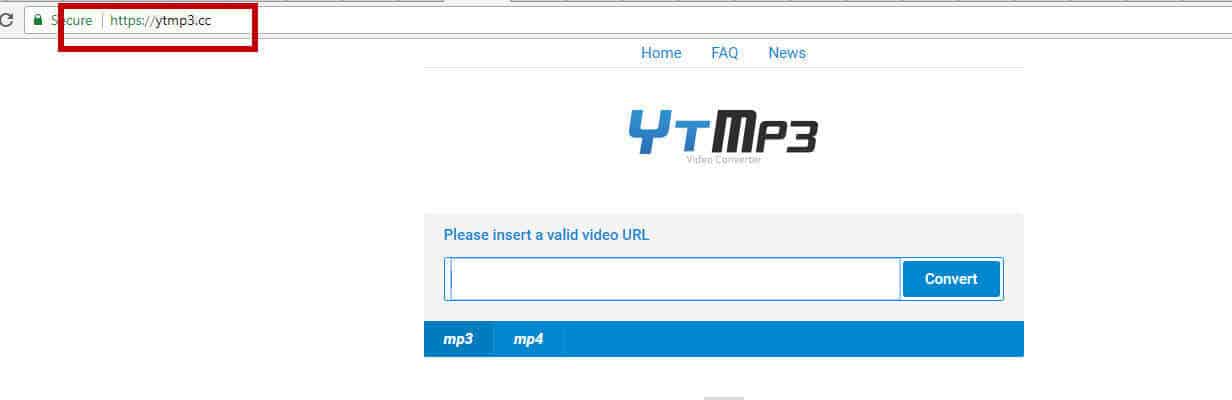
Leave a Reply