Zinadex
The Zinadex scam represents a deceptive scheme targeting individuals through counterfeit cryptocurrency offers. It lures victims with promises of substantial profits and free digital currency. However, concealed within its spam messages are dangerous computer threats known as Trojans. These insidious programs infiltrate your devices, extracting personal information while covertly harnessing your computer’s processing power to generate more cryptocurrency. Consequently, this not only results in a slower computer but also triggers other complications. It’s imperative to exercise caution since websites like Zinadex not only lead to financial losses but also pose a significant online security threat by enabling the theft of personal data.
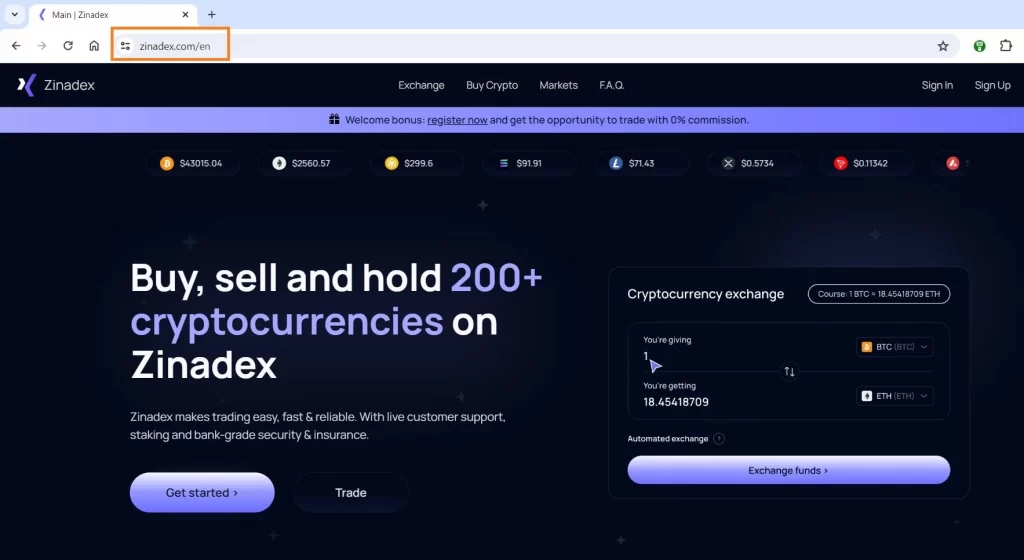
What is Zinadex?
Zinadex has emerged as a multifaceted threat operating within a complex network of cryptocurrency scams. It employs sophisticated Trojan Horse tactics to deceive individuals. These scams masquerade as enticing cryptocurrency opportunities, often falsely claiming endorsements from notable figures like Elon Musk. However, their underlying objective is to defraud people of their funds and exploit vulnerabilities in their computer systems. Notably, these scam-related websites exhibit similar designs and legal sections, highlighting their affiliation within a malevolent network. The use of Trojan viruses by these scams adds an additional layer of peril, as these malicious programs can surreptitiously infiltrate your devices, causing more substantial issues beyond financial losses. Thus, caution is paramount when dealing with Zinadex, as beneath its facade lies a treacherous web of deceit and dishonesty.
The Zinadex Bitcoin Scam
The Zinadex Bitcoin Scam represents a significant concern within the cryptocurrency domain, and certain indicators can assist in its identification. The website’s design closely resembles that of other dubious platforms such as Mictradex, Spatlex, and Stretax, suggesting potential connections among them, likely rooted in dishonest practices. The scam strategically withholds substantial information about itself, employing tactics like claiming endorsements from prominent figures, for instance, promoting a fake giveaway by Elon Musk. Moreover, it implements a complex referral system, akin to a pyramid scheme, to maintain a facade of legitimacy. Funds invested in this fraudulent scheme become inaccessible, leaving victims at a loss, underscoring the malicious intent of this operation. In essence, the Zinadex Bitcoin Scam is engineered to inflict harm and financial detriment on unsuspecting individuals.
The Zinadex Scam
The Zinadex scam is part of an interconnected network of cryptocurrency frauds. The creators of these scams operate under various aliases to deceive unsuspecting victims. These scam websites share uncanny resemblances, sporting identical designs, terms, and information. They all trace back to the same criminal organization. These malevolent individuals repeatedly orchestrate the same scam, masquerading as new and distinct websites to hoodwink people. Their schemes promise enticing benefits but ultimately swindle individuals out of their money. Encountering Zinadex on your computer might naturally raise concerns about your system’s security. However, there’s some potentially reassuring news – the guide below can assist you in eliminating this infection from your computer.
Zinadex.com
Scammers have developed a methodical approach to populate numerous bogus profiles across platforms such as Zinadex.com. To do so, they frequently employ computer-generated images and automated scripts, created by AI. These fabricated profiles serve as vehicles for disseminating fraudulent giveaway codes and links on social media, effectively expanding their reach and targeting individuals interested in cryptocurrency and online money-making opportunities. The process behind these fake giveaways on social media unfolds as follows: fabricated profiles post enticing content, claiming that users can obtain valuable cryptocurrency, sometimes worth thousands of dollars, free of charge. They often insinuate endorsements from well-known figures like Elon Musk or MrBeast, although these endorsements are entirely fictitious and fabricated by Zinadex.com.
SUMMARY:
Zinadex Removal
To try and remove Zinadex quickly you can try this:
- Go to your browser’s settings and select More Tools (or Add-ons, depending on your browser).
- Then click on the Extensions tab.
- Look for the Zinadex extension (as well as any other unfamiliar ones).
- Remove Zinadex by clicking on the Trash Bin icon next to its name.
- Confirm and get rid of Zinadex and any other suspicious items.
If this does not work as described please follow our more detailed Zinadex removal guide below.
If you have a Windows virus, continue with the guide below.
If you have a Mac virus, please use our How to remove Ads on Mac guide.
If you have an Android virus, please use our Android Malware Removal guide.
If you have an iPhone virus, please use our iPhone Virus Removal guide.
Some of the steps may require you to exit the page. Bookmark it for later reference.
Next, Reboot in Safe Mode (use this guide if you don’t know how to do it).
 Uninstall the Zinadex app and kill its processes
Uninstall the Zinadex app and kill its processes
The first thing you must try to do is look for any sketchy installs on your computer and uninstall anything you think may come from Zinadex. After that, you’ll also need to get rid of any processes that may be related to the unwanted app by searching for them in the Task Manager.
Note that sometimes an app, especially a rogue one, may ask you to install something else or keep some of its data (such as settings files) on your PC – never agree to that when trying to delete a potentially rogue software. You need to make sure that everything is removed from your PC to get rid of the malware. Also, if you aren’t allowed to go through with the uninstallation, proceed with the guide, and try again after you’ve completed everything else.
- Uninstalling the rogue app
- Killing any rogue processes
Type Apps & Features in the Start Menu, open the first result, sort the list of apps by date, and look for suspicious recently installed entries.
Click on anything you think could be linked to Zinadex, then select uninstall, and follow the prompts to delete the app.

Press Ctrl + Shift + Esc, click More Details (if it’s not already clicked), and look for suspicious entries that may be linked to Zinadex.
If you come across a questionable process, right-click it, click Open File Location, scan the files with the free online malware scanner shown below, and then delete anything that gets flagged as a threat.


After that, if the rogue process is still visible in the Task Manager, right-click it again and select End Process.
 Undo Zinadex changes made to different system settings
Undo Zinadex changes made to different system settings
It’s possible that Zinadex has affected various parts of your system, making changes to their settings. This can enable the malware to stay on the computer or automatically reinstall itself after you’ve seemingly deleted it. Therefore, you need to check the following elements by going to the Start Menu, searching for them, and pressing Enter to open them and to see if anything has been changed there without your approval. Then you must undo any unwanted changes made to these settings in the way shown below:
- DNS
- Hosts
- Startup
- Task
Scheduler - Services
- Registry
Type in Start Menu: View network connections
Right-click on your primary network, go to Properties, and do this:

Type in Start Menu: C:\Windows\System32\drivers\etc\hosts

Type in the Start Menu: Startup apps

Type in the Start Menu: Task Scheduler

Type in the Start Menu: Services

Type in the Start Menu: Registry Editor
Press Ctrl + F to open the search window


Leave a Reply