Zloader
Zloader is a Trojan horse virus that spreads mainly via spam, malicious email attachments and fake ads. Hackers can use Zloader to gather personal information, record the keystrokes of their victims, exploit system vulnerabilities and launch different malicious processes without their knowledge.
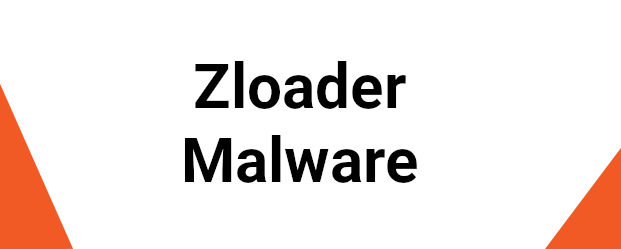
If Zloader is currently on your computer, we recommend that you stay with us throughout the rest of this article so that you can learn about the main features and traits of this nasty Trojan-based virus. Below this article you can find a manual removal guide that shows you how to remove the infection if you follow a sequence of steps. You can also find professional security software that could make the removal of the Trojan much easier and faster and could improve your PC’s overall security so that there is a drastic reduction in the chances of ending up with more malware of this kind in the future.
Sadly, without using such a tool, it may be impossible to detect and remove Zloader in time, as this malware typically shows no visible symptoms of its presence in the system. If you are about to deal with the infection, however, the first thing that needs to be explained about the Trojans is how sneaky and versatile they are. These threats are quite effective in infecting a large number of computers across the web and this happens with the help of a lot of deceptive tactics.
The Zloader Malware
As far as Zloader’s malicious capabilities are concerned, this malware is very flexible and, in certain cases, it can be difficult to foresee what such a virus may while hiding in the system. Sensitive data theft, espionage, system damage and file corruption are just some of the common activities the criminals may use a threat such as Zloader for.
Spam emails containing unreliable links and malicious attachments, as well as pirated and illegally distributed applications are some of the most common transmitters of infections like Zloader. Malvertising is another common technique for distribution where a fake online ad or web site contains links to the virus, and once the users click on it, they unknowingly download the virus on the computer. Fake software update invites and random pop-ups are yet another way to catch a nasty Trojan when you least expect it. Of course, the criminals can always get creative in order to spread their malware to as many computers as possible and can use a variety of tricks and transmitters that look legitimate and confuse the web users. That’s why your best protection is to be careful when you are on the Internet and use reliable security software to protect your machine. When you browse the web, try to always stick to well-known and reputed web locations and avoid suspicious or illegal websites, sketchy platforms, strange pop-ups, or notifications that come from unknown senders.
Ransomware, Spyware and other viruses can be delivered inside the computer with the help of a Trojan. All in all, if not removed, this type of malware can cause all sorts of disorder and damage both to your computer and your virtual privacy. That’s why it is very important to take the appropriate precautions and remove the danger before it’s too late.
SUMMARY:
Zloader Malware Removal
You are dealing with a malware infection that can restore itself unless you remove its core files. We are sending you to another page with a removal guide that gets regularly updated. It covers in-depth instructions how to:
1. Locate and scan malicious processes in your task manager.
2. Identify in your Control panel programs installed with the malware, and how to remove them. Search Marquis is a high-profile hijacker that gets installed with a lot of malware.
3. How to clean up and reset your browser to its original settings without the malware returning.
You can find the removal guide here.

Leave a Reply