If you’ve received an email or a text message that’s supposedly from Apple and that notifies you about suspicious activity from your Apple account, don’t be too quick to react and most of all, don’t panic. This is a scam! The message may even tell you that some purchases have been made from your account without your knowledge or approval, but that’s only more lies intended to trick you.
So, instead of following whatever instructions are included in the message, I strongly advise you to focus on learning more about this scam so that you don’t fall for similar ones in the future. Detailed information about it can be found below.
And for those of you who’ve already fallen for the Apple Pay Scam, the tips I’ll provide below are essential to mitigate the potential damage that could come from this.
What Is the Apple Pay Scam?
The Apple Pay scam is one of the most common and basic fraudulent schemes on the Internet. It has a simple premise and a rather uncomplicated chain of deception, yet it’s still one of the most effective and widespread scams that target Apple users. Here’s how it goes:
Like other text scams, such as the Apple Security Alert Scam or the Microsoft Security Alert Scam, it starts with some sort of message – usually a direct text message to your phone or an email letter that reads something along these lines:
“Your Apple Pay was charged $143.95. If unauthorized, click here [fake-link.com] or call (833) 555-6789.”
It looks legitimate, doesn’t it? That’s the point. The scam starts with a message that mimics official communication from Apple. It mentions an unauthorized charge or a problem with your account. Scammers rely on panic to push you into quick action.
If you click the link or call the number, you’ll encounter someone pretending to represent Apple. They’ll ask for sensitive information like your Apple ID login or credit card details. Once they have what they need, they can drain your account or even steal your identity.
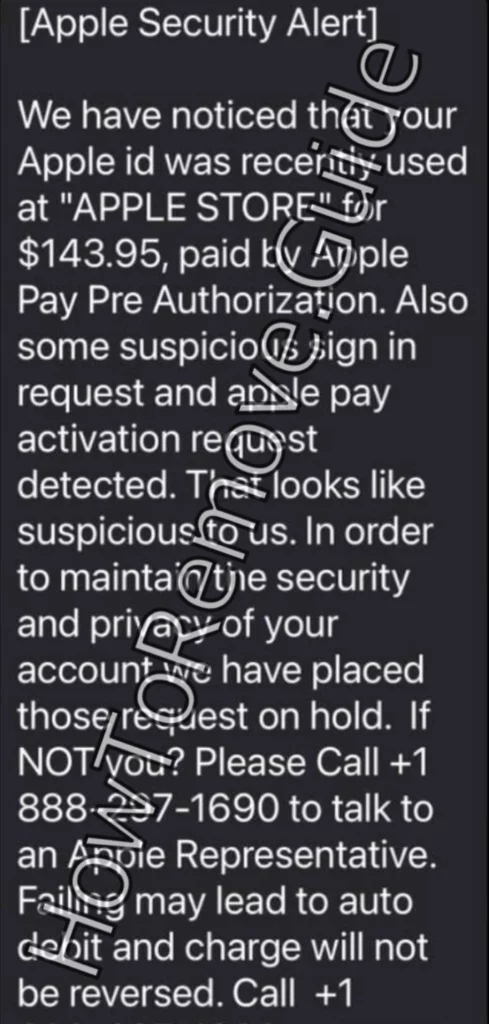
What to Do if You’ve Fallen for the Apple Pay Scam
In case you are already a victim of the Apple Pay Scam, you ought to act quickly. The scammers can cause more damage the longer they have access to your account, so you need to make sure they are kicked out.
Note that any money you may have already lost is likely gone for good, but that doesn’t mean you shouldn’t do anything. The opposite – perform the following actions or the consequences of the scam might get even worse:
- Change Your Passwords: Start with your Apple ID. Ensure your new password is strong and unique.
- Enable Two-Factor Authentication: This feature adds a second verification step, making it harder for scammers to access your account.
- Notify Your Bank: If you shared financial details, alert your bank. They can monitor for unauthorized transactions and secure your accounts.
- Check for Fraudulent Charges: Review your Apple Pay and bank account activity. Report any suspicious transactions immediately.
- Report the Incident: Inform Apple and local authorities about the scam.
Important tip:
When choosing new passwords, avoid reusing old ones or relying on predictable patterns like birthdays or common words. A password manager can help generate and store strong passwords securely.
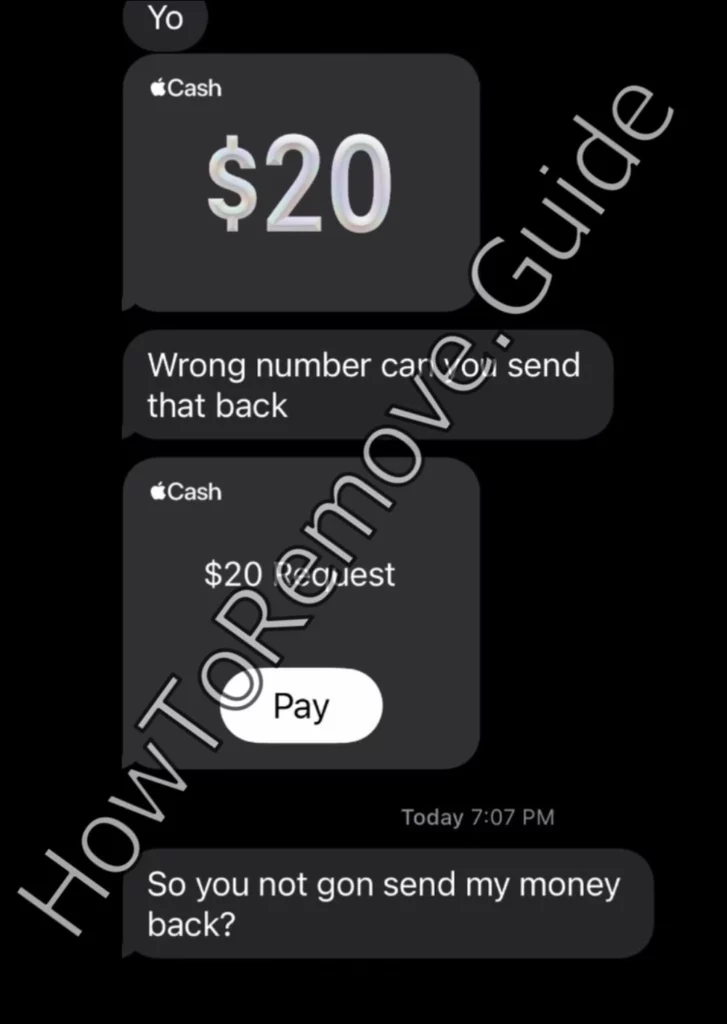
How the Apple Pay Scam Trick You
The more you know about fraudulent schemes like the Apple Pay Scam, the less likely it will be to fall for them. One thing you need to be well aware of when it comes to such scams is what methods they use to deceive you.
The main goal is to get you to act emotionally, but if you know how they do it, you’ll be able to keep a clear head and avoid falling for their traps. Here are the main manipulation methods employed by scammers:
- Impersonation: They replicate Apple’s tone, formatting, and design. Many fake messages even include Apple’s logo.
- Caller ID Spoofing: Some scammers make their phone numbers appear as though they belong to Apple.
- Convincing Websites: The links often lead to sites almost identical to Apple’s official pages. They capture every detail you enter.
- Pressure Tactics: By creating a false sense of urgency, scammers push you to act without verifying the claim.
All these factors combined will get many users panicked, which will then cause them to act irrationally and cooperate with the scammers. That is why you need to keep a cool head when faced with such misleading messages.
Apple Pay Scam Red Flags
The good thing about the Apple Pay Scam is how low-effort it is. With such scams, it’s always about quantity over quality, so their facade gets destroyed really quickly once you start paying attention. For starters, the text messages themselves are often very unconvincing if you put them under any sort of scrutiny, but that’s not all. Here are some other giveaways to expect from such scams:
- Suspicious Senders: Apple sends messages from verified domains like “@apple.com.” Scammers often use random numbers or generic email providers.
- Poor Grammar or Phrasing: Errors like, “Your account is been restricted” are clear signs of fraud.
- Unverified Links and Numbers: Scam messages often include links that lead to fake websites designed to look like Apple’s. The URLs will seem off if you inspect them carefully.
- Urgency Tactics: Phrases like “Immediate action required” are meant to create panic. Scammers want you to act before thinking.
Quick Tip:
If you’re unsure whether a message is real, never use the contact details provided in the text. Instead, log into your Apple account directly through the app or Apple’s official website.
What to Do If You Receive a Scam Text
The steps you take can make a huge difference. Stay calm and handle the situation with care.
- Ignore Suspicious Messages: Don’t click on links or call numbers provided in the text.
- Verify Directly: Log into your Apple account through the official app or website to check for issues.
- Report the Scam: Forward the message to [email protected]. Apple investigates and takes action against fraudulent activities.
- Block the Sender: Use your phone’s settings to block further messages from the scammer.
- Stay Grounded: Emotional reactions can cloud judgment. A calm and measured approach ensures you make the right choices.
Best Practices to Protect Yourself
Staying proactive is your best defense. Adopt habits that reduce your risk of falling for scams.
- Enable Two-Factor Authentication: Always activate this feature on your Apple ID. It provides an added layer of security.
- Be Skeptical: Treat unsolicited texts and emails with caution. Verify claims through trusted sources.
- Educate Friends and Family: Share information about scams. Many victims are less tech-savvy and more vulnerable.
- Invest in Security Software: Antivirus tools can detect phishing attempts and other online threats.
- Stay Updated: Regularly update your devices to ensure they have the latest security features.
A Lesson in Vigilance
The Apple Pay text scam is more than a nuisance. It’s a wake-up call. In a world driven by technology, vigilance is key. Scammers exploit trust and fear. Awareness protects you from their schemes.
The next time you receive an alarming message, pause. Ask yourself whether it feels authentic. Verify the information through official channels. By doing this, you safeguard your finances and personal information.
Spread the Word
Protecting yourself is just the beginning. Share your knowledge. Help others avoid falling for these traps. A more informed community means fewer opportunities for scammers to succeed.
Final Thoughts: Staying Ahead
Digital convenience should not come at the cost of security. By following the tips in this guide, you can stay one step ahead of scammers. Verify claims, report suspicious messages, and educate those around you.
Remember, scams thrive on panic and confusion. By staying calm, you take back control. Together, we can make the digital world a safer place.

Leave a Reply