BKGHJ
BKGHJ is a ransomware-based type of online infection that renders user data unavailable through encryption. BKGHJ demands from its victims a ransom fee to provide means to access the encrypted information and places a scary ransom notification on the screen of the infected computer.
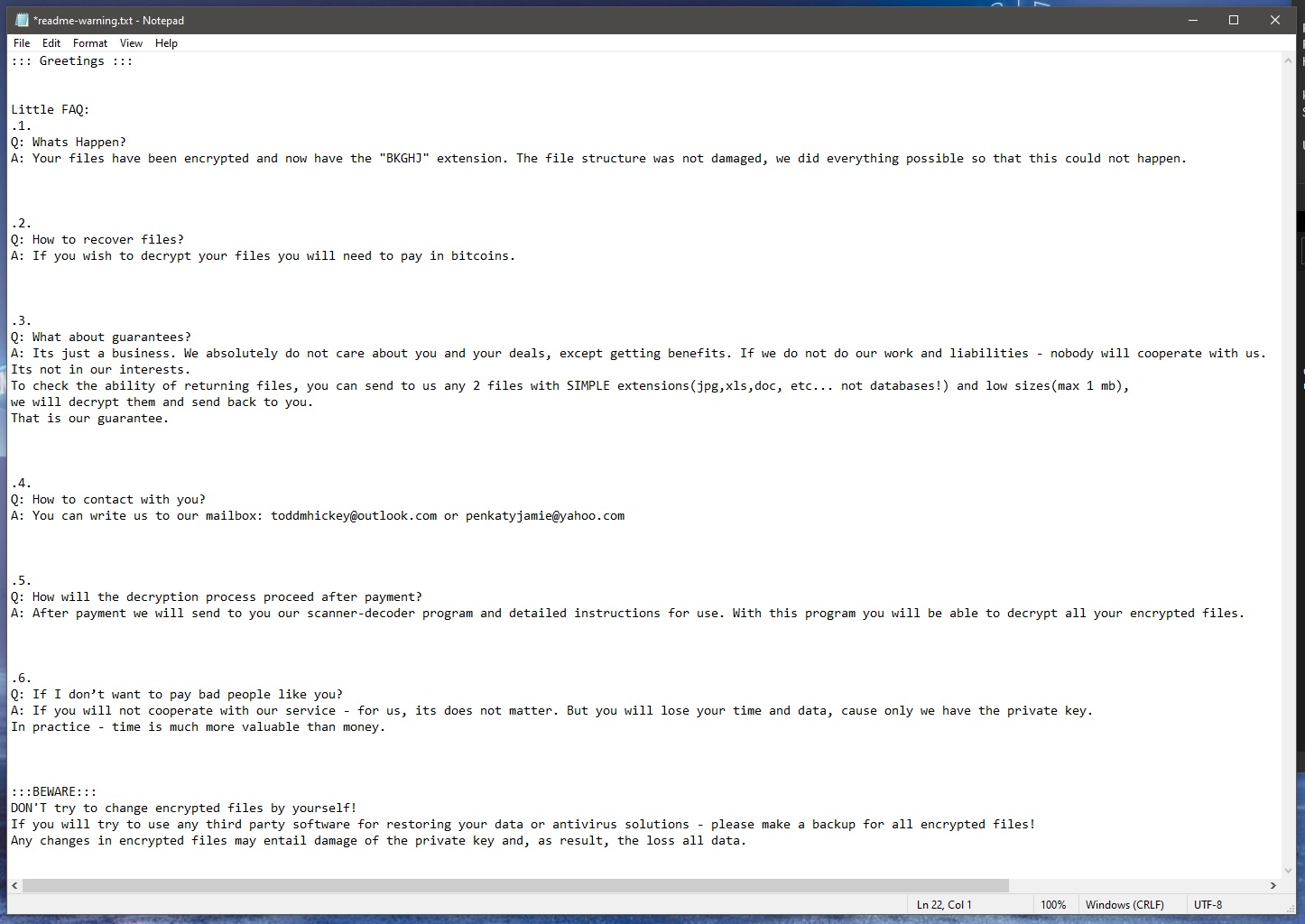
Usually, when users attempt to access their encrypted files, an error message will get shown. Additionally, a notification generated by the ransomware itself will be placed either on the desktop or inside the folders that contain encrypted data. The applied encryption is typically unbreakable and no software, application or system can read or recognize the files that have been locked with it. Only a special decryption key can reverse the complex encryption code and allow the files to be accessed. That key, however, is kept in secret by the hackers who are behind BKGHJ, .Pola and .Wbxd .
Holding the key for the encoded information gives the crooks the power they need to blackmail their victims for a ransom. The criminals offer to send that key in exchange for a fixed amount of money payable within a given deadline. If the victim fails to send the required money, the crooks threaten to destroy the decryption key, leaving the encrypted files inaccessible forever.
That being said, paying the ransom may seem like the optimal solution. In reality, however, things may be a little different. First of all, the payment of the required sum does not automatically mean that the data will be recovered to its previous state. The victim needs to apply the special decryption key to access the locked info. Unfortunately, that key may not be sent directly once the payment has been made. Given the fact that it is in the hands of anonymous cyber criminals, they may decide to keep on with the blackmail scheme and ask more money for it. Or they may send a key that doesn’t work and simply vanish with the money they receive. Here, the chances for fraud are countless which is why the ransom payment “solution” should not really be considered a solution.
The BKGHJ virus
The BKGHJ virus is a sophisticated ransomware infection capable of locking the data kept on your computer with encryption. The BKGHJ virus is designed to extort money through blackmail and threatens to make you lose access to your digital information forever unless you pay a ransom for it.
In the previous paragraph, we explained one of the reasons why it is not a good idea to pay the ransom. The possibility to retrieve some of the encrypted data for free through other methods is yet another reason why we do not encourage you to transfer money for a decryption key right away. In the guide that you will find below, we have listed some possible file-recovery solutions, but before you give them a try, you must first remove the traces of the ransomware from the computer.
The BKGHJ file extension
The BKGHJ file extension is a series of characters and symbols attached at the end of the encrypted file’s filenames. The BKGHJ file extension replaces the usual file extensions and makes it impossible for any application on the machine does read the encrypted files.

File decryption is the only way to remove the newly set file extension, but you will need a decryption key to do so. If you have personal backups, however, you may be able to remove the ransomware and retrieve your data without needing to contact any hackers or paying a ransom to anyone. Another option is to try the methods outlined in our removal guide.
SUMMARY:
| Name | BKGHJ |
| Type | Ransomware |
| Danger Level | High (Ransomware is by far the worst threat you can encounter) |
| Symptoms | Very few and unnoticeable ones before the ransom notification comes up. |
| Distribution Method | From fake ads and fake system requests to spam emails and contagious web pages. |
| Data Recovery Tool | Not Available |
| Detection Tool |
Some threats reinstall themselves if you don’t delete their core files. We recommend downloading SpyHunter to remove harmful programs for you. This may save you hours and ensure you don’t harm your system by deleting the wrong files. |
Remove BKGHJ Virus Removal
![]()
Some of the steps will likely require you to exit the page. Bookmark it for later reference.
Reboot in Safe Mode (use this guide if you don’t know how to do it).
![]()
WARNING! READ CAREFULLY BEFORE PROCEEDING!
Press CTRL + SHIFT + ESC at the same time and go to the Processes Tab. Try to determine which processes are dangerous.

Right click on each of them and select Open File Location. Then scan the files with our free online virus scanner:

After you open their folder, end the processes that are infected, then delete their folders.
Note: If you are sure something is part of the infection – delete it, even if the scanner doesn’t flag it. No anti-virus program can detect all infections.
![]()
Hold the Start Key and R – copy + paste the following and click OK:
notepad %windir%/system32/Drivers/etc/hosts
A new file will open. If you are hacked, there will be a bunch of other IPs connected to you at the bottom. Look at the image below:

If there are suspicious IPs below “Localhost” – write to us in the comments.
Type msconfig in the search field and hit enter. A window will pop-up:

Go in Startup —> Uncheck entries that have “Unknown” as Manufacturer.
- Please note that ransomware may even include a fake Manufacturer name to its process. Make sure you check out every process here is legitimate.
![]()
Type Regedit in the windows search field and press Enter. Once inside, press CTRL and F together and type the virus’s Name.
Search for the ransomware in your registries and delete the entries. Be extremely careful – you can damage your system if you delete entries not related to the ransomware.
Type each of the following in the Windows Search Field:
- %AppData%
- %LocalAppData%
- %ProgramData%
- %WinDir%
- %Temp%
Delete everything in Temp. The rest just check out for anything recently added. Remember to leave us a comment if you run into any trouble!
![]()
How to Decrypt BKGHJ files
We have a comprehensive (and daily updated) guide on how to decrypt your files. Check it out here.
If the guide doesn’t help, download the anti-virus program we recommended or try our free online virus scanner. Also, you can always ask us in the comments for help!

Leave a Reply