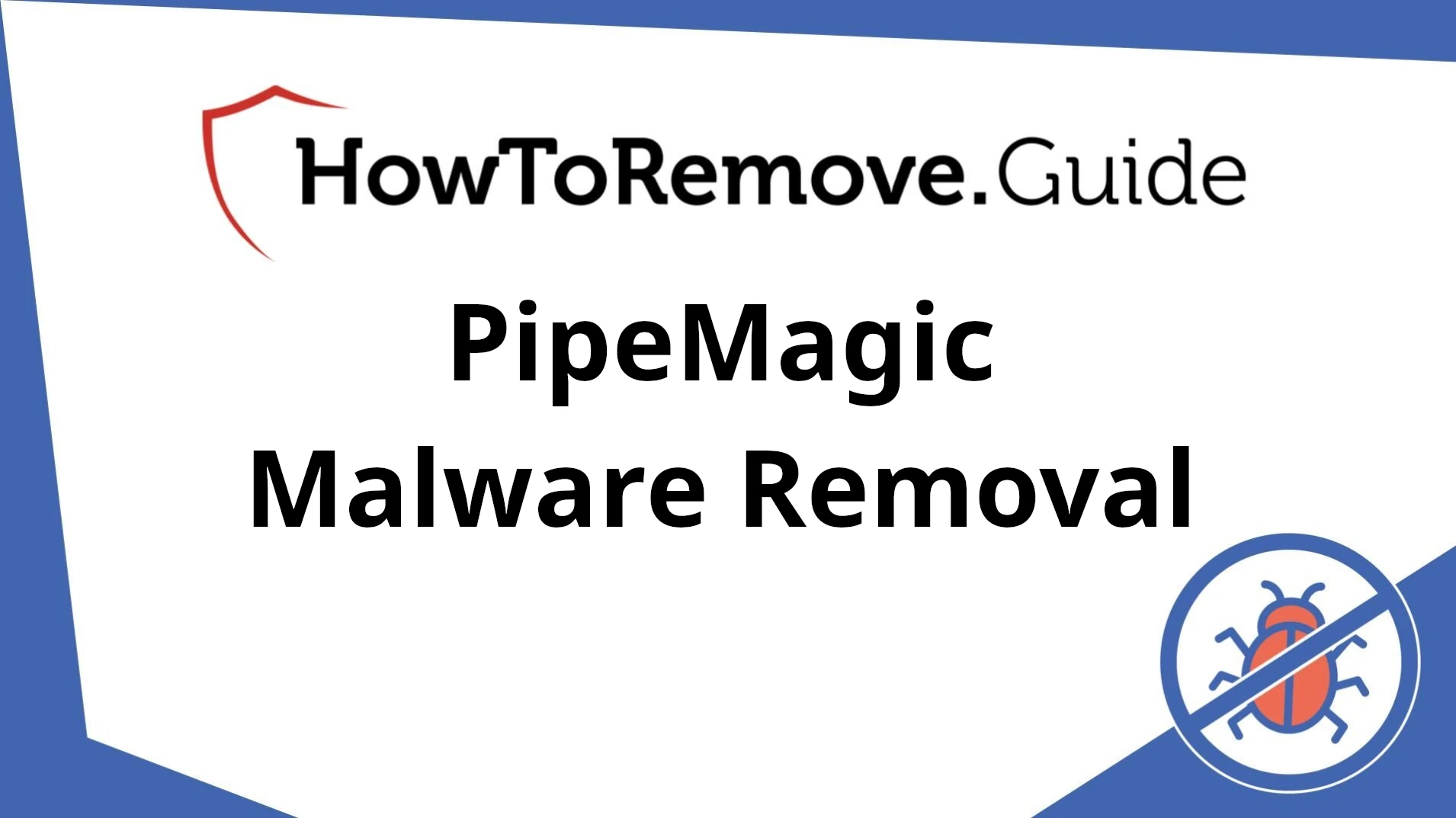Trojan
What is a Trojan?
A Trojan horse virus is a type of malicious code that uses deception in order to trick users into allowing it on their computers. The name is derived from the Ancient Greek tale, in which a wooden horse was allowed into the besieged city of Troy under the guise of a trophy. But as it turned out, the horse was actually filled with enemy warriors who ended up capturing and destroying the city.

So, the comparison here is that Trojan viruses pretend to be something they’re not. And once they have entered their victim’s system, they are free to execute their true purpose.
Now as to what that may be, the possibilities are numerous. Trojan horse viruses are incredibly versatile and can be programmed for a wide range of different malicious tasks. We will cover these in a little more detail further on in this post, but a brief list of what they are capable of includes theft, spying, data corruption and performance disruption.
Aside from their versatility, Trojans are also known for being rather difficult to detect as they rarely have any symptoms. And although we do call this malware type ‘viruses’, that is a misnomer and it’s good to know that Trojans aren’t actually the same thing as regular viruses. One important distinction between the two is that unlike regular viruses, Trojans cannot self-replicate.
How does a Trojan infect you?
The answer to this question is in the name of the malicious code we’re discussing. Namely, Trojans will use a variety of disguises in order to deceive you into trusting them and installing them in your system.
For example, a Trojan horse may pose as a legitimate software application available for download on some questionable (or even illegal) website. And once you give your permission and run the executable file on your computer, it is free to perform whatever malicious task it was initially designed for.
Alternatively, and this is perhaps the more common scenario, you may receive a Trojan via email or some other messaging platform. In this case, the Trojan will be disguised as an attached file, or perhaps it may even be embedded in a link that you are asked to click on. In either instance, one click is usually all it takes to unleash the malware. If you have a message/file/link like this that you have suspicions about but aren’t entirely sure of, we have a free virus scanner that you can make use of.
What can a Trojan do?
This is where things get bizarre. Trojans are so unbelievably multifaceted, the mind boggles at the amount of potential havoc they can wreak on one’s system. Here is a list of possible usages that this malware category can be employed for, but it is by no means extensive.
- Destruction. Trojans can be programmed to downright corrupt files and even whole operating systems by formatting disks, deleting data, etc.
- Backdoor. A malicious piece of this types may be used to act as a ‘backdoor’ to your system for third parties to access it or for other malicious threats to enter (e.g. ransomware).
- Remote access. In this case, the Trojan will provide its creators with remote access to your computer and allows them to gain complete control over it.
- Banking. There are Trojans designed specifically to steal financial information from the infected computers.
- DDoS. Trojans can also be used to launch DDoS attacks in order to take down certain networks. In this case the malware will send multiple requests to the targeted web address from your computer.
- Spying. Trojan horses can very often also be used for the purpose of spying on you and/or the way you use your computer. For instance, it can take screenshots, make a list of the active applications or even log your keystrokes.
How to remove a Trojan?
As pointed out, Trojans are quite notorious for their ability to hide very well in the infected system. Some may even mimic system processes or files in order to avoid detection. So locating a Trojan in your system is by no means an easy task and is best done with the help of a professional malware scanner, such as the one you can download here.
Please feel free to search the removal guides we have developed if you know the specific Trojan that has infected you as well. They contain instructions on how to locate and delete the malware manually.