Explore Parameter
Explore Parameter is a potentially unwanted program that seeks to attach itself to popular Mac browsers in order to use them for displaying online promotions. Safari, Chrome and Firefox are common targets of Explore Parameter, thus the program is considered a browser hijacker.
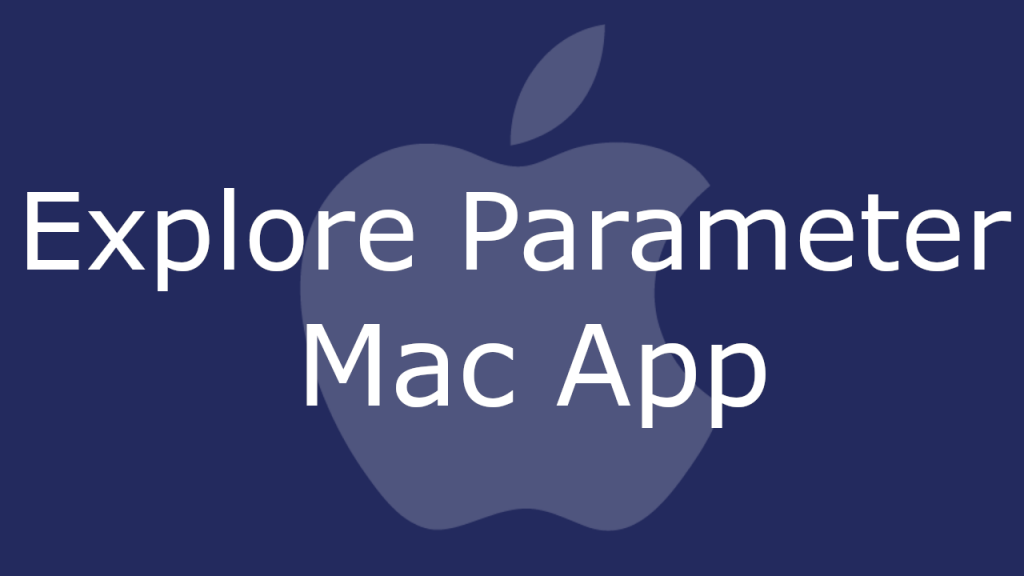
The advertisements we encounter online nowadays are inevitable whilst browsing the web. Many web users seek the help of ad-blockers to keep themselves away from pages with excessively intrusive advertising and page redirects. Yet, in some cases, even this is not enough to save them from being bombarded with annoying redirect tabs, pop-up notifications, nagging banners or other types of on-screen web ads.
Nevertheless, not all advertisements are the same and while the ads on certain pages are not really that annoying, there is a certain form of web advertising which may be really irritating and often also a bit hazardous and questionable. The advertisements and page redirects produced by browser hijacker apps such as Explore Parameter, Safe Finder and Search Marquis are precisely what we are talking about.
Explore Parameter for Mac
Explore Parameter for Mac is a software tool that looks like a browser extension and might even operate in a similar way at the beginning. However, as soon as it gets installed, Explore Parameter for Mac may change the configuration of the default web browser by setting a new homepage or replacing the search engine.
There are some major differences between a browser add-on that you find useful and would like to keep in your browser and a browser hijacker like Explore Parameter that introduces some unwanted changes. As you have probably already detected, the main problem with browser hijackers is their tendency to spam you with obstructive pop-up ads, banners and notifications or to redirect your web searches to pages you don’t want to see right now. Of course, that’s not as serious as, say, the attack of spyware, ransomware or a Trojan virus on your device. Still, for some users, being faced with a browser hijacker like Explore Parameter may be very annoying and even hazardous, especially when they are forced to deal with a new search engine or an unfamiliar homepage that constantly showers them with various aggressive advertisements.
The steps in the removal guide that is published below, however, will help you remove the unpleasant software and uninstall its browser changes without losing time.
What is Explore Parameter?
Explore Parameter is a macOS app that supports its developers by generating revenue for them from the clicks on paid advertisements. Users who have Explore Parameter in their browser may constantly see click prompts and pop-up notifications on their screen.
We understand that there may be many of you who don’t mind seeing ads from Explore Parameter (although commercial materials may be so very, very irritating at times). However, you should also be aware that browser hijacker applications like this one may expose you to various unknown web locations and questionable web ads. Thus, having them removed is highly advisable.
The ExploreParameter app
The ExploreParameter app is a program that shouldn’t be able to harm your system. However, the ads and the links that the ExploreParameter app displays may not always be safe and trusted. Thus, users should better uninstall this program when given a chance.
As you probably know, not all online ads are safe, and although a piece like Explore Parameter is unlikely to display harmful ads on purpose, it can still do so given that no one really checks the origin and the reliability of every single pop-up messages or web link that gets show on your screen. That’s why, you are not protected from accidentally inviting viruses and malware such as Trojans, spyware or ransomware in your system, if you click on the wrong banner, button, or website redirect link.
SUMMARY:
| Name | Explore Parameter |
| Type | Browser Hijacker |
| Detection Tool |
Explore Parameter Removal from Mac
You are dealing with a malware infection that can restore itself unless you remove its core files. We are sending you to another page with a removal guide that gets regularly updated. It covers in-depth instructions on how to:
1. Locate and scan malicious processes in your task manager.
2. Identify in your Control panel any programs installed with the malware, and how to remove them. Search Marquis is a high-profile hijacker that gets installed with a lot of malware.
3. How to clean up and reset your browser to its original settings without the malware returning. You can find the removal guide here.
For mobile devices refer to these guides instead: Android, iPhone

Leave a Reply