Websearch
The software product that is to blame for their maybe aggressive appearance is famous under the name Websearch. In the article you are about to read, we have discussed its characteristics, the most common means of distribution, all the possible negative effects it might have on your computer, as well as some removal instructions and prevention tips. Hopefully, the advice and tips given here will be very helpful to you!
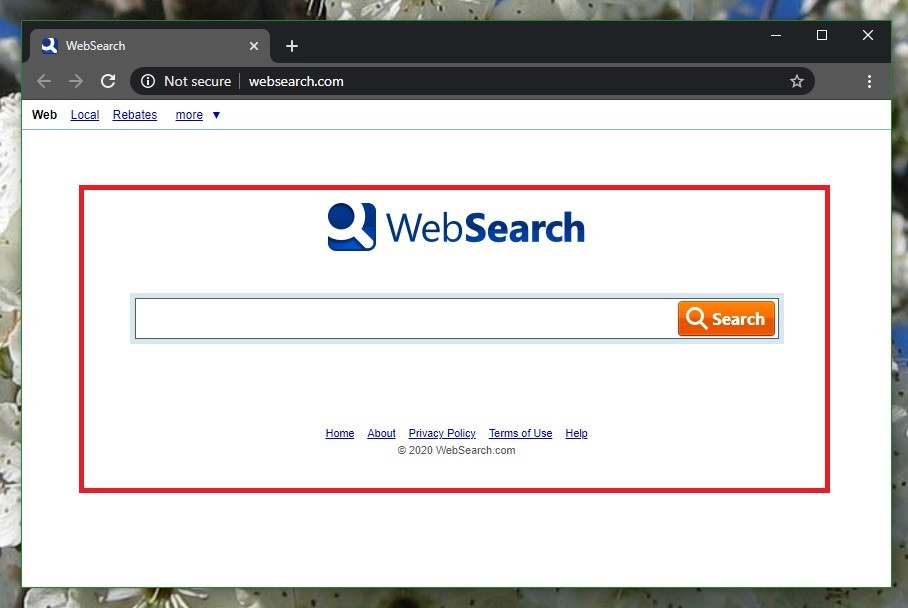
The Websearch Virus
The Websearch Virus is a typical example of an Adware-based product. You may have noticed some of its typical features and ways of behaving but down here I am going to explain them in details. First of all, the Websearch Virus program is any software that has been created with the purpose of generating as many advertisements as possible. Most Adware-like products work with the Pay-Per-Click scheme in order to earn substantial additional profits.
Actually, each pop-up that gets clicked on matters – all of them generate profit. Sometimes those ads may appear in the browser window when you attempt to load a website. However, it is also possible that they may be shown inside some installed on your PC programs as well. All in all, most users find them extremely disturbing and want to get rid of them as soon as possible.
How has it contaminated your computer?
The possible ways in which Adware becomes a part of your system might be very diverse. Sometimes it could come from a torrent, other times – from an infected website that you have recently visited. Nevertheless, the method Adware-like programs prefer to use when it comes to distribution is the following: software bundling. If that term doesn’t ring a bell, continue reading.
Software bundling is the process when programmers create a mixture of different software – their own programs and, most often, Adware-type products. Logically, they do so to make money as we have mentioned above. In fact, your problem is not that you have downloaded and incorporated a software bundle into your system. Your actual issue is that you haven’t installed those programs carefully and with the necessary attention and the Adware from inside them has been installed as well.
Important Prevention Tip:
The features of any program installer are there for a reason. In case you choose the Quick (or Easy, or Default) one, you are agreeing to install everything from the given bundle on your PC. In this way you are refusing to be informed about what such a bundle may contain.
Alternatively, you have the other possibility: the Custom (or Advanced) feature gives you all the details about the bundle content and you are allowed to incorporate into your machine only the software you really need and to opt out of possible Adware .exe files.
However, is Websearch an actual virus?
It is indeed not even close to any type of virus. Adware’s purpose is simple – to use ads in exchange for money. It has NO ability to steal any files from your system, to destroy them or to lock them up. What’s more, it is NOT able to spy on you through your webcam or copy and use any personal banking details.
Of course, its reputation is rather bipolar because it may show some shady characteristics. It is possible that some Adware-like programs could do a research about your personal tastes, using your habitual surfing requests. Such research might then be used to determine what ads you could be interested in; and sold to 3rd parties, letting them know what you may or may not like.
Sometimes it is even possible that some of the shown ads may redirect you to potentially suspicious websites with potentially hazardous content like Ransomware. However, such a turn of the events is not very likely. Another possible negative side of Adware might be a probable slow-down in the performance of your PC. Displaying so many advertisements might normally take up big amounts of resources and that may affect your machine.
More prevention tips
While the most important prevention tip has already been mentioned above, there are still a few more that might be useful to you:
- The anti-virus program you use DOES matter – choose yours carefully and it will enhance your security greatly;
- It is always good to install a reliable pop-up blocker – it might not help against Websearch, but will certainly come in handy with the website-hosted pop-ups and banners;
- Use only trustworthy sources of software. It is very important to be careful with the web pages from where you download torrents and programs;
- Keep your whole OS updated and your Firewall ON. It can only help you.
The process of removing Websearch
We are happy to tell you that the removal guide at the end of this article has been assembled with the single purpose to help you get rid of this Adware program. We hope that you will find it easy to implement and it will put an end to your unpleasant issues with pop-ups and other ads.
SUMMARY:
| Name | Websearch |
| Type | Browser Hijacker |
| Detection Tool |
Some threats reinstall themselves if you don’t delete their core files. We recommend downloading SpyHunter to remove harmful programs for you. This may save you hours and ensure you don’t harm your system by deleting the wrong files. |
Remove Websearch Virus
You are dealing with a malware infection that can restore itself unless you remove its core files. We are sending you to another page with a removal guide that gets regularly updated. It covers in-depth instructions on how to:
1. Locate and scan malicious processes in your task manager.
2. Identify in your Control panel any programs installed with the malware, and how to remove them. Search Marquis is a high-profile hijacker that gets installed with a lot of malware.
3. How to clean up and reset your browser to its original settings without the malware returning.
You can find the removal guide here.

Leave a Reply