Cloudnet
Cloudnet Virus is a Trojan that uses your computer as a cryptocurrency miner. While cloudnet.exe is running on your computer resources are used up, and as a result, it dramatically slows down your computer performance. This particular virus can be very malicious, used to cheat on your system or exploit its vulnerabilities in a number of ways. Approximately 70% of all computer infections are usually with Trojans, which makes them the most common threat you can encounter.
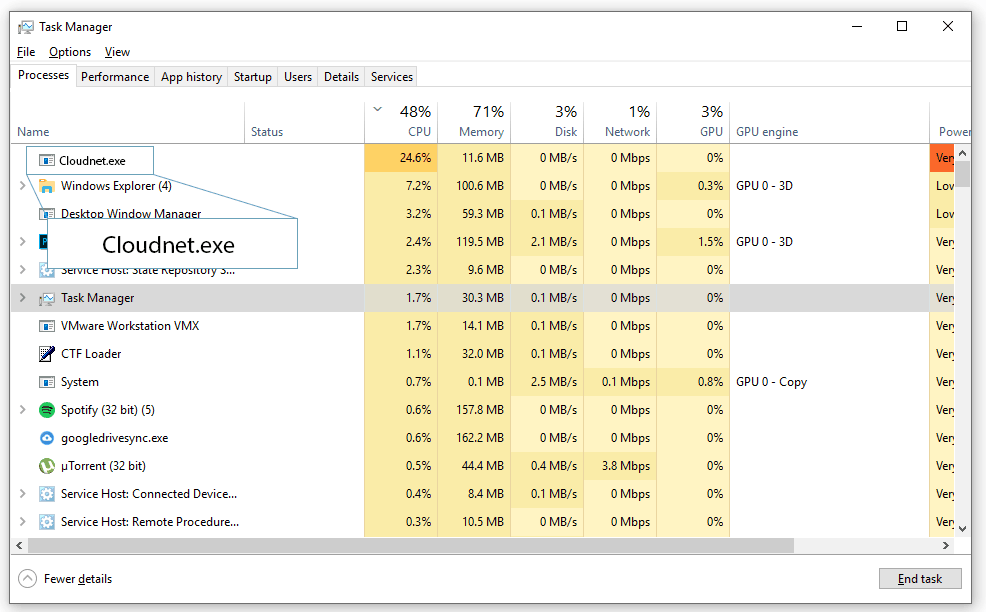
The Cloudnet Virus
The Cloudnet Virus is a trojan horse infection that infiltrates the target’s system via other malware already present inside a system or downloaded from infected websites. The Cloudnet virus executes the cloudnet.exe which is known to mine cryptocurrency without the user’s knowledge.
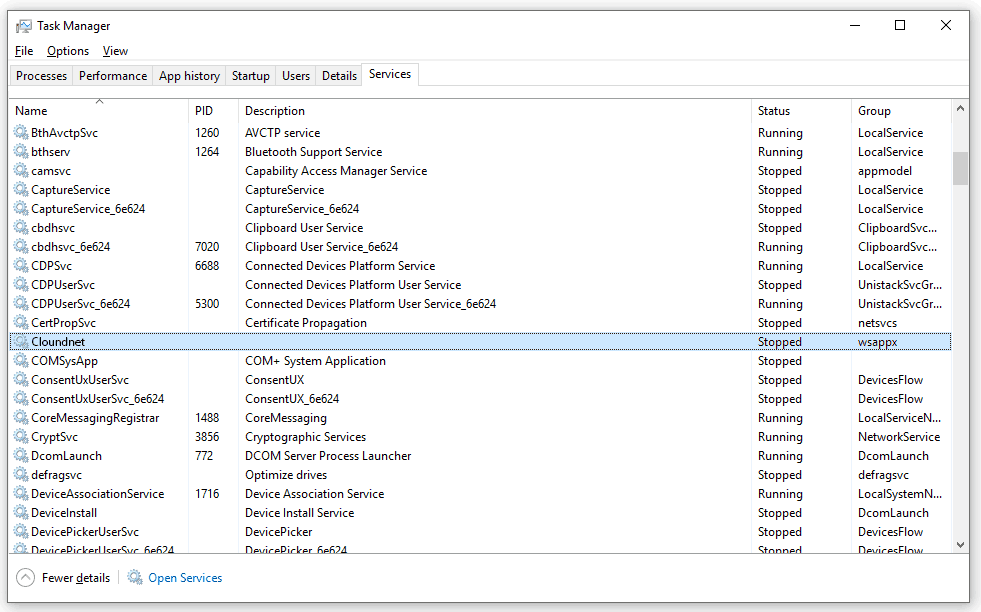
There may be many ways in which a virus script like Cloudnet can integrate into your PC. For instance, your computer can catch such malware through a variety of sources, such as suspicious-looking websites with potentially infected content, program packages, infected links, ads or messages and their attachments, especially some spam that you may find in your e-mail inbox. Typically, one click on the virus transmitter is enough to activate the script and help it fully exploit the vulnerabilities of your system. The absence of an effective and reliable antivirus tool can also be considered serious negligence towards your system’s safety. In most of cases, good antivirus software can detect and notify you about the potential threat, while without it, the virus can secretly infect you and it may take months or even years for you to realize what malware is lurking inside your windows software. Unfortunately, most of the victims come to know about it after serious damage has been done to their machine.
Cloud Net
Cloud net is a Trojan-based virus that can stealthily invade a computer and initiate many different malicious activities on it. In some cases, Cloud net can serve as a backdoor for other viruses and insert Ransomware or Spyware inside the infected computer.
Basically, every virus can be programmed to perform a wide range of malicious tasks. It all depends on the hackers, who control the infection and their intentions. If you have one on your computer, you are facing probably the worst type of malware ever developed, and you can never be sure what damage it may cause and what the criminals may use it for. We can only give you an idea about some of the most common issues, reported by the victims of viruses, so you could understand the harmful abilities of such an infection and take immediate action to remove it from your PC.
- A possible usage of the Cloud net Virus is for fun. Oftentimes, hackers, who create such malware, use it to entertain themselves by destroying random victims’ computers. This may sound sick but you never know how sick the brain of cybercriminals is. In most of the cases, the results of the attack are the complete damage of the OS and all the data on it.
- A virus-like Cloud net can be used as a tool for data theft. In such a case, the malware could be programmed to secretly create copies of your login credentials, passwords, banking, and payment details and deliver them to the crooks. There is no need to tell you what they can do with this data once they get their hands on it. Drained bank accounts and online profiles theft are just some of the possible scenarios.
- This virus may deliver another dreadful “buddy” inside your windows computer. In most of the cases, the virus comes in a combo with some other malware such as Ransomware or another nasty virus, that’s why you should scan your system throughout and remove all the malware that could have snuck inside.
Removing the threat:
When it comes to removing such a serious threat from your system, we recommend you use the instructions in the removal guide below and combine them with a thorough scan with the professional Cloudnet Virus removal tool. This will ensure that no malicious scripts will remain hidden on your machine and you will be able to clean everything and use your windows (7,10) computer safely.
Can’t uninstall Cloudnet Virus (cloudnet.exe)? This page includes detailed instructions on how to remove Cloudnet Virus that can be found at the bottom half of this article which works for windows 7 and windows 10.
In the text below, you will find all the important details about one recent Virus infection called Cloudnet also know as Cloud Net. If you stay on this page, you will come to know more about the possible negative effects you may experience due to this particular virus as well as all the possible methods to remove it from your system. For this, please find the manual removal guide that we have published below. Our most sincere desire is to help you cope successfully with this infection because the longer it stays on your computer, the worse the consequences for your system and your safety would be.
SUMMARY:
| Name | Cloudnet – Cloud Net – Cloudnet.exe |
| Type | Trojan |
| Danger Level | High (Viruses are often used as a backdoor for Ransomware) |
| Removal Tool |
Some threats reinstall themselves if you don’t delete their core files. We recommend downloading SpyHunter to remove harmful programs for you. This may save you hours and ensure you don’t harm your system by deleting the wrong files. |
How to Uninstall Cloudnet
You are dealing with a malware infection that can restore itself unless you remove its core files. We are sending you to another page with a removal guide that gets regularly updated. It covers in-depth instructions on how to:
1. Locate and scan malicious processes in your task manager.
2. Identify in your Control panel any programs installed with the malware, and how to remove them. Search Marquis is a high-profile hijacker that gets installed with a lot of malware.
3. How to clean up and reset your browser to its original settings without the malware returning.
You can find the removal guide here.

Leave a Reply