.Kook
.Kook is a malicious computer program used as a blackmailing tool that is able to block access to important user data. .Kook launches a data encryption process the moment it enters the system and usually shows no symptoms while encrypting the targeted files.
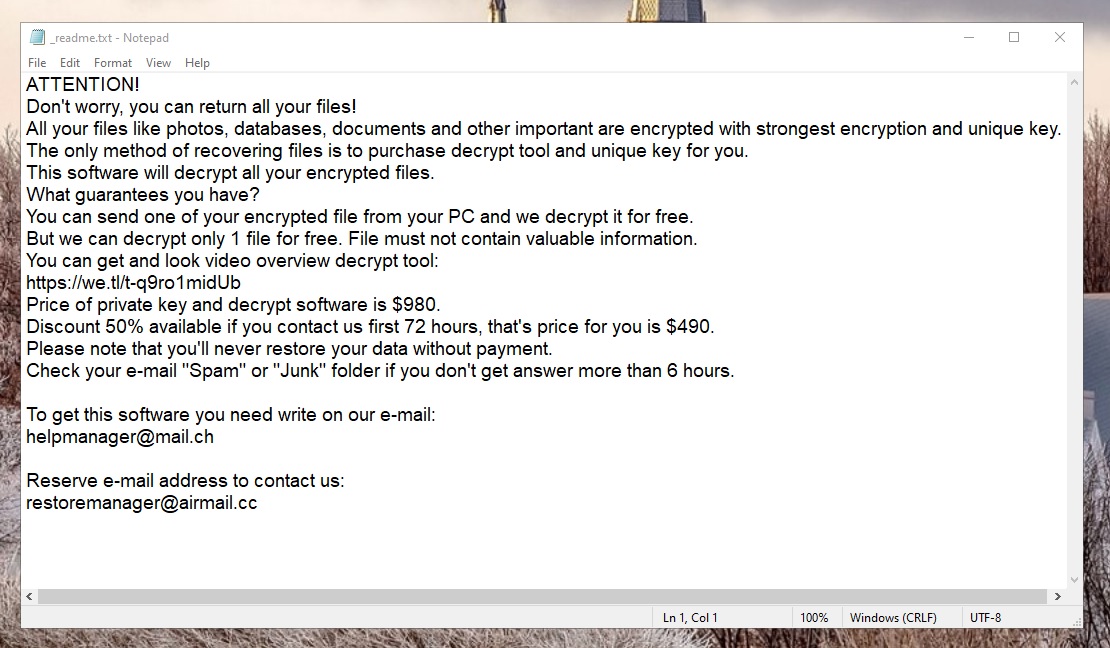
Upon finishing the file-locking process, the virus informs its victims about the situation they are in by generating a big banner that contains a ransom message alongside instructions on how to carry out the payment. Since oftentimes the ransom payments required by Ransomware viruses are demanded in the Bitcoin currency, there will also likely be instructions on how to first buy Bitcoins so that you can pay the ransom with them. In some cases, it is possible that, instead of a banner, the ransom message is presented to the user in the form of a notepad file placed on the computer’s Desktop or inside the folders that contain the encrypted data.
According to the message once the user pays the specified sum by strictly following the hackers’ instructions a unique decryption key would be sent to them, which key would allow the user to regain their access to the locked files. Obviously, the whole purpose of the virus is to make you pay for that key. This, however, doesn’t mean that, after you pay, you would receive the promised key. The hackers behind .Kook, .Erif, .Kuus care about the money they are supposed to receive from their victims and not about whether or not the victims eventually manage to recover their data. Therefore, our suggestion for you is to avoid paying the ransom unless you really have no other choice.
The .Kook virus
The .Kook virus is a Ransomware variant that uses a new type of data encryption to make its victim’s files inaccessible. The .Kook virus can be removed but even after its removal, the files it has encrypted will continue to be unavailable.

This is one of the main issues that users face when they get hit by this type of Ransomware threat. Getting the virus removed is still essential because it would prevent it from locking up any new files in the future. However, to restore your current data, removing .Kook would likely not be enough.
The .Kook file decryption
The .Kook file decryption is only possible through the use of the matching decryption key that the virus has generated for the specific computer. The .Kook file decryption cannot be completed using a key received by another victim of this Ransomware.
However, in some cases, you may not need to obtain the decryption key whatsoever. In our guide, right after the .Kook removal instructions (which we strongly advise you to complete), you will find linked several file-recovery methods that can be used to potentially restore the encrypted data without having the matching access key. Unfortunately, due to the advanced nature of viruses like .Kook, we cannot promise that these methods will work. Still, you won’t know until you try, so it is recommended that you first opt for these alternatives instead of going directly for the ransom payment.
SUMMARY:
Remove .Kook Ransomware
You are dealing with a ransomware infection that can restore itself unless you remove its core files. We are sending you to another page with a removal guide that gets regularly updated. It covers in-depth instructions on how to:
1. Locate and scan malicious processes in your task manager.
2. Identify in your Control panel any programs installed with the malware, and how to remove them. Search Marquis is a high-profile hijacker that gets installed with a lot of malware.
3. How to decrypt and recover your encrypted files (if it is currently possible).
You can find the removal guide here.

Leave a Reply