
*Ljuy is a variant of Stop/DJVU. Source of claim SH can remove it.
The Ljuy File
The Ljuy file is a recent find in the world of ransomware that employs cutting-edge encryption techniques to seize digital files and prevent users from accessing crucial data. As a member of the cryptomalware family, it seeks through the computer system for valuable file formats, rapidly encrypting them using an advanced cipher. Attempts to retrieve these ciphered files result in a ransom note, pressuring the user for a decryption fee. Those responsible for the Ljuy file ransomware promise a decryption solution for a price, but failure to pay might lead to permanent file loss. Every file type, regardless of its origin, is a potential target for this ransomware, making recovery a daunting task.
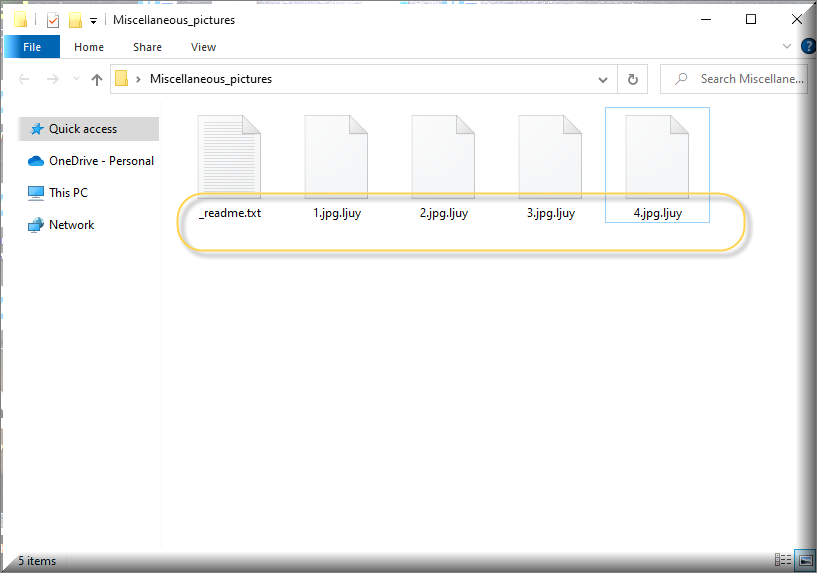
How to decrypt Ljuy ransomware files?
Deciphering files compromised by Ljuy ransomware is a daunting task due to its sophisticated encryption protocols. To combat this, you need to find the exact ransomware variant you are faced with and then search for available decryption tools. The cornerstone of ransomware protection is to maintain updated file backups, apply timely all available software patches, have a powerful antivirus program in place and resist the urge to pay ransom to the cybercriminals behind the threat.
How to remove Ljuy ransomware virus and restore the files?
Eradicating the Ljuy ransomware and restoring the encrypted files necessitates a meticulous strategy. You need to disconnect the infected device from all networks to halt any further spread. Also, you need a trustworthy antivirus solution for in-depth scanning and elimination processes. If you’ve backed up your files, prioritize their restoration. In scenarios where decryption seems bleak, notify the relevant legal authorities. Embrace protective steps like frequent software patches, and heightened cyber awareness to lessen future ransomware onslaughts.
The Ljuy virus
The Ljuy virus, similar to Hhaz and Hhuy, can infect your system in many ways. The multifaceted channels through which the ransomware gains entry include deceptive email links or attachments. The cybercriminals also use techniques such as phishing campaigns, corrupt downloads, and rogue online advertisements or instant messaging platforms to further help its propagation. Upon activation, the ransomware goes to work, secretly encrypting various files in the host system. Unfortunately, even if one successfully removes the Ljuy virus, regaining access to the encrypted data might still be out of reach. This emphasizes the critical importance of regularly backing up your files on secure external drives or cloud storage solutions, ensuring that you have a failsafe in case of unforeseen ransomware attacks.
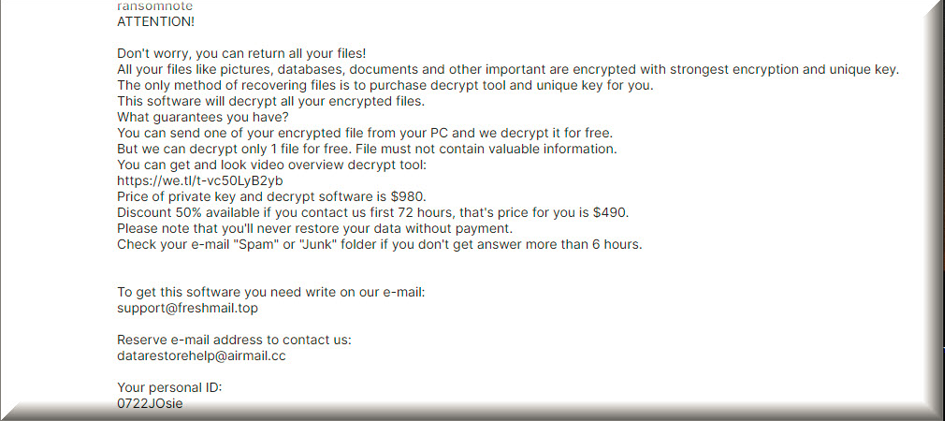
Ljuy
Ljuy is a formidable ransomware threat for those ensnared in its clutches. Unfortunately, meeting the hacker’s monetary demands doesn’t automatically translate to file restoration. Therefore, we recommend steering clear of directly financing these faceless cyber thieves and using the guide below as a source of insights for both ransomware elimination and file recovery. As threats like Ljuy expand their reach, it is of utmost importance to be proactive when it comes to your system’s safety. Regular software updates paired with powerful security software can bolster defenses against such ransomware intrusions. Additionally, fostering a culture of cyber awareness among all users, from individuals to businesses, can go a long way in thwarting the success of ransomware attacks and protecting your valuable data from falling into the hands of malicious actors.
.Ljuy
The .Ljuy ransomware is a harmful program that locks up your files and demands money to unlock them. It secretly changes your files, so you can’t use them, and only a special decryption key can make them work again. The people behind this ransomware ask for money to give you that key. They often want to be paid in a type of digital money called bitcoins, which can be hard to trace. Unfortunately, there is no guarantee that the encrypted files will see decryption because the victims may never hear from the hackers once they pay them the required amount. Additionally, newer ransomware versions like .Ljuy have refined encryption code that is often outpacing conventional defense tools. To stay safe from these threats, it’s important to keep your computer protected, learn about the latest tactics these cybercriminals are using, and regularly back up your important files.
Ljuy Extension
The Ljuy extension is a suffix that cybercriminals add to your files to encrypt them and hold them hostage. This extension serves as a way for the ransomware to distinguish between the files it has encrypted and those that remain unaffected. The Ljuy extension is tied to the specific ransomware variant that has attacked you, and can often appear as a jumble of characters or a combination of letters and numbers at the end of your filenames. For example, if you had a file named “photo.jpg,” after encryption by ransomware, it might become something like “photo.jpg.Ljuy”. These extensions signal that your files are no longer accessible without the decryption key that the attackers demand payment for.
Ljuy Ransomware
As we already explained, the Ljuy ransomware is a dangerous type of malicious software that uses encryption to lock away your important files, demanding money to unlock them. Those who create this ransomware follow a well-organized plan of attack. They first send out a harmful payload that calls for an action from your side, then infiltrate your computer the moment you interact with the malicious content. Once everything is in place, they activate the Ljuy ransomware, which operates quickly and encrypts many of your digital files all at once. Nowadays, some cybercriminals are making their threats scarier. Instead of just asking for money to free your data, they also threaten to reveal or sell your private information that they’ve taken before locking your files.
What is Ljuy File?
The Ljuy file is a ransomware encrypted file that could be a digital document, photo, or any other data that has been locked and rendered inaccessible. Essentially, the content of the Ljuy file has been transformed into a scrambled format, making it unreadable without a unique decryption key. This key is typically held by the cybercriminals who deployed the ransomware. Virtually any type of file can be targeted and encrypted by ransomware, ranging from personal documents and images to databases and business files. In recent years, ransomware attacks have become increasingly sophisticated, targeting not only individual users but also large organizations, hospitals, and government agencies, often demanding substantial ransom payments in cryptocurrency in exchange for the decryption key.
SUMMARY:
*Ljuy is a variant of Stop/DJVU. Source of claim SH can remove it.
Remove Ljuy Ransomware

Booting the infected computer into Safe Mode is the first step of this guide. If you need more detailed help with that, we recommend that you begin by clicking on the Safe Mode link and completing the steps there.
For your own convenience, we also recommend that you bookmark this page in your browser’s favorites so that you can easily return to this page after the system reboot.

WARNING! READ CAREFULLY BEFORE PROCEEDING!
*Ljuy is a variant of Stop/DJVU. Source of claim SH can remove it.
A ransomware threat such as Ljuy can be difficult to detect. What is more, if left unresolved, this danger has the potential to do considerable damage to the system over an extended period of time.
As soon as this ransomware has infected your computer, one of the most difficult challenges you’ll have to confront is recognizing and stopping its malicious processes. That’s why, to ensure the safety of your computer, we highly recommend that you follow the instructions below with attention to every detail.
On your computer’s keyboard, press CTRL+SHIFT+ESC. You’ll see a Windows Task Manager window on the screen. Click on the Processes tab and search for processes that might be related to the ransomware. If you isolate a process that looks suspicious, right-click on it and then select “Open File Location” from the quick menu.

You can use the free online scanning tool given below to ensure that the files associated with this process are clean of any possibly dangerous code.

The right-click menu can be used to end the associated process if the scanner identifies a risk in any of the scanned files. Once you’ve ended the suspicious process, go back to the infected files and delete them.

Next, we’ll explain to you how to get rid of any potentially harmful startup items that might still be on your computer. This can be done by opening the System Configuration window. System Configuration can be found by typing msconfig in the Windows search bar. You will see a number of start-up items shown on the Startup tab:

Unchecking any startup items associated with the ransomware should be your first concern. Look for startup items that aren’t generally linked with the applications that normally start when the system boots up. Uncheck their checkboxes if you find adequate evidence to support their deactivation. Don’t disable any operating system or trustworthy program components while doing this, though!

*Ljuy is a variant of Stop/DJVU. Source of claim SH can remove it.
In this step, you will need to delete any dangerous registry entries identified in your registry editor in order to eradicate the ransomware and ensure that it does not reappear or leave any hazardous components behind.
The Registry Editor can be launched by searching for it in the Windows search bar and pressing Enter. You can search for ransomware-related files in the Registry Editor by using the CTRL and F keyboard keys combination. Just type the name of the ransomware in the Find box that appears inside the Editor and then click Find Next. Right-clicking on a potentially harmful entry will remove it.
Attention! Remove only the registry entries that are linked to the ransomware infection. If you alter the registry or remove anything unrelated to the threat, you risk damaging your system and installed programs. If you find yourself in trouble and are not sure what needs to be deleted, this article contains a link to a professional malware cleanup tool that can assist you in the removal of the Ljuy ransomware and other malicious software from your PC.
Another thing we recommend you to do, after cleaning the Registry Editor, is to manually search the locations listed below for any other potentially hazardous files and subfolders. Using the Windows search bar, type the name of the location you want to open and click Enter.
- %AppData%
- %LocalAppData%
- %ProgramData%
- %WinDir%
- %Temp%
Any suspicious-looking files or subfolders that have been recently added to each of the locations above should be properly investigated. It is also a good idea to empty the Temp folder and delete everything within to ensure your PC is free of any potentially hazardous temporary files.
The next step is to look for any malicious modifications to the Hosts file on your machine. After launching the Run dialog box (by pressing the Windows key and the R key at the same time), copy/paste the following command in the Run box, and click OK:
notepad %windir%/system32/Drivers/etc/hosts
If, as shown in the sample screenshot below, the Hosts file contains a number of questionable IP addresses under “Localhost“, please let us know in the comments. If you detect any other changes in your Hosts file or have any questions or concerns, please do not hesitate to contact us.


How to Decrypt Ljuy files
After falling victim to a ransomware attack, there are several strategies you can explore to unlock encrypted files. However, not all methods will be effective, as their success largely depends on the specific ransomware variant that has compromised your data. To determine the right approach for file recovery, your first task is identifying the exact type of ransomware that has struck. This can be achieved by examining the file extensions appended to your encrypted files.
New Djvu Ransomware
Among the latest examples of Djvu ransomware is the STOP Djvu variant, recognizable by the .Ljuy file extension tagging onto encrypted files. If this version of ransomware utilizes an offline decryption key, there’s a glimmer of hope for data retrieval. Fortunately, a decryption tool tailored to this specific variant is accessible through the link provided below.
https://www.emsisoft.com/ransomware-decryption-tools/stop-djvu
Decryption
Start by downloading the decryption tool and launching it as an administrator. Prior to proceeding, make sure to review the terms of use and the license agreement presented on your screen. With a simple click of the “Decrypt” button, you can initiate the decryption process.
Please be aware that this tool might not be effective against data encrypted using unfamiliar offline keys or online encryption methods. Should you have any questions or concerns, feel free to share them in the comments section below this post.
Important! Before attempting to decrypt your encrypted data, we strongly advise scanning your computer for ransomware-related files and malicious registry entries. To cleanse your system of Ljuy-related malicious elements, consider utilizing the recommended anti-virus software and the online virus scanner on this page.

Leave a Reply