
*Loqw is a variant of Stop/DJVU. Source of claim SH can remove it.
Loqw File
Have you recently come across a Loqw file on your computer and noticed that you can’t open it like other files? Or, when you try to open it using your usual software, you see an error message? That’s because this file type is locked with a special code, like a secret password, called a decryption key. If you see a Loqw file on your computer, it might mean trouble – you could be facing a ransomware attack. Ransomware is like a digital thief that sneaks into your computer and locks up your important files. This malware will only give you the key if you pay a certain amount of money to the cybercrooks that operate it. If you don’t pay up in time, your files could be gone forever.
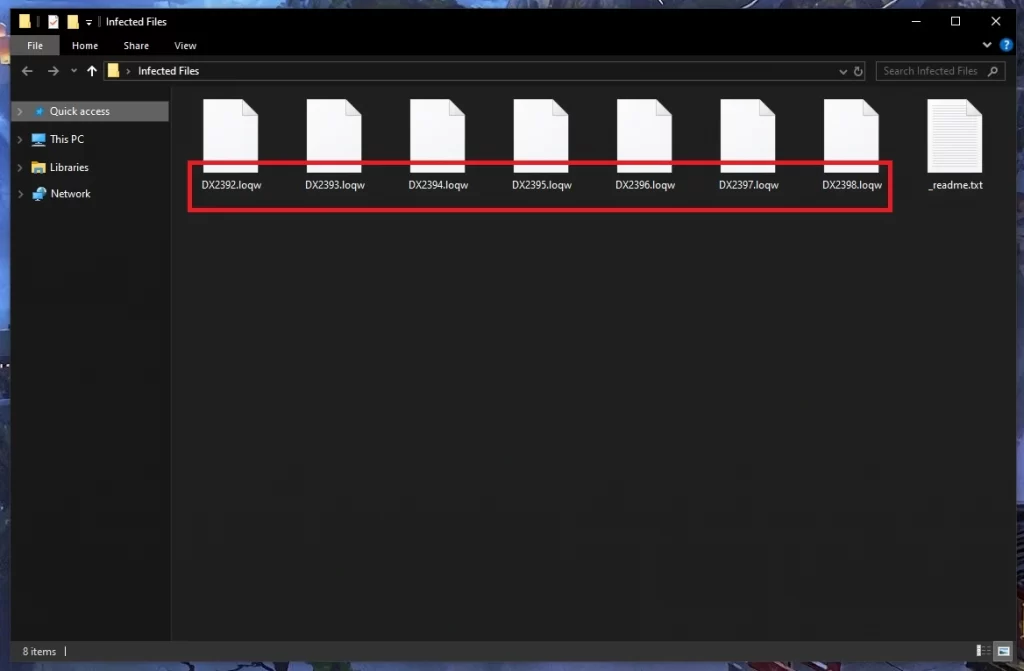
If you’ve got files held hostage by the Loqw ransomware, then decrypting these encrypted files is like solving a digital puzzle. You need to first figure out exactly which variant of ransomware has infected your computer because this will help you to find potential recovery solutions. Once you know the enemy, you can search for tools designed to remove the threat from the system, break its decryption code or recover your files from backups.
How to remove Loqw ransomware virus and restore the files?
If you’ve got this Loqw ransomware causing chaos on your computer, the first thing you need to do is disconnect from the Internet to stop the ransomware in its tracks. Then, figure out which variant of ransomware is messing with you. Once we’ve got that, let your antivirus run a thorough scan. If you find anything suspicious, remove it. Finally, if you’ve got backup copies of your files, make sure your computer is clean before you bring them back.
Loqw Virus
The Loqw virus is a sneaky digital troublemaker that spreads like wildfire through your computer. It often sneaks in through email attachments you never asked for, hiding like a wolf in sheep’s clothing. Once you open those attachments, it’s like inviting the virus to a party you didn’t know you were throwing. Boom! It immediately starts locking up your important computer files with a secret encryption algorithm. But, there’s more – the Loqw virus can also come through tricky websites, fake ads, and even pretend to be a friendly file. So, remember to play safe and be careful what you click on or download online.
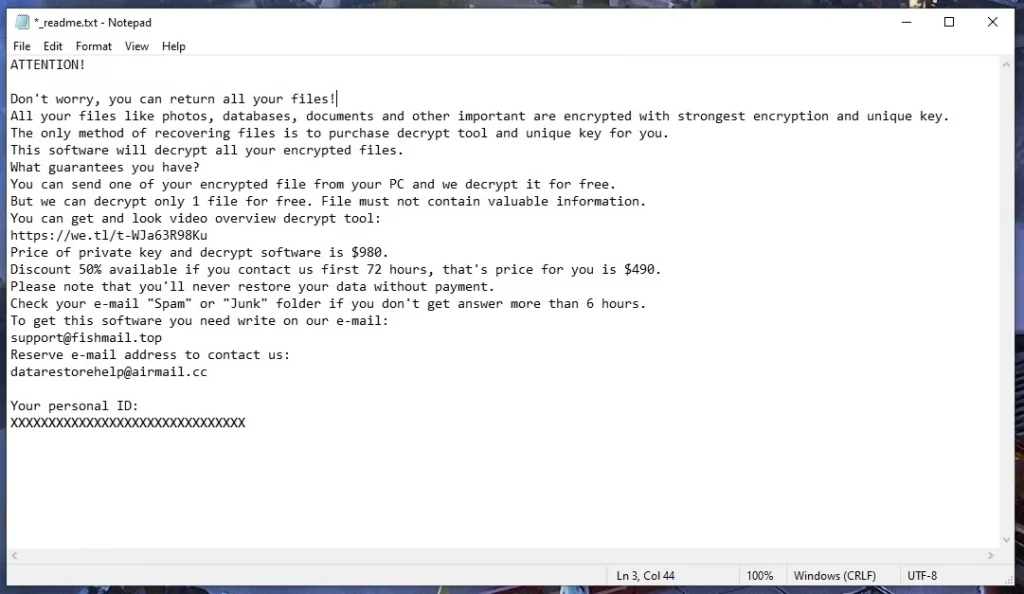
Loqw
When it comes to safeguarding your computer from threats like Loqw, knowledge is your best armor. Imagine it as building a fortress – you want to know where the weak spots are. So, steer clear of suspicious links and don’t trust those email attachments from strangers. But that’s not all – you need a trusty knight, like powerful security software, to keep watch over your system and fend off any nasty surprises. Keep your operating system strong by regularly updating your software, so no sneaky intruders like Loqw can slip through unnoticed. And here’s the secret weapon – always, always keep copies of your important files. Think of it as creating duplicates of your treasure map – you’ll always find your way back, even if the original is stolen.
.Loqw
Okay, let’s talk about this tricky .Loqw suffix. It’s like a secret code the Loqw ransomware uses to lock up your digital information. The thing is, this code works quietly in the background, making your files all locked up and impossible to open. But here’s the catch – if you see .Loqw on your files, don’t panic and don’t give in to the bad guys’ demands. Paying them doesn’t always work, and you might not get your encrypted files back even if you comply with all their ransom demands. Therefore, we recommend you to be smart and try the solutions in the guide below. Besides, there’s a special tool (check it out below) that can help too. Following the guide’s steps will help you remove the ransomware from your computer!
Loqw Extension
Victims of this new threat often have a lot of questions about the Loqw Extension – it’s like a secret tag that the bad guys add to your locked files. Imagine your files are like books, and the Loqw extension is a special bookmark that changes their cover. This new cover makes your files unreadable with regular tools. But guess what? This bookmark also helps you spot the locked files. If you see .Loqw at the end of a file, you know it’s locked. For example, “summer.jpg” becomes “summer.jpg.Loqw.” Of course, keep in mind that the specific tag can change depending on the ransomware variant that you have been infected with.
Loqw Ransomware
With all that being said, there is no wonder that the Loqw Ransomware can be described like a digital villain that sneaks into your computer to play a nasty trick. Imagine your files as secret treasures, and Loqw Ransomware is the sneaky lock that hides them. It takes your treasures hostage and asks for money to set them free! But here’s the thing – this cyber criminals don’t stop at one computer. They can spread the malware to other computers in your network and do the same to them too. To outsmart this digital troublemaker, you’ve got to be a step ahead. Keep secret copies of your files on an external drive or a trusted cloud. That way, even if Loqw Ransomware strikes, you’ve got a secret stash to rescue your data.
What is Loqw File?
The Loqw File, in general, is a regular file stored on your system that’s been caught in the web of the Loqw ransomware’s tricky encryption. Now, here’s the twist – this ransomware doesn’t pick favorites. It can lock up all sorts of files, from important documents to funny videos and everything in between applying to them a secret code that only a special decryption key can reverse – that’s what happens to your files! You can spot an Loqw, Ljaz or Ljuy File by its special name tag that distinguishes it from the rest of the data stored on your system. This name tag tells you which files are caught in the ransomware’s trap and which ones are still safe and sound (if there are any).
SUMMARY:
*Loqw is a variant of Stop/DJVU. Source of claim SH can remove it.
Loqw Ransomware Removal

For Loqw ransomware victims, please save these instructions as a bookmark in your browser, so that you don’t keep searching for them after every system reboot. We also recommend restarting the computer in Safe Mode before proceeding to the next step.

WARNING! READ CAREFULLY BEFORE PROCEEDING!
*Loqw is a variant of Stop/DJVU. Source of claim SH can remove it.
Check the Processes tab of Task Manager for any suspicious processes by pressing CTRL+SHIFT+ESC on your keyboard. Those processes that don’t appear to be linked to any of your regular programs, as well as those that consume a lot of CPU and RAM resources without any apparent reason, should be given extra attention. When you notice a suspicious process running, right-click on it and choose Open File Location from the context menu that appears on the screen.

It’s possible to scan suspicious-looking process files for malware using the free online virus scanners listed below. The content of the suspected process’s File Location folder can be dragged and dropped into the scanner to be scanned.

When the scan is complete, delete any files that were flagged as potentially harmful. Some files cannot be deleted while the suspicious process is running, so end it first by right-clicking the suspicious process and selecting End Process from the quick menu.

Windows’ search bar can be used to search for the command msconfig, which will open the System Configuration window. Loqw-related startup items can be found in the Startup tab.

If you’re going to leave the checkboxes on startup items, it’s best to do so only for legitimate ones. Uncheck all startup items that have an “unknown” manufacturer or a random name.
The Hosts file is another location on a compromised computer where malicious changes can be made without your permission. One way to check for suspicious IP addresses is to open the file and check what is added under “Localhost” in the text. It is possible to do this quickly and easily using Win key and R key combination and then pasting the following line in the Run box:
notepad %windir%/system32/Drivers/etc/hosts
Press Enter to run the command and let us know if you notice any suspicious IP addresses in the file under Localhost, as shown in the image below. These IPs will be investigated by a member of our team to see if they pose a threat.


*Loqw is a variant of Stop/DJVU. Source of claim SH can remove it.
Malware programs are becoming increasingly adept at evading anti-malware programs by inserting harmful registry entries into the system. As a result, we recommend using the Registry Editor to see if any harmful files have been added to your registry. There are a variety of ways to do this. Type Regedit into the Windows search bar and hit Enter. To bring up the Find window in the Registry Editor, hold down CTRL while pressing F. In the Find box, type the name of the ransomware that has infected your computer and click on Find Next to begin the search for ransomware-related files.
Remove ransomware-related search results from the results page. The registry can be searched again to see if there are any other files with the same name after the first result has been found and removed.
Attention! In the process of clearing the registry, you may happen to delete files unrelated to the ransomware infection and this may cause damage to the operating system. On the other hand, it is possible that the ransomware will reappear if you do not remove all registry entries associated with the threat. For this reason, we recommend that you use a professional anti-virus software to clean your computer of malware and dangerous registry files.
It’s also a good idea to inspect the following locations manually. Open one at a time by typing each exactly as it is shown below, including the % symbol, in the Windows search bar and pressing Enter.
- %AppData%
- %LocalAppData%
- %ProgramData%
- %WinDir%
- %Temp%
Any suspicious-looking files recently added to these locations should be deleted. Select the files in your Temp folder and press Del on your keyboard to delete all of your system’s temporary files.

How to Decrypt Loqw files
Those who have had the ransomware removed are still faced with the challenge of decrypting their encrypted files. In addition, the methods used to decrypt the data that the ransomware encrypts may vary depending on the variant of malware that has infected you. Look at the file extensions to identify the ransomware variant you are dealing with.
Before any file recovery attempts are made, the infected system should be scanned with a reputable anti-virus program (like the one on this page). A virus-free and ransomware-free computer can be used to test various file recovery methods and even connect backup sources to it.
New Djvu Ransomware
Cybersecurity experts have recently discovered a new Djvu ransomware variant which is named STOP Djvu. The encoding used by this infection is unique compared to other types of malware because of its .Loqw extension at the end of each encrypted file. Offline key decryptors, such as the one available at this link, may be used to decrypt data that has been encrypted by this threat.
https://www.emsisoft.com/ransomware-decryption-tools/stop-djvu
Open the STOPDjvu.exe file you downloaded from the link above by clicking “Run as Administrator” and then clicking on Yes. You can begin decrypting data after reading the license agreement and any accompanying brief instructions. Files encrypted with unknown offline keys or online encryption cannot be decrypted by this tool, so please be aware of that.
If you find yourself in trouble, please use the anti-virus software on this page to quickly and easily remove the ransomware. You can also use a free online virus scanner to check your computer for any suspicious files.

Leave a Reply