Main Captcha Now Top
Main Captcha Now Top is a type of software, designed to introduce some changes to your browser and fill your screen with ads. Main Captcha Now Top may place a new homepage and change the default search engine with a new one, as well as page-redirect you to different sites.

If you have recently noticed a stream of unstoppable adverts (pop-up ads, redirect messages, banners, and links) in any of your browsers, chances are you have been infected with one of the latest Browser Hijacker representatives called Main Captcha Now Top. The most visible symptoms of this infection are linked to changes in the browser’s homepage and in the default search engine, as well as a constant page-redirecting activity that cannot be stopped or removed while the hijacker is still operational. Fortunately, there is no reason to worry about Main Captcha Now Top too much as our removal guide below will help you uninstall all the unwanted browser changes and the irritating software in a few easy steps. Before you move on to the step-by-step directions, however, it is crucial that you gain some basic knowledge about the software you are dealing with.
The MainCaptchaNow.Top Virus
The MainCaptchaNow.Top virus is created and distributed with the sole purpose of generating different pop-ups, promotional banners, on-screen messages, and other advertising materials. Each of these ads of the MainCaptchaNow.Top virus has the potential to financially profit the hijacker’s developers, depending on whether the ads get clicked upon or not.
This is the so-called pay-per-click online business model in action, which most Browser Hijacker programs, including Main Captcha Now Top, operate on. The pay-per-click business model dictates this irritating placement of ads on all the web pages you visit, as well as their insane numbers.
It is natural to assume that programs like Main Captcha Now Top may be some sort of virus or malware. However, this is not the case with this sort of software. In order to shed light on the common confusion about the nature of such software, we would like to clarify that Browser Hijackers like Main Captcha Now Top, The Best Captcha, Now Captcha Here and Fast Captcha don’t have specific malicious features. They lack the ability to format your drives, delete valuable information, or mess with your OS settings. They can’t replicate themselves like most viruses, they can’t access sensitive information like Trojans, and can’t encrypt your files like Ransomware. These are all features of real malware representatives, and not of hijackers.
Nevertheless, there is a small chance the Browser Hijacker could potentially re-route your browsing to some of these viruses. The ads we mentioned earlier can sometimes show items that don’t relate to the actual page you’re intending to visit. Thus, when you click on them, they may redirect you to other pages, which may be compromised by malware, or may be used to distribute it. While such a series of events is quite rare, we believe it is important to warn you about the risks in order to help you decide whether to keep software like Main Captcha Now Top on your computer or remove it right away. The ultimate advice is to uninstall any program that is causing disturbance, and to be careful when you click on online ads. The reason is, with the increased popularity of malvertisements, the cyber criminals commonly use fake ads to distribute threats like Ransomware and Trojans.
As far as prevention is concerned, free software packages, spam messages, torrents, and random pop-up are among the most popular methods used to distribute Browser Hijackers. That’s why, to avoid future encounters with programs like Main Captcha Now Top, always choose the custom or advanced installation options of any new program that you download, especially if it’s some form of freeware/shareware that comes from some obscure file-sharing site. Also, be cautious about incoming emails and spam messages, as these may often include Browser Hijackers or other sketchy apps as attachments.
SUMMARY:
| Name | Main Captcha Now Top |
| Type | Browser Hijacker |
| Detection Tool |
Some threats reinstall themselves if you don’t delete their core files. We recommend downloading SpyHunter to remove harmful programs for you. This may save you hours and ensure you don’t harm your system by deleting the wrong files. |
Remove Main Captcha Now Top Virus
If you want to remove Main Captcha Now Top successfully, you need to check out a couple of system locations for files related to the browser hijacker and make sure that you delete all data, settings, and processes related to it. This is, in brief, the sequence that you need to follow:
- Search for Main Captcha Now Top-related processes that are currently running on the computer, stop them if you find any, and delete its files.
- Next, make sure that you revoke the changes that Main Captcha Now Top may have made in the Hosts file, the Startup items, the DNS settings and the System Registry.
- Check the list of the programs installed on your PC for any questionable or rogue apps that could be responsible for the hijacker infection, and if you find any, uninstall them.
- Carefully remove any hijacker-related extensions and add-ons from all the browsers that are installed on your computer and reset their settings.
If you need more details and assistance on how to do the above, please use the comprehensive steps from the Main Captcha Now Top removal guide below:

First, if you want to complete this Main Captcha Now Top removal guide from start to finish, make sure that you Bookmark this page in your browser, so you can refer back to it. Alternatively, you can open the guide on your phone or another device, from where you can look at the instructions without interruptions.
Next, we recommend that you reboot your PC in Safe Mode by using the instructions from the link. In this way, you will limit the system to running only the most essential programs and processes, making it easier to spot any suspicious hijacker-related activity.
When the computer reboots in Safe Mode, click on the bookmark for this page and proceed to the instructions in step 2.

WARNING! READ CAREFULLY BEFORE PROCEEDING!
If you are not a professional and you are dealing with a browser hijacker like Main Captcha Now Top for the first time, it may be difficult to determine which of the processes that are running on your computer are related to the disturbing software. Therefore, below we have a powerful scanner that can help you check every process that grabs your attention with unusual name or high consumption of system resources without any good reason.
Start with clicking on the Start menu button and typing Task Manager in the search field. Open the Manager and go to the Processes Tab (the same tab is called “Details” on Win 8 and 10) and search for processes that could be related to Main Captcha Now Top and its activity.

Right-click on any process that looks suspicious and select Open File Location from the pop-up list of options. Next, use the scanner below to check the files of that process for malicious code:

If any of the files gets detected as a threat, this is a sure sign that the process behind it could also be dangerous, in which case you need to end it (right-click >>>End Process) and delete the dangerous file and its folders.
If you detect more than one suspicious process, don’t hesitate to check its files as well until you are sure there is nothing disturbing running on your system.

Some browser hijackers may add one or more components to the system’s startup list in order to ensure that when the computer starts, the ad-generating and page-redirecting activity starts as well. To stop that, type msconfig in the Start menu search field and press enter. Next, click on the Startup tab and uncheck the checkmarks of the entries that you are sure belong to Main Captcha Now Top. Leave the checkmark only on the startup items that are legitimate, and save your changes by clicking on the OK button.

Next, back in the Start menu search bar copy the following line:
notepad %windir%/system32/Drivers/etc/hosts
Press Enter to open the file and scroll the text to the bottom until you find where it is written Localhost. In case that you find a number of strange-looking IPs below Localhost, as shown on the image below, please copy them and leave us a comment in the comments section below this post. We will check them out and let you know if they need to be deleted.

If you see nothing suspicious in your Hosts file, close it and proceed to the next instructions.
Next, in the Start menu, search for Network Connections and open it. Then, repeat the steps below to revoke any changes that Main Captcha Now Top might have made in your DNS settings:
- Select the default Network Adapter and right-clikc on it —> Properties
- Next, in the new window, highlight Internet Protocol Version 4 (ICP/IP) and click the Properties button at the bottom.
- Select Obtain DNS server address automatically and then press the Advanced button.
- In the Advanced TCP/IP settings window, open the DNS tab and delete any rogue DNS that might have been added in the field. Confirm your actions by clicking on OK.
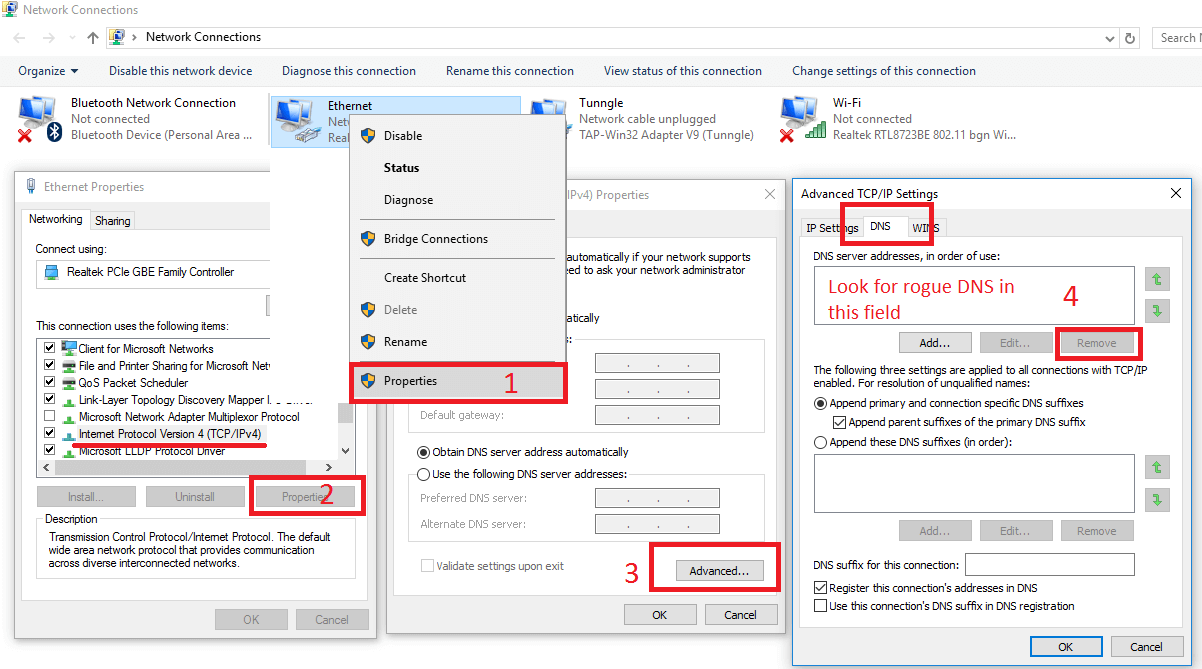

Many browser hijackers get introduced to the system thanks to other applications and their setup packages, which contain a hijacker component bundled in the installer. Therefore, if you have recently installed some new app, or you think that there is a program on your computer that has brought Main Captcha Now Top to your system, type appwiz.cpl in the Start menu search bar and press Enter.
A Control Panel window will open, where you can see all installed programs and easily uninstall those that you believe are linked to the browser hijacker. It can help if you filter the programs by date of installation and find out which are the apps that have been installed around the time that Main Captcha Now Top started to disturb you.

After you have checked all the above system locations for traces of Main Captcha Now Top, it is time to clean all your browsers from components and settings that the hijacked might have added without your approval.
Note: For demonstration, below we have used the Google Chrome browser, but if you are using other browsers, the instructions there most likely will be similar, so make sure that you repeat them.
Start with a Right click on the browser’s shortcut icon and open Properties.
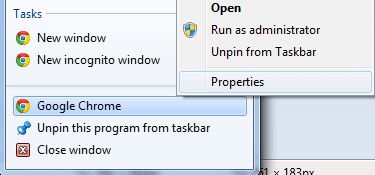
Then, when the Properties window opens, select the Shortcut tab check if something new has been added in Target after .exe. If you detect anything, make sure that you remove it.

![]() Remove Main Captcha Now Top from Internet Explorer:
Remove Main Captcha Now Top from Internet Explorer:
When Internet Explorer is open, click ![]() and open Manage Add-ons.
and open Manage Add-ons.
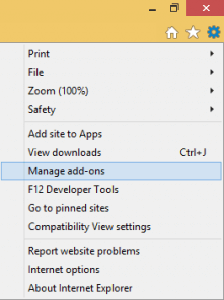
In the add-ons list, Disable any entries that you think could stay behind your browsing disturbance.
After that, click again ![]() and select Internet Options. If the homepage address has been changed, and a sponsored one is now written in its place, delete the sponsored URL and add an address that you want. To save your changes click on Apply.
and select Internet Options. If the homepage address has been changed, and a sponsored one is now written in its place, delete the sponsored URL and add an address that you want. To save your changes click on Apply.
![]() Remove Main Captcha Now Top from Firefox:
Remove Main Captcha Now Top from Firefox:
When the Firefox browser is open, click ![]() and navigate to Add-ons —-> Extensions. Next, Disable and Remove the extensions that you don’t use or can’t remember installing.
and navigate to Add-ons —-> Extensions. Next, Disable and Remove the extensions that you don’t use or can’t remember installing.

![]() Remove Main Captcha Now Top from Chrome:
Remove Main Captcha Now Top from Chrome:
Next, close the browser if it is open and navigate to the following location:
C:/Users/!!!!USER NAME!!!!/AppData/Local/Google/Chrome/User Data.
Search for the “Default” folder in User Data and when you find it, change its name to Backup Default.
Save it that way and then open the browser again to check if Main Captcha Now Top still shows signs of its presence.
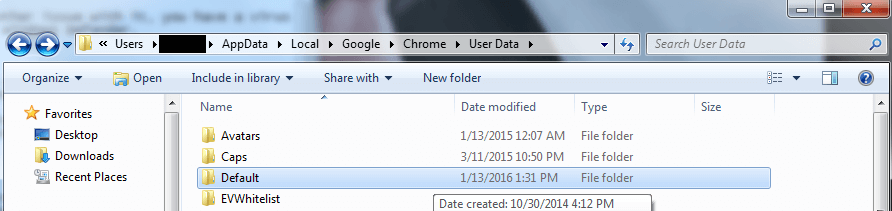

Last, but not least, it is very important to search the registry of your system for files and folder related to Main Captcha Now Top and remove them. If you skip that, the browser hijacker may re-install itself right after the computer reboots and start disturbing you again.
Since you will be dealing with registry files, you should know that any changes and deletions that you make, which are unrelated to Main Captcha Now Top, may impact the overall stability and performance of the OS. Therefore, if you are not a professional, and you are not sure what exactly you need to delete, we recommend you to use a professional removal tool to avoid any involuntary corruption of the system due to wrong deletions.
If you want to use the manual method anyway, then type Regedit in the windows search field and press Enter.
Then, when the Registry Editor opens, press CTRL and F and type the name of the browser hijacker in the Find window.
Next, search the registry and delete any files and folders that are found by right-clickingn on them.
If there are no results by the name search, try going manually to these directories and check each of them for recently added files and folders with random names that look suspicious:
- HKEY_CURRENT_USER—-Software—–Random Directory.
- HKEY_CURRENT_USER—-Software—Microsoft—-Windows—CurrentVersion—Run– Random
- HKEY_CURRENT_USER—-Software—Microsoft—Internet Explorer—-Main—- Random
If you think that something is part of the hijacker infection, but you are not sure whether it needs to be removed or not, please use the powerful removal tool that we recommend or scan any suspicious-looking file with our free online virus scanner.

Leave a Reply