.Mbed
Mbed is a type of malware that will lock your most important files, and make you pay a ransom for their release. Mbed is able to do that through the use of a process called data-encryption.
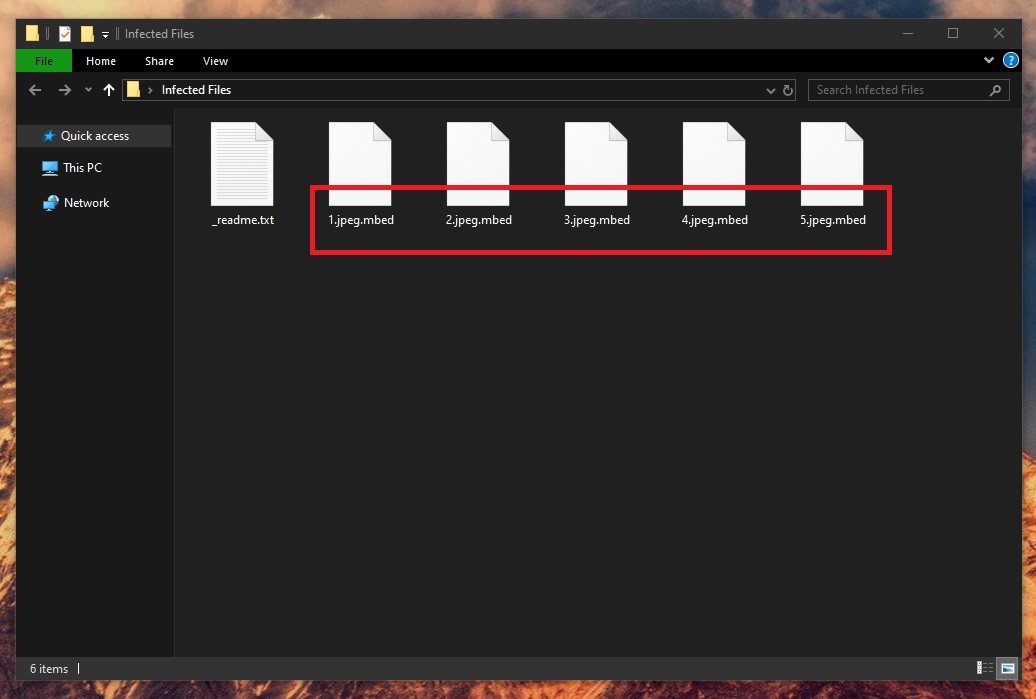
Ransomware is well known as one of the most dangerous and difficult to deal with categories of malware. This isn’t true for all Ransomware subcategories – for example, the screen-lockers are rather easy to deal with, and a knowledgeable user should be able to handle such an infection without too much hassle. However, what we will be talking about in this post is the Mbed Ransomware virus, and this particular piece of malware is what experts refer to as a cryptovirus. This is the most notorious and widespread form of Ransomware and, sadly, dealing with the consequences of an infection of this type may not always be fully achievable. Still, we will do our best within the next lines to offer our readers a way to remove the threat from their machines, and to minimize the harmful effects of its attack.
The Mbed virus
The Mbed virus is the latest addition to the Djvu string of Ransomware viruses. The Mbed virus targets the most important user files found on the infected computer and encrypts them. The files receive the .mbed extension and remain inaccessible until a ransom is paid.
The main goal of any such virus is to make its victims pay money to the hackers behind the infection, which is why we call them Ransomware. The cryptoviruses (Peet, Grod), in particular, achieve their goals through the use of the data-encryption method – a process used to secure highly-important data, making it inaccessible to people who aren’t authorized to use said data. Of course, when a cryptovirus strikes, the people who are denied access to the affected files are typically the very people who need to use those files. And, since the encryption can only be unlocked with a key which the Ransomware generates on the hackers’ servers, the victim is seemingly left with no way of accessing their data. Of course, this is when the Ransomware itself reveals its presence in the computer, showing its victim a note from the hackers, in which there typically are some very detailed instructions on how the payment is to be made. According to the criminals, if the attacked user makes the requested payment following the note’s instructions, they’d receive the key for the inaccessible data
Paying is pretty much never an advisable first course of action. This is mainly because there are no guarantees about the future of your files in case you pay. The hacker might keep his promise, but he might also refuse to send you anything. Another possibility is if a key gets sent to you but it doesn’t work properly and fails to restore your data. Of course, you cannot expect any refunds from the hackers – once you pay, regardless of what happens to your data next, your money is gone.
The Mbed file decryption
The Mbed file extension is a unique extension that the virus places on all targeted data to make it inaccessible. The Mbed file extension won’t get recognized by any program in your computer.
While there is certainly no surefire solution to such a situation, we might still be able to offer you some potential alternatives which could allow you to liberate your system from the presence of this insidious threat, and also maybe even restore some of the files that got locked. The first step is to eliminate the threat, and you should be able to do so if you complete the steps from our guide, or if you use the anti-malware tool included in it.
After the virus is removed, your job is to try the suggested alternative recovery options from the second section of our guide. They may not work for everyone, but are still worth the shot and, besides, trying them won’t cost you anything.
SUMMARY:
Remove .Mbed Ransomware
You are dealing with a ransomware infection that can restore itself unless you remove its core files. We are sending you to another page with a removal guide that gets regularly updated. It covers in-depth instructions on how to:
1. Locate and scan malicious processes in your task manager.
2. Identify in your Control panel any programs installed with the malware, and how to remove them. Search Marquis is a high-profile hijacker that gets installed with a lot of malware.
3. How to decrypt and recover your encrypted files (if it is currently possible). You can find the removal guide here.

Leave a Reply