This page aims to help you remove the Grod Virusfor free. Our instructions also cover how any .grod file can be recovered.
Grod
Grod is a malware program based on Ransomware and it uses a cryptoviral extortion technique to blackmail you for a ransom. Grod extorts money from unsuspecting web users by encrypting their valuable files and demanding a ransom payment for their decryption.
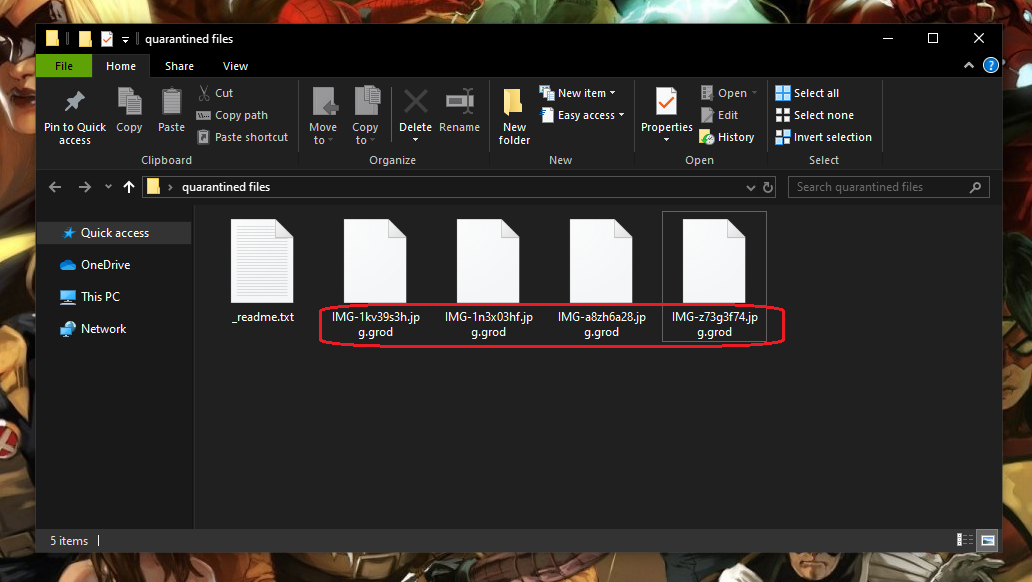
Once the Grod Virus has infected you it will start to encrypt your files.
At the rate at which the Ransomware viruses develop, there is no hint of where or when this form of malware would end. These threats are the backbone of a multimillion-dollar criminal business scheme aimed at extorting money from web users through blackmailing. We presume you’ve come to this site because you’ve fallen victim to one of the latest ransomware infections called Grod . This threat is considered as a cryptovirus because it targets your files and encrypts them with a complex encryption code. Once the malicious virus has locked down your files with its encryption, they become unavailable without a special code for their decryption. After that, Grod places a ransom note where it informs you that you need to pay a ransom to receive that decryption code.
This article is intended to educate you on the possible options you have, aside from the ransom payment, as well as the steps to remove the infection. If you stay with us, we will provide you with a set of removal instructions which you will find at the end of the page. They will help you clean your computer from Grod and potentially recover some of your files without paying a ransom.
The Grod virus
The Grod virus is a Ransomware infection that locks user files with encryption and demands a ransom payment in cryptocurrency. After the attack takes place, the Grod virus displays a ransom-demanding notification on the computer’s screen and sets a deadline for the ransom payment.
The Grod Virus is a version of Ransomware that “kidnaps” the user’s files by making them inaccessible. The Grod Virus is created for the purposes of online money extortion and it won’t release your files until you pay the blackmailers.
This type of money-extorting virus is currently one of the most problematic malware categories on the Internet. The Ransomware viruses are everywhere and their file-locking abilities leave many users with no way of accessing their most important files. A file backup is the best preventative measure against such threats but many users infected by Ransomware don’t have any extensive backups that can help them restore their files.
The Grod Virus is a malware program that asks you to pay for a decryption key that will release the files that it has locked. According to the creators of the Grod Virus, you will receive the key as soon as you pay.
There, however, are two major problems with this ransom payment option. The first one is that the sum that the hackers demand from their victims is oftentimes too high and the users can’t afford to make such a payment. The second problem is that even if you pay you may still not acquire the key for your data’s decryption.
The Grod Virus is a Ransomware that will keep your files inaccessible even after it gets removed from your computer. Removing the Grod Virus, however, will give you the opportunity to try some alternative recovery solutions which may bring some of your files back.
A ransomware can (most of the time) complete its dirty work without being interrupted. People usually rely on their firewall and antivirus system to protect them from malware like but in the event of a ransomware attack, things tend to be a bit different. The ransomware viruses typically apply a strong encryption algorithm to different types of data stored on the computer. Now, the file encryption alone is essentially a good way to protect data. That’s why most antivirus software won’t even flag the file-encryption activity as something questionable and will let it slip below their radars. Unfortunately, there won’t be any visible symptoms that could indicate the activity either.
The Grod file
A .Grod file is any data file that has been locked-up by the Ransomware virus known as Grod. The Grod file encryption is the secret algorithm used to prevent anyone from accessing, modifying, or using the targeted files until they pay a ransom.
This is a typical example of Ransomware money-extortion and if you are currently a victim of this virus and if you can’t open the files located in your computer, you should definitely take a look at this post to learn about the methods that can help you solve this issue or at least ameliorate it.
The Grod file encryption is a very powerful algorithm that can’t be decrypted using conventional software. The Grod file encryption will keep the files locked until you acquire the private key that corresponds to the algorithm used to seal your files. That key, of course, is in the hackers’ possession and they may never give it to you. Even paying the ransom they demand may not get you the private key because, after all, the people responsible for the lockdown on your files are criminals and they don’t really care about when, if, or how you get to recover your data. Due to this, paying those criminals isn’t a course of action we would advise you to follow, especially as there may be some other options out there which may help you.
The Grod file decryption is typically the only way to restore any data this virus has locked. Still, a Grod file may be recovered if you are lucky enough and if you try some of the alternative methods we will show you here.
The Grod file decryption is a procedure that is supposed to bring your files back to normal. However, the Grod file decryption will only work if a matching decryption key is applied to the encrypted files.
That’s why the first thing that might come to your mind once you see the ransom-demanding notification on your screen is to satisfy the ransom demands and thereby get back access to your files back as soon as possible. But, sadly, there is no guarantee that the hackers behind Grod or other viruses such as Peet or Mosk will provide you the decryption key, let alone that it will work. Unfortunately, it is highly likely that, once you pay, they will require another payment, increase the ransom amount, and use various manipulations to extort more money from you. After all, the ransomware is created for just that – to blackmail you and get as much money from you as possible. Therefore, logically, not paying the hackers would be a good way prevent any of this from taking place.
So, instead of risking your money, we will recommend that you remove Grod using the directions below. The removal guide also contains a section with instructions that could potentially help you to restore your data from backups. Depending on your particular case, the results of this procedure may vary but giving it a try won’t cause harm. Also, you can try using one of the free decryptor tools available on our website (link to the list of decryptors in the guide).
SUMMARY:
| Name | Grod |
| Type | Ransomware |
| Detection Tool |
Grod Ransomware Removal
You are dealing with a ransomware infection that can restore itself unless you remove its core files. We are sending you to another page with a removal guide that gets regularly updated. It covers in-depth instructions on how to:
1. Locate and scan malicious processes in your task manager.
2. Identify in your Control panel any programs installed with the malware, and how to remove them. Search Marquis is a high-profile hijacker that gets installed with a lot of malware.
3. How to decrypt and recover your encrypted files (if it is currently possible). You can find the removal guide here.

Hi
I managed to recover data from zip files that have been infected with the grod virus