This page aims to help you remove the .Meds Virus for free. Our instructions also cover how any .Meds file can be recovered.
.Meds
.Meds is a ransomware of the DJVU/Stop ransomware strain. Its sole reason to exist is to extort money from victims in the form of bitcoin payments.
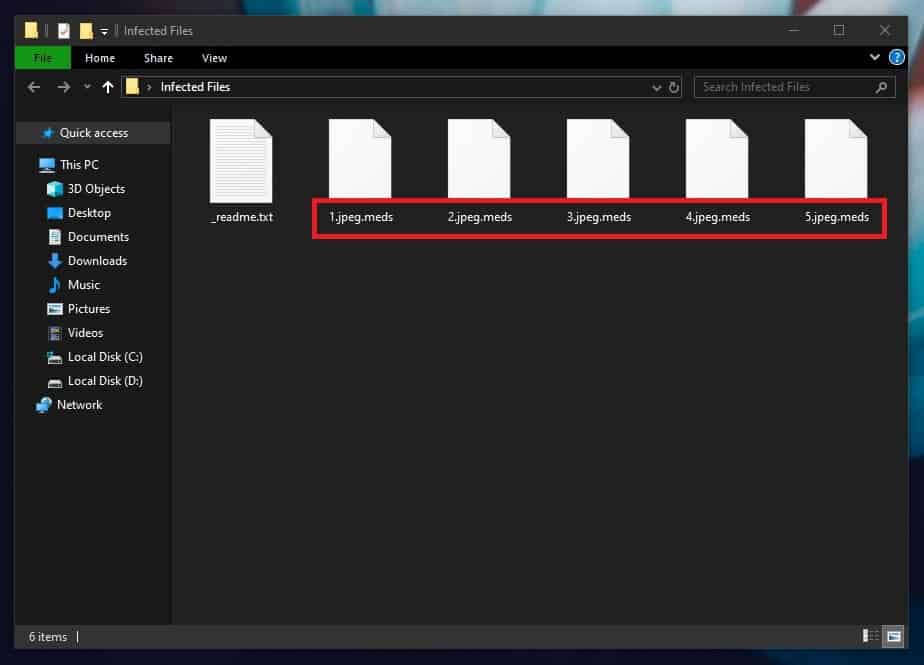
Ransomware viruses are feared computer threats. Their numbers have been rapidly increasing, and new sophisticated infections have been targeting the computers of unsuspecting web users. One of these new Ransomware variants is called .Meds, which is an example of what is also known as a cryptovirus. This infection typically causes harm to its victims by applying a secret encryption to their files in order to allow the hackers behind the threat to blackmail the users for the access to the sealed data. The placed file-encryption is considered so difficult to remove that the victims often see no other option but to pay the demanded money with the hope that they will regain access to the affected files.
Luckily, there are other alternatives which don’t involve paying a ransom to some anonymous hackers, and in the next lines you will learn more about them. Below, we have published a detailed removal guide, with the aim of helping those affected by .Meds. The removal guide contains manual steps and a professional removal tool as well as a section with instructions on how to potentially recover some of your locked files without paying a ransom.
The .Meds virus
The .Meds virus is eponymous with the file extension, but its real name is DJVU. The .Meds virus is just the latest of the DJVU ransomware to sweep the internet.
Ransomware viruses like .Meds, Seto, Moka have a set of traits that ensure they secretly infect the system and perform the malicious action they have been created for. One of them is their stealthiness. Such infections are able to avoid detection from the majority of antivirus programs. The reason is, the file-encryption they use is a process that is neither malicious, nor harmful or damaging in any way. What the encryption does is, it simply makes the files stored on the system inaccessible without the application of a special decryption key. The problem is that you don’t initially have that key and the only people who possess it are the cybercriminals behind the Ransomware. In order to obtain it, you are supposed to pay the demanded ransom sum.
The .Meds file extension
The .Meds file extension is an encryption that takes over files and appears only when the file is fully locked. If you don’t see the .Meds file extension on all files, immediately shut down your machine and unplug it from the power source so you can stop the ransomware from encrypting at least some of your files.
The most common question we get asked from victims of Ransomware is about what can be done when you have already been infected and the malware has placed its encryption to your photos, videos, documents and other files. Unfortunately, we have to say that your options are limited and none of them guarantee that you will regain the access to your data. Even if you decide to pay the ransom the hackers demand, that still doesn’t mean that you will receive the decryption key and get your files back. The crooks may never send you anything in exchange for you money. Or, if by any chance they do, that key may never work.
So, with this in mind, it’s probably best to try other alternatives, such as the ones described in the removal guide below. Another possibility is to try to recover your files from system backups or personal backup copies from external drives or cloud storages. In the event that none of these suggestions helps, you may also want to check one of the free decryptor tools listed on our website. Before you start any file-recovery attempts, however, it is important to remove .Meds from the system. This is essential if you want to be able to use your machine and we advise you to not waste any time and eliminate the infection at once!
SUMMARY:
.Meds Virus Removal
You are dealing with a ransomware infection that can restore itself unless you remove its core files. We are sending you to another page with a removal guide that gets regularly updated. It covers in-depth instructions on how to:
1. Locate and scan malicious processes in your task manager.
2. Identify in your Control panel any programs installed with the malware, and how to remove them. Search Marquis is a high-profile hijacker that gets installed with a lot of malware.
3. How to decrypt and recover your encrypted files (if it is currently possible). You can find the removal guide here.

Leave a Reply