This page aims to help you uninstall My Inbox Helper Virus. Our removal instructions work for Chrome, Firefox and Internet Explorer, as well as every version of Windows.
A browser hijacker like My Inbox Helper might not be the worst type of unwanted software you could get on your computer. This app can’t encrypt your files like a Ransomware virus, corrupt your system like a Trojan Horse or block your antivirus program like a Rootkit. However, if you indeed have My Inbox Helper (or any other similar browser hijacker) on your machine, then you most likely want to have it removed as soon as possible due to its unpleasant abilities. Here are some examples of what a hijacker app could typically do once installed on a computer:
- Replace/modify the search engine, the new-tab page, the toolbar and homepage of the user’s browser.
- Initiate redirects to unknown sponsored sites and pages that the user doesn’t want to visit.
- Spam random ads, banners, pop-ups and other advertising materials to any browser the user might have (Chrome, Firefox, Opera, Edge, Internet Explorer and others).
- Monitor the user’s online activities and access the browser history in order to collect telemetry data for more effective targeted advertising.
- Alter some of the registry keys in the Registry Editor in order to facilitate the rest of its activities.
There are other possible unwanted effects that such an unpleasant app could (and is likely) to have on any computer it gets installed on. Again, this doesn’t mean that if My Inbox Helper is on your PC right now you are dealing with some nasty Trojan or Ransomware infection but it’s still important to have some basic understanding of the nature of such hijacker apps so that you could handle them effectively and without causing any harm to your machine.
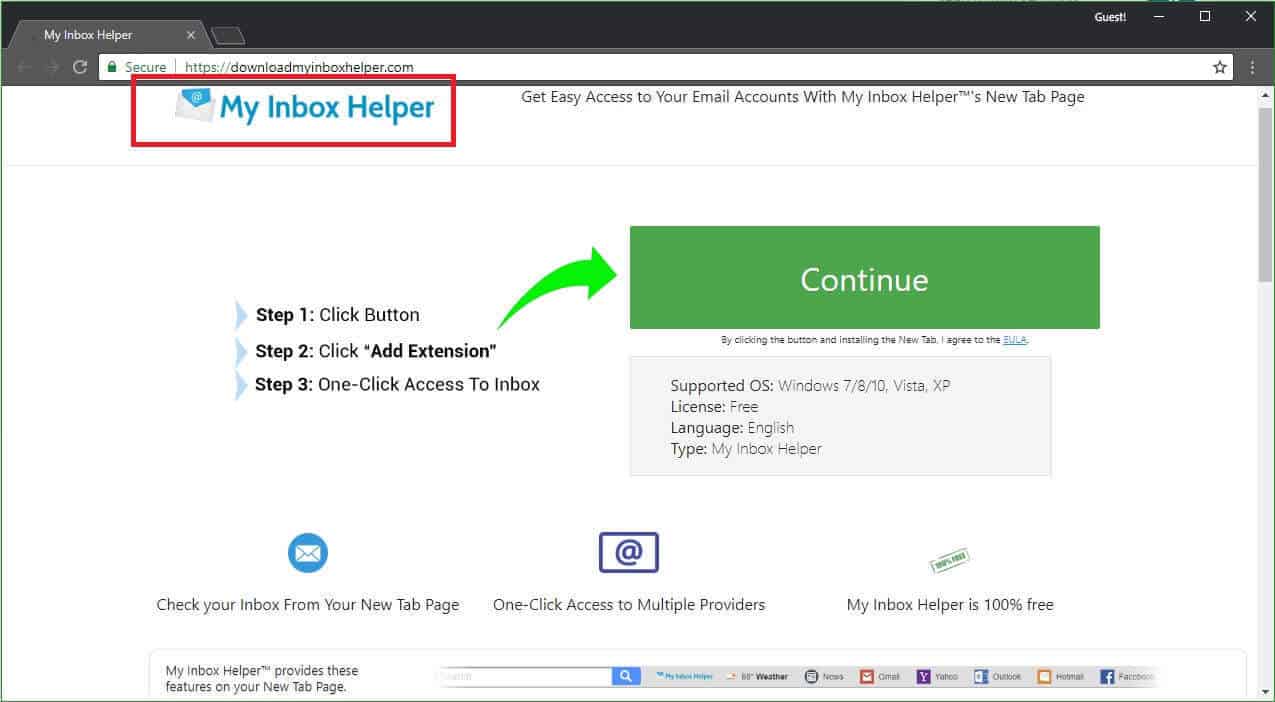
Why hijackers are unwanted
Generally, it is preferable if a hijacker such as My Inbox Helper gets removed from the computer it’s been installed on as soon as its presence is noticed. There are two reasons for that: the first one is the obvious irritation that is likely to result from the unwanted changes to the browser and the frequent redirects to unknown pages and display of irritating and invasive ads; the second one is the potential security hazards that might sometimes arise due to the unauthorized activities of the hijacker inside your machine. However, you shouldn’t panic – the browser hijacker is really unlikely to try to do anything malicious inside your PC. It’s just that the changes that it may make to your browser and Internet settings as well as the uncontrolled stream of ads directed towards your browser might make your machine more likely to get targeted by different forms of malware and viruses. That is why we have come up with a set of instructions arranged into a neat and easy-to-follow guide manual for removing My Inbox Helper. In case you don’t feel like going for the manual removal method, you could of course use the suggested removal program that we have posted in the guide. Either way, just make sure to eliminate the hijacker so that your machine would stay secure and safe.
Avoiding the ads
It is important to remember to stay away from the different advertising materials that this app might stream to your computer screen. We already mentioned that they are a potential security hazard and the reason for that has to do with the fact that most hijacker developers can’t be held accountable for the advertising content that their applications stream. The origins of the different ads could be different which means that some of the banners and pop-ups might represent legitimate offers while others could be fake and maybe even hazardous. The best course of action in this case would be to keep away from all of the ads as this is the only way to make sure that you don’t click on something that’s unsafe.
Ways of getting hijacker apps distributed
The typical methods used to spread any form of undesirable or dangerous software are spam messages, malvertising campaigns, illegal downloads, shady sites, etc. In the case of hijackers, however, there’s one more very popular method known as file bundling. This is basically when there’s a program installer with different bonus apps added to it as optional components. Sometimes, you could find hijackers in such bundles and if you do not disable them from within the setup manager, you’d get them installed on your machine alongside the main program. Therefore, never forget to carefully look through all the setup wizard menus (especially the Advanced/Custom ones) and disable everything that might strike you as potentially undesirable, shady or simply unneeded on your PC.
SUMMARY:
| Name | My Inbox Helper |
| Type | Browser Hijacker |
| Detection Tool | Some threats reinstall themselves if you don’t delete their core files. We recommend downloading SpyHunter to remove harmful programs for you. This may save you hours and ensure you don’t harm your system by deleting the wrong files. |
My Inbox Helper Virus Uninstall
Search Marquis is a high-profile hijacker – you might want to see if you’re not infected with it as well.
You can find the removal guide here.

Leave a Reply