MyFlixer
MyFilxer is a site for free movies, even in HD quality, plus the ability to download these movies for home use. The problem with this type of sites is that they question the security of your computer, and their information, which is supposedly legitimate, must be questioned because MyFlixer on Mac creates pitfalls that you need to be informed about.
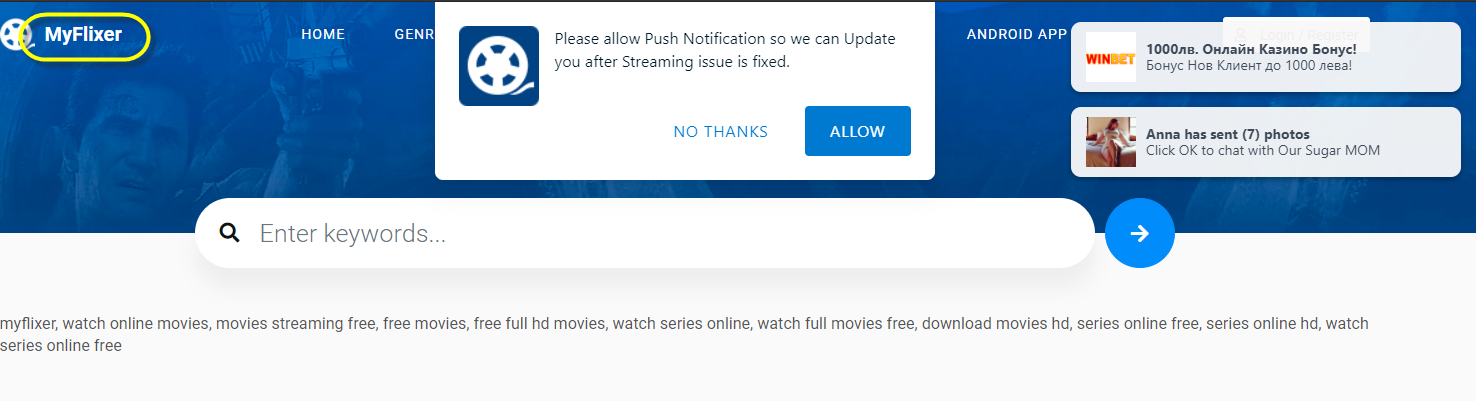
The MyFlixer Virus will display pop up ads and messages
It’s best to remove this rogue app if you encounter it in your browser both because its ads are unlikely to allow you to surf the Internet in peace and also because you may end up landing more serious forms of malware on your computer (including Trojans, or ransomware) if you don’t get this browser hijacker removed on time.
The MyFlixer Virus
The MyFlixer virus is an unwanted page-redirecting and ad-displaying add-on for Mac browsers that operates without user permission. The MyFlixer virus must be uninstalled from any Mac browser to avoid potential exposure to more harmful threats that might be hiding behind the ads and page redirects.
Every time a Mac user goes to MyFlixer, the website displays a suspicious pop-up that says, “Please allow Push Notifications so we can update you after streaming issue is fixed”. This is a technique often used by the authors of advertising messages to give impetus to various campaigns of abuse, the so-called push techniques. After the surfer clicks “Allow”, the browsing will become a real adventure, i.e it will be flooded with ads that appear on the home screen and in the browser.
MyFlixer for Mac
MyFlixer for Mac is a browser-hijacking extension for Safari and other browsers that is specialized for Mac computers. MyFlixer for Mac would put ads in the search engine’s results, cause page redirects, and replace the homepage of the browser to promote the sites that sponsor it.
The longer this undesirable app like MyFlixer, Search Marquis or Search Baron stays on your computer, the higher the chances for it to result in system vulnerabilities that could, in turn, lead to malware infections with the aforementioned Trojans, ransomware, or other dangerous threats like spyware, phishing viruses, and rootkits. The hijacker app itself is not malicious and lacks the damaging abilities of the aforementioned virus threats. However, the people behind it are not particularly concerned with the safety of the users who get exposed to their hijacker’s banners and popups. And so they program the hijacker to promote all kinds of content, irrespective of how reliable or safe that content may be.
Is MyFlixer safe?
MyFlixer is a problematic browser add-on that is considered to be a browser hijacker due to its ability to take over the browser’s homepage and search engine. MyFlixer primarily targets browsers like Chrome, Firefox, and Safari on Mac computers.
Of course, many online advertisers are known for collecting telemetry data from their users for the purposes of displaying targeted ads to them. However, in most cases, the user is allowed to choose what types of data can be collected from their browser and, more often than not, could even refuse the collection of telemetry data altogether. With hijackers, however, it is different – these apps hardly ever tell you that they would be collecting information from your browser, nor do they give you the option to stop or limit that. You also have no way of knowing how this data may end up getting used. All in all, it’s best to not allow such software to track what you do on the Internet.
To help you with that, we’ve prepared an uninstallation guide that will show you the steps that must be completed to remove the hijacker. If, however, you prefer a quicker and more automated approach, you can also use the recommended removal tool from below, as it has been tested against similar forms of undesirable software.
SUMMARY:
| Name | MyFlixer |
| Type | Browser Hijacker |
| Detection Tool |
How To Remove MyFlixer virus from Mac
You are dealing with a malware infection that can restore itself unless you remove its core files. We are sending you to another page with a removal guide that gets regularly updated. It covers in-depth instructions on how to:
1. Locate and scan malicious processes in your task manager.
2. Identify in your Control panel any programs installed with the malware, and how to remove them. Search Marquis is a high-profile hijacker that gets installed with a lot of malware.
3. How to clean up and reset your browser to its original settings without the malware returning. You can find the removal guide here.
For mobile devices refer to these guides instead: Android, iPhone

Leave a Reply