Nowzex
A new trickster in the online circles, named the Nowzex scam, is weaving its web with too-good-to-be-true cryptocurrency promises. It tempts people with big earnings and free crypto, but there’s a hidden agenda behind its promotions. Embedded in these appealing messages are digital hazards known as Trojans. These threats can silently slip into your computer, snatch your confidential info, and use your system’s resources to mine cryptocurrencies for the benefit of their criminal creators. Such infections can not only hamper your computer’s speed, but can also introduce other malware and cause a great deal of harm. Therefore, to stay safe, we recommend users not to engage with dubious sites like Nowzex and risk getting infected with a Trojan.
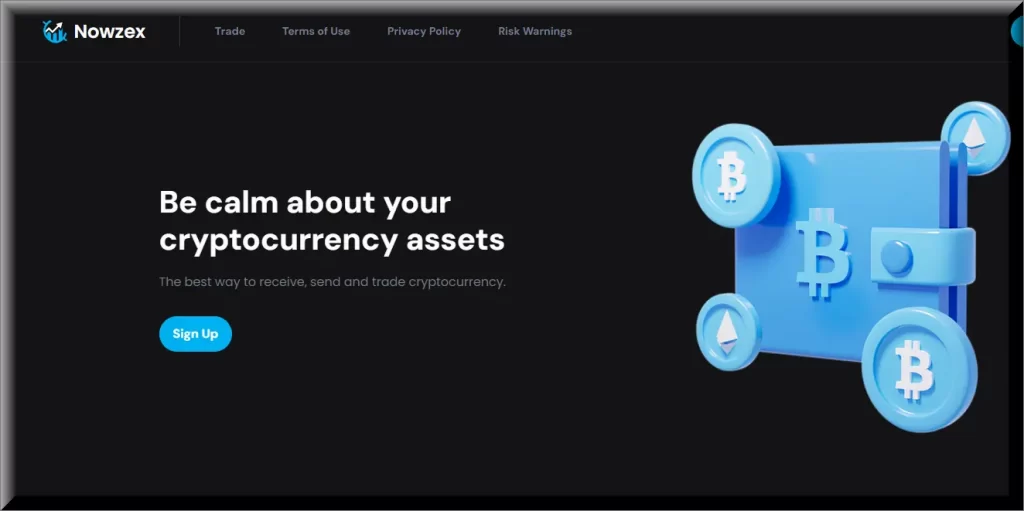
What is Nowzex?
Nowzex is a cunning crypto trap, luring users with promises of free crypto and enticing returns. It promotes its message on various social media platforms, sidesteps regulation and moral compass, in an attempt to target unsuspecting web users who are interested in cryptocurrency trading and gains. Numerous cautionary signs surround it the Nowzex scam and if you have a watchful eye you can easily spot that its website may be missing important company details, or it may have some made-up user feedback, and may use aggressive selling techniques. Those lured by the scam may often find themselves in a tough situation, because they may have no option to protect their personal data or get back their money.
The Nowzex Bitcoin Scam
The Nowzex Bitcoin scam has certainly raised significant red flags within the crypto community, and the concern is rapidly escalating. The resemblance of its website layout to other notorious bitcoin scams like Spatlex, and Stretax is indicative of a potentially elaborate scheme operated by one criminal group. Nowzex is using a dubious strategy of exploiting high-profile names like Elon Musk, offering cryptocurrency rewards. This is a tactic commonly used by scam operations to establish a semblance of trust. However, what truly underscores its deceitful nature is its intricate referral structure. Once users invest, they often find themselves trapped in a convoluted web, making it extraordinarily challenging to recover their funds. These elements collectively contribute to the growing unease surrounding the Nowzex Bitcoin scam and highlight the need for heightened vigilance within the cryptocurrency space.
The Nowzex Scam
The Nowzex scam is a single example of a scam that is part of a sprawling network of interconnected crypto deceptions, and the operators of these crypto deceptions appear to be well-versed in a multitude of tactics. The platforms employed in these deceptions bear a striking resemblance, hinting at a common origin. The scam operators demonstrate a knack for repackaging the Nowzex scam under different guises, all masquerading as fresh and enticing opportunities. While the allure of their offers may be compelling, it’s imperative to recognize their true intentions: siphoning funds from unsuspecting victims and potentially gaining access to their personal and sensitive information. The crypto community is now facing a complex challenge in unmasking and combatting these elaborate schemes.
Nowzex.com
Behind sites like Nowzex.com is a well-oiled machine that promotes it with countless fake profiles. Leveraging AI technology, the scammers produce fake images, while bots churn out profiles en masse. These profiles are then used as a launchpad to distribute misleading codes and links over various social media channels. Their strategy is designed to ensnare as many individuals as possible, especially those with a keen interest in cryptocurrencies. The operation is pretty clear-cut: the fabricated accounts spread tempting offers, drawing users to fraudulent platforms like Nowzex.com.
SUMMARY:
Nowzex Scam Removal
To try and remove Nowzex quickly you can try this:
- Go to your browser’s settings and select More Tools (or Add-ons, depending on your browser).
- Then click on the Extensions tab.
- Look for the Nowzex extension (as well as any other unfamiliar ones).
- Remove Nowzex by clicking on the Trash Bin icon next to its name.
- Confirm and get rid of Nowzex and any other suspicious items.
If this does not work as described please follow our more detailed Nowzex removal guide below.
If you have a Windows virus, continue with the guide below.
If you have a Mac virus, please use our How to remove Ads on Mac guide.
If you have an Android virus, please use our Android Malware Removal guide.
If you have an iPhone virus, please use our iPhone Virus Removal guide.
Some of the steps may require you to exit the page. Bookmark it for later reference.
Next, Reboot in Safe Mode (use this guide if you don’t know how to do it).
 Uninstall the Nowzex app and kill its processes
Uninstall the Nowzex app and kill its processes
The first thing you must try to do is look for any sketchy installs on your computer and uninstall anything you think may come from Nowzex. After that, you’ll also need to get rid of any processes that may be related to the unwanted app by searching for them in the Task Manager.
Note that sometimes an app, especially a rogue one, may ask you to install something else or keep some of its data (such as settings files) on your PC – never agree to that when trying to delete a potentially rogue software. You need to make sure that everything is removed from your PC to get rid of the malware. Also, if you aren’t allowed to go through with the uninstallation, proceed with the guide, and try again after you’ve completed everything else.
- Uninstalling the rogue app
- Killing any rogue processes
Type Apps & Features in the Start Menu, open the first result, sort the list of apps by date, and look for suspicious recently installed entries.
Click on anything you think could be linked to Nowzex, then select uninstall, and follow the prompts to delete the app.

Press Ctrl + Shift + Esc, click More Details (if it’s not already clicked), and look for suspicious entries that may be linked to Nowzex.
If you come across a questionable process, right-click it, click Open File Location, scan the files with the free online malware scanner shown below, and then delete anything that gets flagged as a threat.


After that, if the rogue process is still visible in the Task Manager, right-click it again and select End Process.
 Undo Nowzex changes made to different system settings
Undo Nowzex changes made to different system settings
It’s possible that Nowzex has affected various parts of your system, making changes to their settings. This can enable the malware to stay on the computer or automatically reinstall itself after you’ve seemingly deleted it. Therefore, you need to check the following elements by going to the Start Menu, searching for them, and pressing Enter to open them and to see if anything has been changed there without your approval. Then you must undo any unwanted changes made to these settings in the way shown below:
- DNS
- Hosts
- Startup
- Task
Scheduler - Services
- Registry
Type in Start Menu: View network connections
Right-click on your primary network, go to Properties, and do this:

Type in Start Menu: C:\Windows\System32\drivers\etc\hosts

Type in the Start Menu: Startup apps

Type in the Start Menu: Task Scheduler

Type in the Start Menu: Services

Type in the Start Menu: Registry Editor
Press Ctrl + F to open the search window


Leave a Reply