You have been infected by “Ads by Dealsy” ? This article includes Ads by Dealsy removal instructions, designed specifically for all versions of Windows.
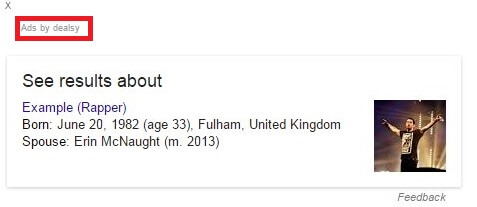
It’s never a good idea to keep viruses on your computer – even if we are talking about Adware as Ads by Dealsy, which specialist consider the least dangerous type of viruses out there. This thing will tirelessly spawn Ads in your browser until the moment you remove it. This article is intended to help you do that, as well as give you useful information about how it ended up in your computer. These things use a number of tricks and once you know them it will be much harder for them to make it past you and into your computer.
Adware actually prefers to use human authorization as a way to enter computers. It is much easier for trick an unsuspecting user to bypass system security and install the virus then attack the system directly. For this reason virus creators will use all kinds of tricks to fool the user.
Never click on the ads – regardless if they are spawned by Ads by Dealsy or by some random internet site
Having these on your computers can certainly be a harrowing experience for your nerves, but at least your computer is in no danger, at least not directly from the Ads. This situation can dramatically change if you ever click on the Ads. Especially downloading and running anything they offer you might have catastrophic results. There is no knowing what virus exactly might be hiding behind those shiny hyperlinks.
Really, there is nothing real in those Ads anyway. At best you’ll see a copy of some existing program or product, but it will be a fake and worthless. Spending money would certainly be disastrous.
Some things may not look like Ads, but they are
Years of exposure to advertisement being shows to us practically everywhere have left many of us pretty resistant to them. However not many people have good understanding how computers work. Virus makers use Ads that look like system messages to confuse and distract you, make you believe your computer has some kind of problem. You are then offered a download with a “solution” to that problem and that file is a virus. We’ve listed several examples below that you may see generated by Ads by Dealsy:
- An online anti-virus scanner has detected a number of viruses in your computer. You need to download and run the scanner so it can remove them.
- Some important program on your computer has become outdated and is currently a security risk. The virus kindly offers you to download the update.
- There is a page with error messages and no content. The errors say you have a missing plug-in or video player that has to be installed before you can see them. Naturally you are offered a download.
If you have a suspicion that either of these might be true don’t trust the Adware! Look up the relevant program on the internet and download the installer you need from the official site for it. Only way to be sure you won’t end up with a virus contaminated file.
SUMMARY:
| Name | Ads by Dealsy |
| Type | Browser Hijacker |
| Detection Tool |
Some threats reinstall themselves if you don’t delete their core files. We recommend downloading SpyHunter to remove harmful programs for you. This may save you hours and ensure you don’t harm your system by deleting the wrong files. |
How to Remove Ads by Dealsy
You are dealing with a malware infection that can restore itself unless you remove its core files. We are sending you to another page with a removal guide that gets regularly updated. It covers in-depth instructions on how to:
1. Locate and scan malicious processes in your task manager.
2. Identify in your Control panel any programs installed with the malware, and how to remove them. Search Marquis is a high-profile hijacker that gets installed with a lot of malware.
3. How to clean up and reset your browser to its original settings without the malware returning.
You can find the removal guide here.
For mobile devices refer to these guides instead: Android, iPhone.

Leave a Reply