Clop
Clop is a Ransomware-based malicious infection, focused on locking users information. Clop uses encryption method and targets personal data and system records, making them unusable without a proper decryption key.
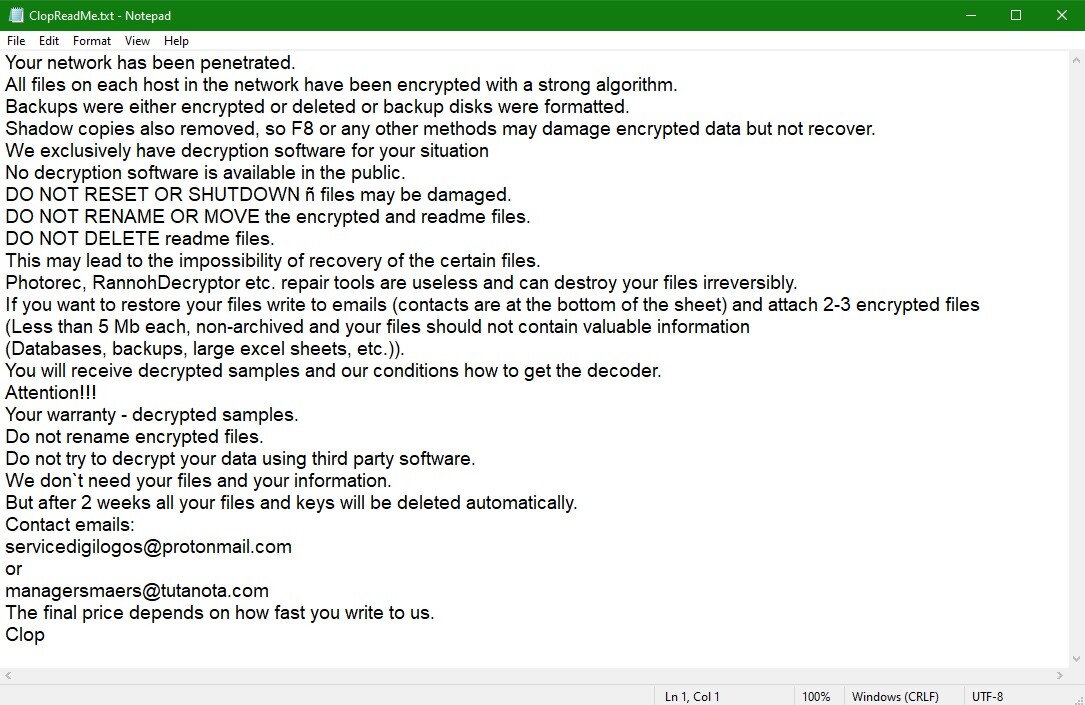
It’s no secret that the representatives of the so-called Ransomware cryptovirus category are among the most widespread and also the most dangerous and problematic malware programs on the Internet right now. As you likely know, a cryptovirus of this category can place a file-encryption on all of the personal data on its victim’s computer, thereby rendering the said data inaccessible and thus unusable. If that has recently happened to you too, then the most probably culprit is a newly discovered cryptovirus infection that is known under the name of Clop. This malicious piece of malware is supposed to secretly sneak inside the computers of its targets and take the personal data on the said computers hostage by using a special encryption process in order to make it impossible to open any of the targeted files. The point of all this is to blackmail the victim of the cryptovirus for a ransom payment of a certain sum. If the user pays, they would get their files restored and things will go back to normal – or at least that’s what the hackers behind Clop would have you believe. The truth, however, is that you can’t really put any trust in the promises made by these cyber criminals as there is nothing to say that they won’t simply accept the money you send them without really offering you a solution for your problem, which, in this case, are the encrypted files. For this reason, it’s preferable if you first try the alternative solutions to this issue that may be available to you. One such solution may be the guide that you will find below that will help you with the removal of Clop as well as with the potential methods you can use to get some of the locked files back.
The Clop Rasnomware
The Clop is a Ransomware virus that locks access to your files. To achieve that, the Clop Ransomware encrypts your data with a code and then demands a payment to liberate it.
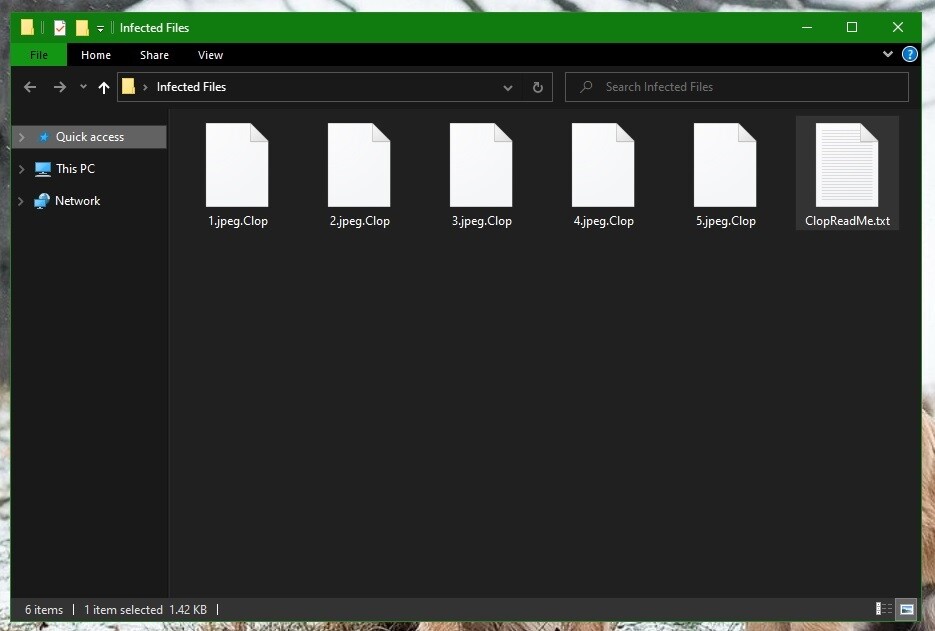
These sneaky threats can be really difficult to spot on time due to the fact that they rarely show any symptoms that can show you there’s something sketchy going on in your computer. Most antiviruses are also helpless against Ransomware threats like Usam or Vawe, due to the overall lack of damaging activities during the time the cryptovirus is locking your data. This really leaves you with no options when it comes to spotting Clop or any other similar infection on time. Still, some antivirus programs do provide Ransomware-detection features so you may want to look into that. Also, staying vigilant and paying attention to how your computer behaves may also allow you to spot potential infections with Ransomware and other cyber threats. If, for instance, your machine is using way too much RAM or CPU, then there may be some unwanted or potentially hazardous program in it that is causing this excessive system resources use. And, of course, the best way to keep your system and data safe is to avoid online locations and content that don’t seem to be reliable as well as keep regular backups of the files that you consider to be important.
SUMMARY:
Remove Clop Ransomware
You are dealing with a ransomware infection that can restore itself unless you remove its core files. We are sending you to another page with a removal guide that gets regularly updated. It covers in-depth instructions on how to:
1. Locate and scan malicious processes in your task manager.
2. Identify in your Control panel any programs installed with the malware, and how to remove them. Search Marquis is a high-profile hijacker that gets installed with a lot of malware.
3. How to decrypt and recover your encrypted files (if it is currently possible).
You can find the removal guide here.

Leave a Reply