The Mail.ru virus
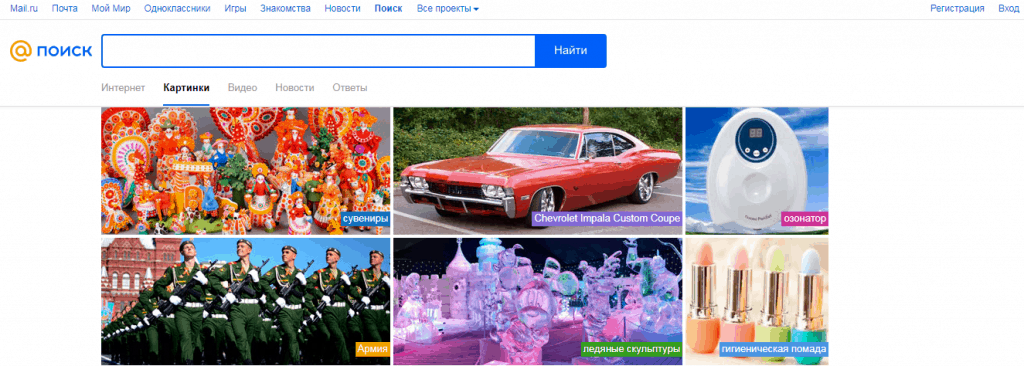
Are you being bothered by a piece of software that will open Mail.ru every time you try to load your browser? Is it slowing down your PC and sucking out your resources? Are you being flooded by constant advertisements displayed on your browser window or desktop? Do not fear, we are here to help you. In this article we shall show you how to handle this situation, what you need to do in order to remove it from your PC and other important bits of information. We recommend you read the following bits of information thoroughly before committing to any action, since proper understanding of this software is paramount. We will begin by explaining what the reason behind Mail.ru redirection really is.
How is Mail.ru best described as? What should one do when faced with it?
By definition, what is causing the constant redirects to Mail.ru can be classified as Browser Hijacker – which is quite different from ransomware – a type of software that floods your system with ads, Searchmine.net and Saltjs.01bd.ru also work in a similar. While most of them function is a similar manner, their diversity of techniques employed amplify their success rate. Most developers have mastered this art of social engineering – to make you click on one of the ads – subsequently generating income for the creators and leading you to a dangerous location on the web which can further rob you of your own money, usually done by being offered incredible deals for products and services.
Always keep in mind that most of the stuff dubbed “too good to be true” mostly stand by the meaning of those words – they are in fact, impossible and fake. What Browser Hijackers are not – a computer virus. Viruses tend to be self-replicating and they have a malicious agenda – the above mentioned ransomware will, as an example, encrypt your files and blackmail you for their return. The Mail.ru virus may appear to be one, but in fact it is not.We repeat, in fact Mail.ru is not a computer virus!
The websites you are led to upon interaction with the ads are, most of the time, made poorly and lacking in quality compared to other commercial sites. They usually contain some sort of a product or service – in other words – various methods to snatch your money with the false premise that you will receive what you payed for. The developers will make every attempt to utilize social engineering to lure you into believing what they want to tell or offer / give you. They also sometimes possess the ability to use the Browser Hijacker software in question to gather browser related data that relays a lot of information about you, your browsing habits, history of sites visited and more. They use what they learn about you to supply ads that suit your preferences. They can seem really tempting and realistic – showing something you’ve been looking for in a long time at an affordable price – for example. Nevertheless, the chances of you receiving a legitimate offer are slim to none. Do not be fooled by what you see. These are only attempts to deceive you into interacting with the ads – and as a result generate income for the developers by simply clicking on the ads – also referred to as pay-per-click advertising.
Once Browser Hijacker that redirects you to Mail.ru gets inside your PC, the first thing you may notice is a heightened resource usage. This can be inspected by visiting the task manager – and to an extent the resource monitor – which can be accessed through the performance tab of the task manager. Parameters such as CPU utilization or RAM usage can be affected by it, although most of the time the change is negligible. What you definitely do notice, are the ads that are now filling your browser. They can assume different shapes and sizes, but they serve the same purpose – to make you click on them. You can view a short summary of the general variations of ads:
- Banners. These fellas reside at the sides of the page. They are the least obstructive from the bunch, but compensate with their larger size and amount – sometimes covering the entire white space of the page.
- In-text ads. Hidden in the text, these buggers take the shape of hyperlinks. Generally, they are linked to random words that do not make sense. Sometimes, hovering their mouse over them can open a small window above the word, filled with more junk information or ads.
- Pop-up ads. These are the biggest and meanest form of ads you will meet. More often than not, they pop out in front of your face and cover the entire page with a massive ad. They can be hard to close and may contain a fake X icon – clicking on it will inevitably count as an interaction and will open a page from their own malicious website. Sometimes the pop-up ads occupy a separate browser window – different from your main one – but those generally work in unison with the rest.
Whatever the case, if you are experiencing an attack from the Browser Hijacker linked to Mail.ru, your best course of action is to completely ignore the ads to the best of your abilities. Next, follow the guide below to permanently remove this software from your computer and save you from your troubles.
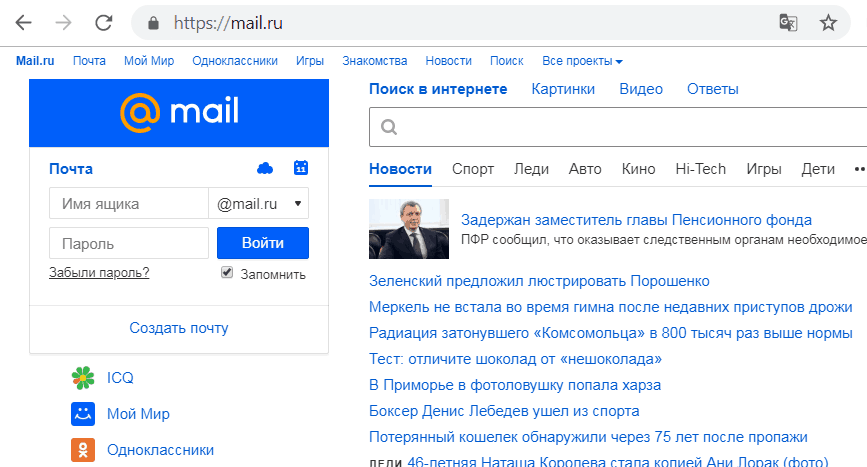
| Name | Mail.ru |
| Type | Browser Hijacker |
| Detection Tool |
Some threats reinstall themselves if you don’t delete their core files. We recommend downloading SpyHunter to remove harmful programs for you. This may save you hours and ensure you don’t harm your system by deleting the wrong files. |
Remove Mail.ru virus
You are dealing with a malware infection that can restore itself unless you remove its core files. We are sending you to another page with a removal guide that gets regularly updated. It covers in-depth instructions on how to:
1. Locate and scan malicious processes in your task manager.
2. Identify in your Control panel any programs installed with the malware, and how to remove them. Search Marquis is a high-profile hijacker that gets installed with a lot of malware.
3. How to clean up and reset your browser to its original settings without the malware returning. You can find the removal guide here.
For mobile devices refer to these guides instead: Android, iPhone

Leave a Reply