Rooe
Rooe is a very dangerous file-encrypting ransomware virus. If Rooe is in your system, it must be removed as soon as possible before you undertake any steps towards recovering the files it has encrypted.
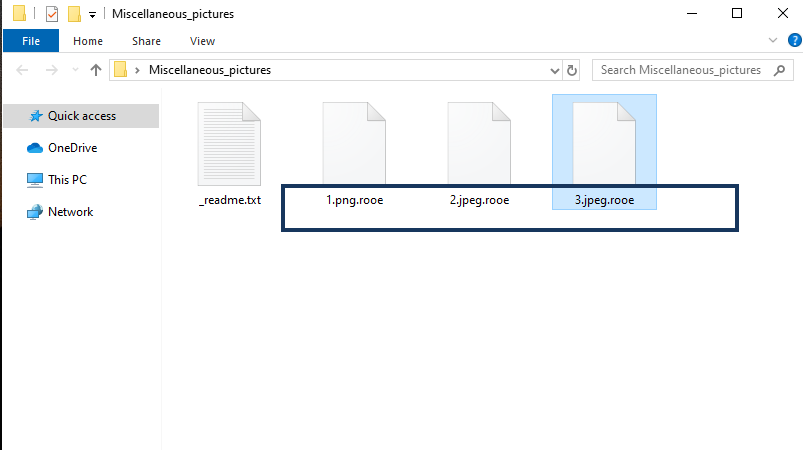
Viruses of the ransomware type have been deemed to be the most devastating form of malware in existence. And mainly this is because as a result of their activities, individuals and organizations could permanently lose access to very important and sometimes even vital information. Specifically, this may occur alone due to the fact that the encryption that such viruses use in order to prevent users from accessing their files is a very tricky business in and of itself. Therefore, trying to decrypt the files on your own may not always be possible. But even relying on the hackers to restore your access to those files in exchange for the ransom that they demand might not yield any satisfying results either.
For one, after you’ve sent them the money, they may not send you back a decryption key at all and will simply disappear. And for another, there’s a high chance that the decryption key might not work, or may not work entirely. And in that case, you guessed it, you won’t have the opportunity to ask for a refund or an exchange.
But whatever action you choose to take in regards to the recovery of your data, it’s paramount that you first see to the removal of Rooe. The thing is that failure to do this may cost you further data loss, even if you do manage to decrypt the files. And for this purpose, you can use our professional removal guide which we’ve published just below this article. It contains all the steps necessary to locate and delete this nasty ransomware. And after you have completed those, you will notice there are additional steps aimed at recovering your files from system backups. We’ve also included some extra tips on what you can do to regain access to the locked data, but please read through the following few paragraphs first, in order to gain a better understanding of what it is you’re currently dealing with.
The Rooe virus
The Rooe virus belongs to malicious subcategory of ransomware. Variants like the Rooe virus are notoriously tricky to deal with and require extra caution when doing so. As pointed out above, the careful and thorough removal of the Rooe virus is of the utmost importance for your safety and the future of any files that happen to land on your PC henceforth.
But now that that has sunk in, let’s explain a little more about how malware of this type operates. Once it gets into your system, a ransomware virus will scan it for specific file types. Normally, it’s of the most commonly used kind, such as text documents, pictures, audio and video files, etc. Then, after the scan is complete, it begins to create encrypted copies of those files, whereas the originals are deleted right after. You will notice that all these files will have the same extension now – that of Rooe. And this will ensure that no program can be used to open them.
And as soon as the encryption process comes to an end, the virus typically posts a ‘ransom’ note on the desktop of the infected computer. There the user is informed about the malicious process that has taken place and is usually threatened to pay up before a certain deadline in order to receive the decryption key that you need so as to regain access to the encrypted files.
But now for the fun part. All of this can take place over the course of up to several hours. And even if you have a high-quality antivirus program installed on your machine, most times it will be completely powerless to do anything about the ransomware. This is because most security software doesn’t detect encryption as a bad thing. In fact, it’s not a bad thing at all and we actually rely on encryption in our daily lives as a means of having our sensitive information protected from prying eyes. Otherwise, we wouldn’t be able to do our shopping on e-commerce platforms or use handy things like online banking.
But cybercriminals have found a way to use to for evil and here we are today – at their mercy. However, it doesn’t have to be like that and we do have the power to take their power away. More on that in the next part.
The Rooe file distribution
By knowing how the Rooe file distribution works, users can learn to protect their computers more effectively. There are several Rooe file distribution channels, but one of the most common is spam messages.
Namely, the virus can be embedded in an attachment or a link that you are asked to open under whatever pretext. Alternatively, the message may contain a Trojan horse, which will then download the ransomware on your computer. For this reason, we recommend ransomware victims always scan their system for Trojans after they’ve successfully removed the ransomware. In addition, malware of this type is often commonly distributed via malvertisements. These are online ads that have been injected with malware and a simple click on one of these is all it takes to land in infection. And last but not least, you may have landed Rooe from within some cracked piece of software or other pirated content that you downloaded from some sketchy website.
In all of these cases, you can see how important it is to be mindful of the type of content you interact with online. Always pay close attention to any incoming messages, whether it’s emails or on social media, and don’t open any links or attached files, unless you’re certain they’re safe. Also, be careful not to venture on any suspicious or potentially compromised web locations of your own accord. Try to avoid torrent sites and similar platforms, for example.
But here’s our more important tip. Always back up your most important data and keep copies on a separate drive that is not constantly attached to your computer or any network. A cloud service can work, too. That way, even if you do get attacked by ransomware, it will be powerless and the hackers won’t be able to blackmail you.
SUMMARY:
Remove Rooe Ransomware
Search Marquis is a high-profile hijacker – you might want to see if you’re not infected with it as well.
You can find the removal guide here.

Leave a Reply