SafeSearch
SafeSearch is potentially unwanted software of the browser hijacker class that is focused on website and online offers promotion. SafeSearch automatically redirects user searches to pre-defined web pages and fills the Mac browser’s screen with pay-per-click banners, pop-up ads and click prompts.
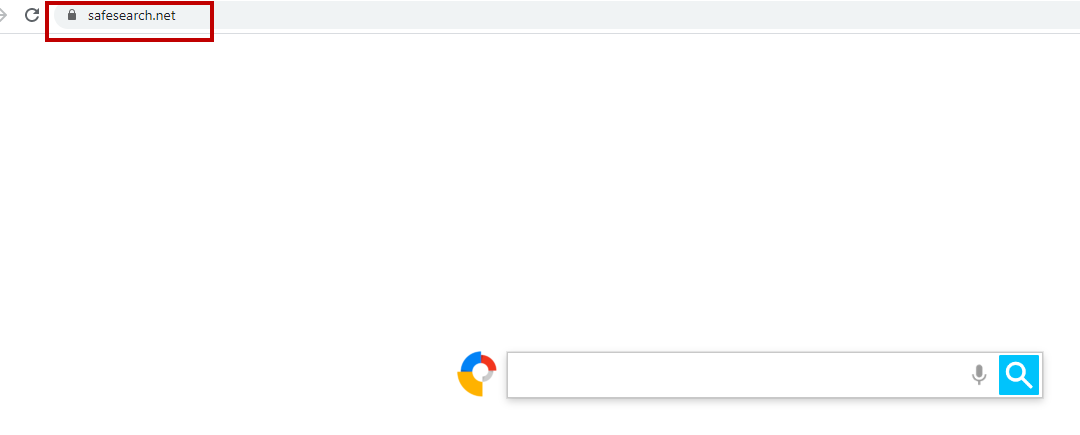
Typically, SafeSearch can become integrated with every Mac browser, including Safari, Chrome, Firefox, etc., and replace its homepage and/or search engine, and begin to redirect the user to pages that pay for their traffic. Most people aren’t able to put up with the intrusive promotional behavior of apps like this browser hijacker. Many may also believe that the hijacker may be something more dangerous, such as a worm, a Trojan, or a Ransomware virus.
Fortunately, most browser hijackers, opposed to the types of malware mentioned above, are fairly harmless. Still, it is important to not let them take over your default web browser and uncontrollably spam your screen with their advertisements and page-promoting redirects because, sometimes, they may not be as reliable as they seem.
SafeSearch for Mac
SafeSearch for Mac is a potentially unwanted program with browser-hijacking features that can use your Mac web browser for aggressive ads display. SafeSearch for Mac may also make unauthorized changes to the browser’s settings and redirect your searches to pre-defined web addresses.
When a browser hijacker operates in the system, it typically leaves users with no option to restrict or configure its advertising activities. The same is valid for the changes it can impose on the browser. This software oftentimes modifies the search engine, alters the homepage address and installs some additional components without the knowledge of the user and also without offering any options for uninstalling these changes. This, in turn, oftentimes leads to web browsing frustration, disturbance and uncontrolled exposure to sponsored content against the users’ will.
What is SafeSearch?
SafeSearch is a specialized program for web ads generation that online marketers use to advertise various pages, products, services and software. What makes SafeSearch a potentially unwanted is its aggressive pop-up ads, the automatic page-redirects to promotional sites, and the unauthorized modification it can make in the Mac browser.
To your relief, a browser hijacker doesn’t have any features and/or malicious components that can directly harm your Mac computer. Nonetheless, this software is often regarded as unwanted due to its uncontrolled generation of different advertisements and auto page redirects of questionable origin. It is not uncommon for an app like SafeSearch to unexpectedly redirect the user to a phishing page, a low-quality website that contains misleading content, or maybe even ransomware, a Trojan horse virus or some other malware.
The SafeSearch app
The SafeSearch app is a browser-hijacking program that seeks to advertise pay-per-click ads, sponsored web links and online promotions on the users’ main web browser. If not removed, the SafeSearch app will keep loading your browser with page-redirect prompts, screen-covering banners and pop-up notifications that link to certain pre-defined websites.
Security experts share the opinion that apps like SafeSearch, Service Records, Search Pulse need to be removed from the system if users want to surf the web without the interruptions of ads and avoid automatic redirects to sites that may contain questionable content. Therefore, our recommendation for all the people with SafeSearch on their Mac computers is to use of the following removal guidelines and, thus, guarantee the safe and effective uninstallation of the browser hijacker.
SUMMARY:
| Name | SafeSearch |
| Type | Browser Hijacker |
| Detection Tool |
How To Remove SafeSearch from Mac
Search Marquis is a high-profile hijacker – you might want to see if you’re not infected with it as well.
You can find the removal guide here.

Leave a Reply