Secured Search
Secured Search is a junkware extension for Windows browsers like Chrome and Firefox that some researchers label as a browser-hijacking virus. Secured Search infects the main browser and begins to redirect it to certain sites with the goal to boost their ratings and view counts.
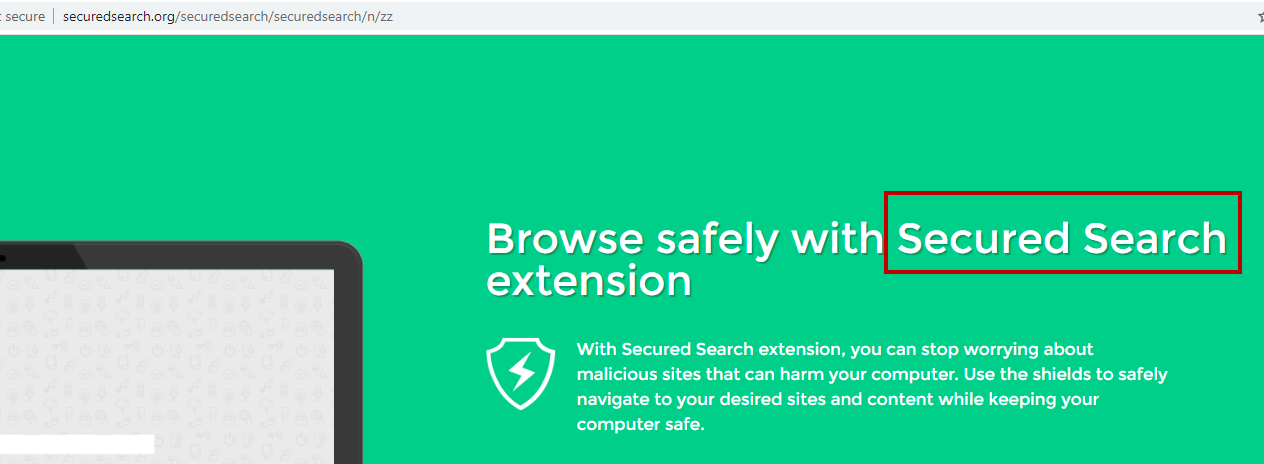
The purpose of pretty much every browser-hijacking app is to take over the main browser of the user and begin to advertise the sites of its sponsors through page redirects, banners, pop-ups, clickbait links, and more. Unlike a virus focused on stealth, such as a Ransomware cryptovirus or a Trojan horse, a hijacker like Secured Search would get noticed as soon as it becomes a part of the browser. All of the adverts, redirects, and even some changes in the browser that these apps result in are symptoms of their presence on the computer that are nearly impossible to miss.
The search engine, the homepage, the new-tab page, and the toolbar are all elements of the browser that are likely to get modified without your agreement if a hijacker gets installed on your PC. Any such changes typically serve the purpose of further boosting the hijacker’s ability to spam you with more ads and redirects while you are on the Internet.
At times, the promoting activities of apps like this one could become so obstructive that it could be nearly impossible to browse the web normally. This, however, is not surprising, considering the fact that the people who make apps like Secured Search earn money from each ad and page-redirect that the user interacts with. There is something called Pay-Per-Click/Pay-Per-View, which is a remuneration model that allows advertisers to automatically get paid commissions for each click their ads generate and each visit the sites promoted by them receive. This remuneration model is what dictates the whole behavior of the apps that fall under the browser hijacker category. The bigger the number of ads, page redirects, and pop-ups that are put on the users’ screens, the greater the potential end-profit for the people who own and control the browser hijacker.
Of course, none of this is beneficial to the end-user in any way. In fact, there are certain risks that a hijacker may expose your computer to if it is allowed to operate on your computer for long.
The Secured Search Extension
The main threat you face if this app is attached to your browser doesn’t come from the hijacker itself but from the sites that it may potentially reroute your browser to. Since you aren’t given the option to control the stream of ads and redirects that spam your browser, it is possible that some of the sites that get promoted are not safe. Furthermore, some of them may even contain harmful downloads such as dangerous viruses, Trojans, or Ransomware that are disguised as something you may be tempted to download. In addition, some of the online locations advertised by browser hijackers could be phishing pages that try to steal money from you by obtaining your credit and debit card numbers through deceit. All in all, even though Secured Search will most likely not cause harm to any aspect of your browser and computer, it is still inadvisable to keep it there due to the external threats it may indirectly expose you to. Therefore, the wisest course of action is to uninstall Secured Search – the guide in the next lines will assist you with the removal process.
SUMMARY:
| Name | Secured Search |
| Type | Browser Hijacker |
| Detection Tool |
Some threats reinstall themselves if you don’t delete their core files. We recommend downloading SpyHunter to remove harmful programs for you. This may save you hours and ensure you don’t harm your system by deleting the wrong files. |
How To Remove Secured Search
Search Marquis is a high-profile hijacker – you might want to see if you’re not infected with it as well.
You can find the removal guide here.

Leave a Reply