This page aims to help you remove StartSearch “Virus”. These StartSearch “Virus” removal instructions work for Chrome, Firefox and Internet Explorer, as well as every version of Windows.
If something inexplicable and strange has been disturbing your browsing experience lately and you have found out its name is StartSearch “Virus”, the following article has been assembled with the sole intention to answer all your questions about the aforementioned piece of software. Today we are going to discuss the reasons why StartSearch “Virus” usually targets only your browsers (Explorer, Firefox, and/or Chrome) and is classified as a browser hijacker. Furthermore, we are going to talk about all the features that normally characterize such a piece of software. Among them we can distinguish the hijackers’ ability to distribute lots of potentially annoying ads; to redirect you to web locations that you haven’t intended to go to; or to set several very different homepages/search engines to your browser apps. What’s more, we will share some prevention tips to assist you in avoiding this sort of software, as soon as you have successfully got rid of the current StartSearch “Virus”-caused infection. For the purpose of safely removing this annoying program we have designed a Removal Guide, which is available to you for free! Just scroll down and check it out.
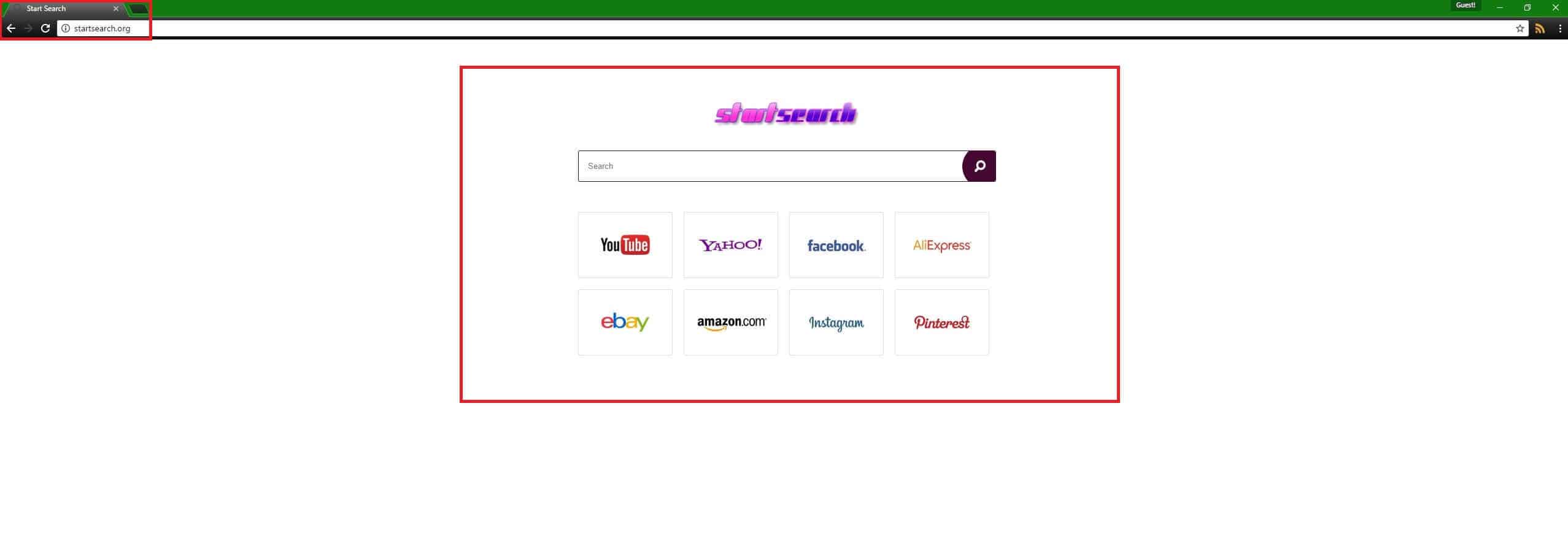
StartSearch “Virus” essentials:
StartSearch “Virus” is a piece of software, which belongs to the browser hijacker category- a fact that perfectly explains the reason why this program may be able to render some alterations to the browser apps you have installed on your PC. Such a product might often cause some even more irritating changes to your browsers’ settings. Among the probable modifications could be the display of a lot of online advertisements; and the possible occurrence of some bothering redirection processes; and, also, the broadcast of some unfamiliar search engines and/or homepages. Any other effects resulting from this form of software are highly unlikely.
Are browser hijackers similar to malware (such as Trojans or Ransomware)?
Hijackers may indeed top the list of the most irritating software versions, which you could ever catch on the web. Nevertheless, they aren’t connected to any viruses, and they have not had or shown any damaging features or effects so far. The characteristic features of the popular malware (like Ransomware and Trojan horse viruses) can include reviewing your data and encoding it, especially the pieces you access most regularly. Furthermore, any normal virus, for instance, one from the Ransomware group, is always fully capable of crashing your system as a whole, or deleting some of your most treasured files. One more characteristic of the popular malware versions, for example – the Trojan-based programs, is their ability to spy on you and track of all your online movements and actions. Another even more annoying aspect is that all these illegal and harmful changes may occur so subtly that you may not notice them before they have resulted in some awful damage.
How does a normal infection process occur? Can StartSearch “Virus” self-install on your computer?
The possible methods of distributing StartSearch “Virus” are usually connected to the reasons why such software gets created in the first place. Developers have the habit of sending hijackers and other versions of ad-broadcasting software by mingling them in bundles with numerous other programs, apps and games. Generally speaking, such software sets are normally free because the people who create them get paid for spreading the ads the hijackers inside them can show on the victim user’s screen. However, any contamination caused by StartSearch “Virus” is not likely to result from the mere act of downloading such a mixture. Such a contamination can only occur on the condition that you decide to install the already downloaded bundle in an ignorant way by selecting an installation option, which doesn’t allow you to select what to incorporate into your PC, and what to exclude from the installation process.
If you are really willing to always keep your system hijacker-free, and to have the opportunity to install only the components of a particular bundle, which you indeed need, it’s compulsory that you go with the most installer feature that provides you with the most control over the installation process (either the Custom, the Customized or the Advanced one). That’s the way to always be given the control over the installation process of any bundle or a particular program and stay safe from any threats!
Our Removal Guide here may be your solution for the already occurring infection. Make sure to check it out!
SUMMARY:
| Name | StartSearch |
| Type | Browser Hijacker |
| Detection Tool |
Some threats reinstall themselves if you don’t delete their core files. We recommend downloading SpyHunter to remove harmful programs for you. This may save you hours and ensure you don’t harm your system by deleting the wrong files. |
StartSearch Virus Removal
Search Marquis is a high-profile hijacker – you might want to see if you’re not infected with it as well.
You can find the removal guide here.

Leave a Reply