Top Lookup
Top Lookup is an extension for Mac browsers that is deemed unwanted due to its uncontrolled page-redirecting and ad-generating activities. Once Top Lookup hijacks the browser, it also introduces new elements to it such as a new toolbar or a new default search engine.
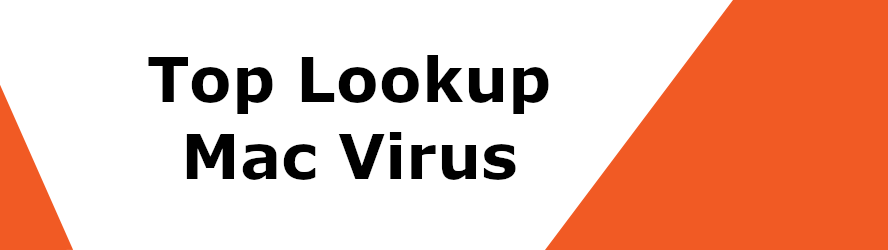
If the Top Lookup browser hijacker has been installed in your browser, you are likely to notice certain typical hijacker symptoms such as unauthorized modifications in the browser and frequent page-redirecting activity that lands you on sites and pages with obscure and questionable contents. The changes that hijackers tend to make in the browser are normally related to the search engine service or the homepage and new tab page addresses. The hijackers usually replace those with ones promoted by them in order to boost the number of users who visit the hijacker’s homepage and use their search engine. The effects of these apps can be experienced on Safari, Firefox, Chrome, Opera, and other popular browsers.
Top Lookup for Mac
Top Lookup for Mac is a browser extension app that is considered unwanted due to its aggressive page-redirecting activities. Top Lookup for Mac is known for opening new tabs and pages without permission in order to draw more traffic to certain domains.
Usually, a hijacker wouldn’t be restricted to as single browser type and would instead be able to integrate with any browser that’s on the user’s computer. What this means is changing your default browser will probably not solve the issue in a reliable way. The only proper solution to the irritation brought by the presence of Top Lookup, Searchmine, Agile Help or any other hijacker in the system is to uninstall the invasive software element. Doing that, however, may require some guidance because it’s oftentimes difficult to locate and remove all elements related to the unwanted software. Many users manage to seemingly remove the hijacker only to see it return to their browser once the browsers is restarted. However, if you try out the instructions we offer you on this page, you should have no problem removing everything related to Top Lookup from your computer.
What is Top Lookup?
Top Lookup is a malware add-on that can redirect your online traffic to sites that will overwhelm you with obstructive ads. Apps like Top Lookup are also known for spying on the user’s browsing activity and later selling the obtained data to third-parties.
The annoyance caused by the ads, the redirects, and the changes you’ve not permitted in your browser are surely enough of a reason to get rid of this hijacker, but there is actually another, much more important reason why you should most definitely remove this app. We are talking about the increased possibility of landing a Trojan, a Ransomware, a Spyware, or some other computer threat due to the hijacker’s presence in the system. Though Top Lookup itself is much less problematic in comparison to a Trojan or a Ransomware virus, the uncontrolled activities of this hijacker in your browser may compromise the safety of your whole system and lead to an actual malware infection with some dangerous and damaging program.
The TopLookup App
The TopLookup app is a typical browser hijacker app that infects the Mac-compatible browsers and introduces unwanted changes to them. The goal of the TopLookup app is to turn your browser into an advertising platform – it can spam you with ads, pop-ups, banners, etc.
Many of the online threats get distributed via misleading ads, and though a hijacker wouldn’t intentionally spam you with such ads, hackers may sometimes compromise the hijacker’s ads and repurpose them for malware distribution. And since it is often quite difficult to evade all the hijacker’s ads and redirects, the chances of interacting with a malicious one go significantly up. That is why, even if you don’t mind the obstructiveness of the hijacker, you should still remove it for the sake of your system’s safety.
SUMMARY:
| Name | Top Lookup |
| Type | Browser Hijacker |
| Detection Tool |
Top Lookup Mac Virus Removal
You are dealing with a malware infection that can restore itself unless you remove its core files. We are sending you to another page with a removal guide that gets regularly updated. It covers in-depth instructions on how to:
1. Locate and scan malicious processes in your task manager.
2. Identify in your Control panel any programs installed with the malware, and how to remove them. Search Marquis is a high-profile hijacker that gets installed with a lot of malware.
3. How to clean up and reset your browser to its original settings without the malware returning.
You can find the removal guide here.

Leave a Reply