In this WikiBuy review you’ll find answers for some popular questions: Is WikiBuy safe? How much money do you save? PROs and CONs of using WikiBuy?
WikiBuy is a relative newcomer to the shopping scene and as such I did not find many WikiBuy reviews on, apart from the short reviews written in the comment section of Chrome itself. Thus the idea to write a more complete review lodged itself into my mind. So now I’d like to share the result with you!
Is WikiBuy Safe?
Yes, by all accounts
Truth be told, the official site of WikiBuy did not inspire too much trust in me when I saw it for the first time, as it looks like someone’s graduation project that barely passed the bar…
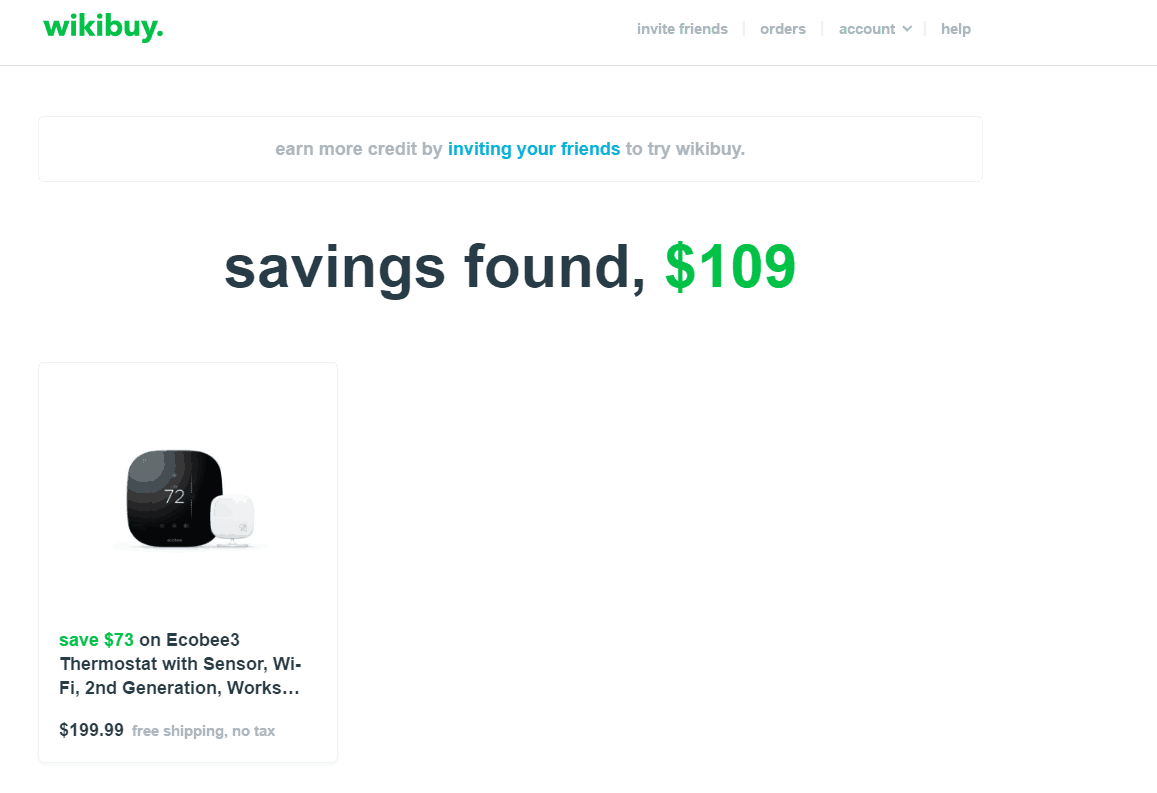
But the idea behind WikiBuy pushed me to do some Google research and this browser add-on appears to be perfectly legitimate and quite useful. Online price comparison websites are nothing new, but as far as I know, this has been the first time anyone tried to automate the whole process and make it into a browser extension. The best part – it does’t have any ads or other annoying features, which you might expect from free software.
How much money do you save?
Depends on your shopping behavior.
The difference in price could be almost negligible at times, but if you are buying more expensive goods OR if you frequently purchase online it can quickly add up.
- It should be noted that WikiBuy appears to mostly work with big, well known online shops. I did my best to find information about the approval process WikiBuy uses to automatically list shops, but failed to find anything on the matter. Some may consider this a mixed blessing, but if you’d rather prefer to play it safe and purchase only from established and reputable online stores, then WikiBuy is probably perfect for you. You can still add your favorite store manually to be listed on WikiBuy – you can easily do that from the interface.
What is WikiBuy?
Full functionality explained
WikiBuy is an online shop assistant that integrates as a browser add-on (Chrome only). It integrates the following features.
- WikiBuy automatically makes an online search for any product you are currently viewing and looks for a better price. It also factors in shipping costs based on the location you have provided.
- WikiBuy searches online for any available coupons, which can be applied to your purchase, and gives you an activation link.
- WikiBuy does not share your credit card number with the store and handles all shipping details for you.
- No charge for the user – WikiAds generates revenue by slapping a small “Finder’s Fee” on any store whenever you make a purchase through WikiBuy.
All of this you could do on your own, but it takes a truckload of time to do all the Google searches yourself and pay for PayPal service.
If you are the kind of person who loves spending a lot of time in front of the PC hunting for the best price, WikiBuy won’t do all that much for you.
Here is an example of using WikiBuy to get a better price. This is a random security cam I looked up on Amazon.
The green pop-up is created by WikiBuy. Clicking on it will take you to the offer on Ebay, which sells the same item at a lower price.
Below you can see the offer on Ebay. In this case WikiBuy did not correctly factor in the price difference, because it takes the original Amazon price for the comparison (I’ll talk more about this problem later in the WikiBuy review), but even so you still save $5 off your purchase. In this case both items come with free shipping.
Same product, lower price. What’s not to like?
This is also a great example of when NOT to trust “great” Amazon discounts
PROs and CONs of WikiBuy
Pros…
Click on the button for a detailed description
…and Cons
Click on the button for a detailed description
Also, WikiBuy only works on Chrome and only for the United States. If you are from another country or don’t use Chrome you are out of luck!
Conclusion
WikiBuy is definitely a new and innovative method to boost the efficiency of your online shopping and you should definitely give it a try if you live in the US and use the Chrome browser. As with every new software it has its kinks and minor problems, but nothing to negatively impact its performance in a major way.

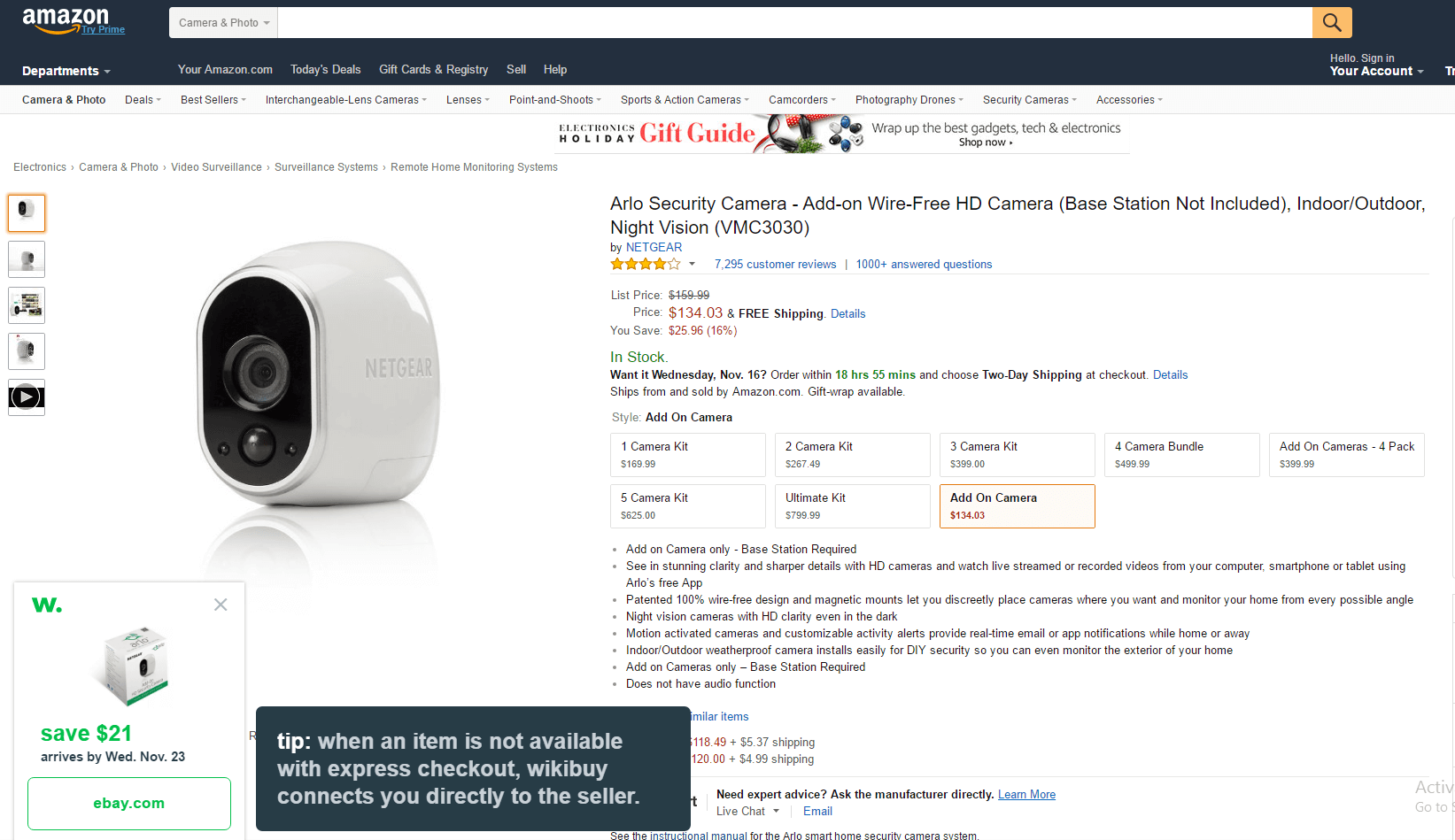
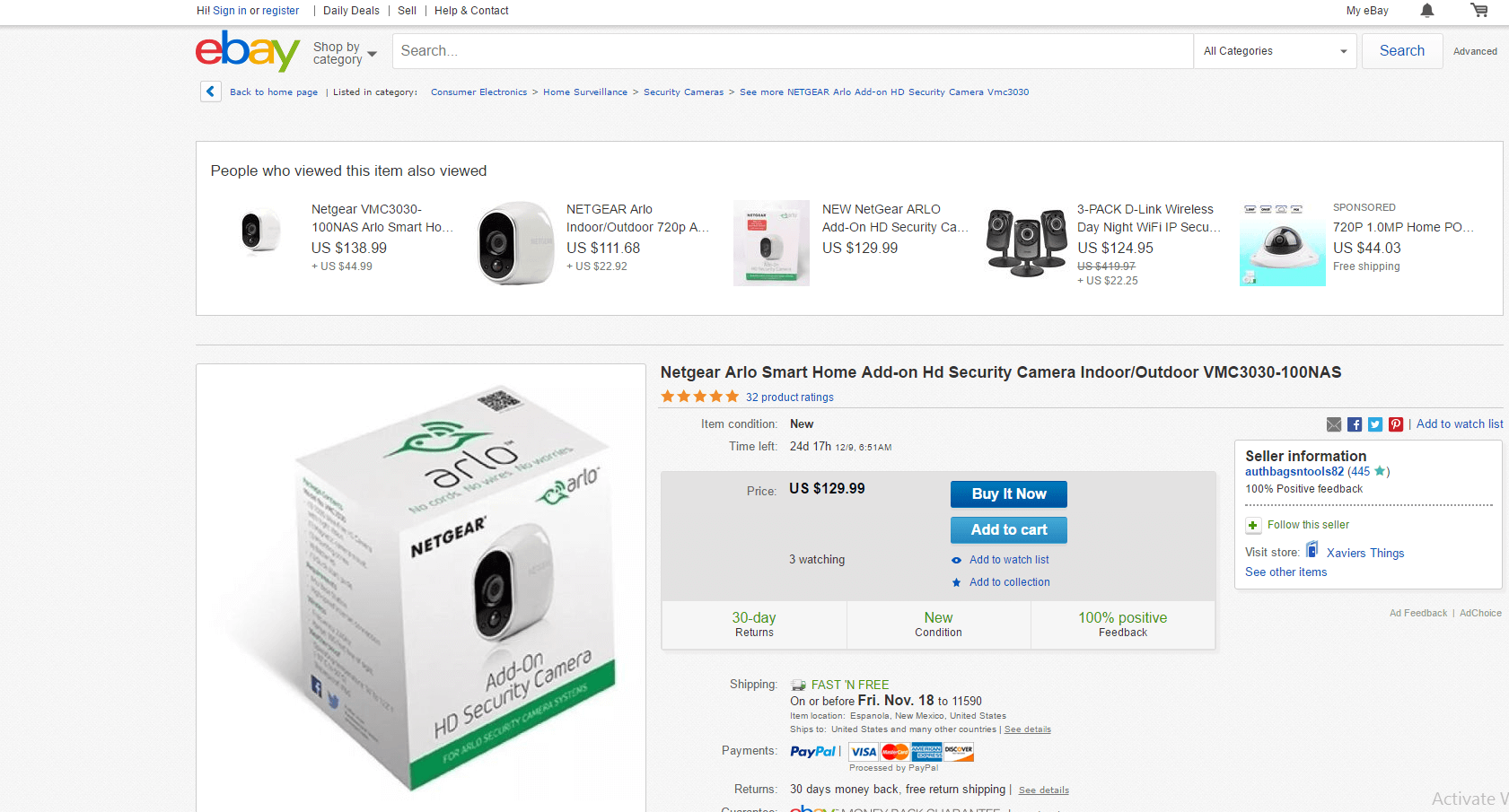
Leave a Reply