Fordan
In the following article, we will have a look at one especially dangerous malware program called .Fordan, offering you all the necessary details that you ought to know about it. The Fordan malware can be regarded as a version of the notorious Ransomware virus type. The typical thing about Ransomware is the fact that most programs of this sort are able prevent the victim from opening their own personal documents by using a highly-advanced encryption code.
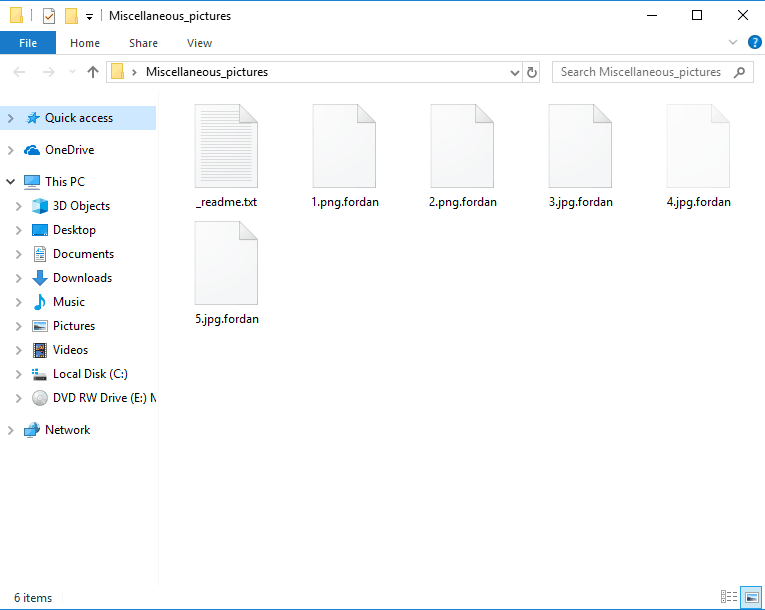
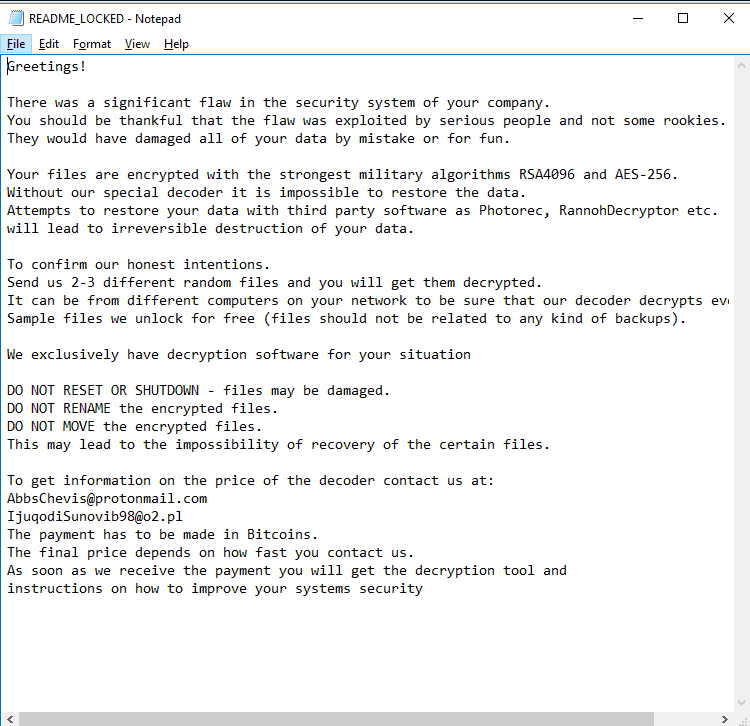
Once all of the targeted computer files have been blocked and rendered inaccessible, a disturbing pop-up notification gets generated on the computer’s screen – this message is supposed to inform the virus’ victim that a ransom must be transacted if they are to restore their access to the sealed documents. The note normally involves instructions with regards to the requested ransom transfer that must be strictly followed. In such instances, the hacker relies on threatening the virus’ victim by telling them that their data is to remain locked for an indefinite period of time unless the targeted user agrees to make the money payment. To all the victims of the malicious .Fordan who are presently reading this – we have worked hard so as to come up with the current article and the removal Manual that is attached to it with the single intention of helping you. You are advised to proceed with the paragraphs listed below and make use of the instructions provided within the removal guide.
Understanding How Ransomware Works
One important thing which makes Ransomware stand out and also the reason it’s so difficult to deal with is the fact that it doesn’t function like most other forms of malicious software. Something that is important for you to keep in mind with regards to this malicious software type is that no cyber-safety applications have been created so far that can always effectively handle this kind of cryptovirus threat.
Another thing that we need to note here is the fact that the vast majority of malware viruses the likes of .Fordan, .Forasom, .Berost, .Sarut, .Dutan do not actually inflict any harm to the files they try to encrypt. Mainly because of the lack of any real harm, your anti-malware tool would likely fail to detect the virus since there’s normally no real harmful behavior. In reality, the file encryption code simply locks-up the targeted files – it doesn’t alter them or damage them whatsoever.
The simple truth is, one useful data-safety procedure is turned against the regular users by viruses such as .Fordan. Normally, there could be certain possible indications that could help you notice the ongoing infection when it’s not way too late. Having said that, be aware that spotting the virus is quite often a matter of luck. The few and difficult to detect warning signs may include higher use of Virtual memory and/or Processor.
Precautionary measures
The danger of ending up infected by a Ransomware virus is serious and each day an increasing number of computers are getting infected – maintaining your system secure is a necessity!
Keeping far from this type of computer viruses may not be the simplest task. For that reason, you should have a reliable anti-malware software and you must always be careful with what you do online. Remember the fact that such infections might get distributed via many techniques and will come to you from torrents, distrustful installation wizards, contagious internet pages and even with the aid of Trojans. Therefore, you are the person that must ensure that the computer remains virus-free. Something which can make most Ransomware infections virtually ineffective is having a file backup – a thing that every computer user ought to have. Last but not least, be really careful when it comes to the programs that you set up on your device given the fact that there are lots of software programs out there that, although not hazardous by themselves, may still render your computer more susceptible to malware attacks.
SUMMARY:
Remove .Fordan File Virus Ransomware
You are dealing with a ransomware infection that can restore itself unless you remove its core files. We are sending you to another page with a removal guide that gets regularly updated. It covers in-depth instructions on how to:
1. Locate and scan malicious processes in your task manager.
2. Identify in your Control panel any programs installed with the malware, and how to remove them. Search Marquis is a high-profile hijacker that gets installed with a lot of malware.
3. How to decrypt and recover your encrypted files (if it is currently possible).
You can find the removal guide here.

Leave a Reply