.Scr
A Ransomware cryptovirus infection like .Scr is a particularly unpleasant problem to deal with because there may not always be a working solution against such malware threats. This is especially true when talking about some of the newer additions to this malware family. .Scr is one such addition – it is a cryptovirus piece of malware that can enter most computers without getting noticed and encrypt the files in them so that it could later blackmail the user for the access key to their inaccessible data.
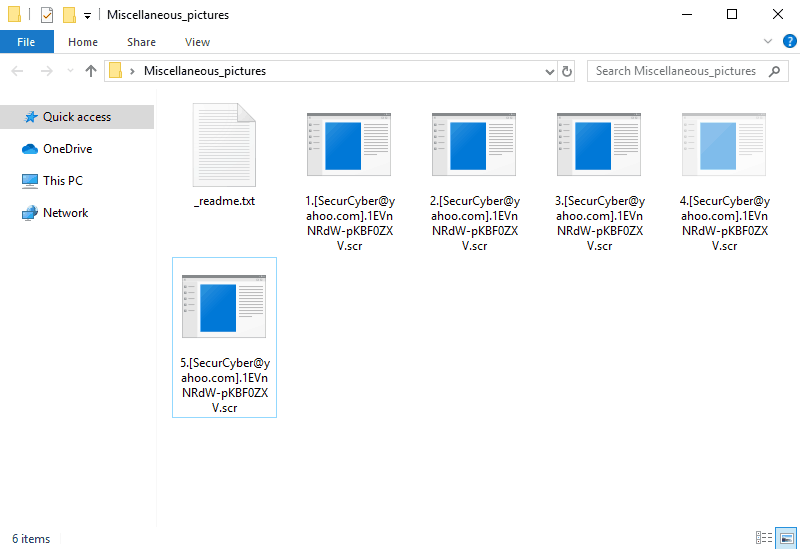
.Scr File Encryption
After the ransomware encrypt your files, it leaves a _readme.txt file with instructions to follow:
HOW TO RECOVER YOUR FILES?
WE HAVE TO INFORM YOU THAT ALL YOUR FILES WERE ENCRYPTED!
PLEASE BE SURE THAT YOUR FILES ARE NOT BROKEN!
Your files were encrypted with AES-128+RSA-2048 crypto algorithms.
* Please note that there is no way to decrypt your files without unique decryption key and special software. Your unique decryption key is securely stored on our server.
* Please note that all the attempts to recover your files by yourself or using third party tools will result only in irrevocable loss of your data!
* Please note that you can recover files only with your unique decryption key, which stored on our server.
HOW TO RECOVER FILES?
Please write us to the e-mail, we will send you instruction how to recover your data.
Our main e-mail: [email protected]
Our secondary e-mail: [email protected]
Our secondary e-mail: [email protected]
Please write to our main e-mail. If you will not receive answer in 24 hours, please write to our secondary e-mails! Please always check SPAM folder!
* Write on English or use professional translator
In subject line write your personal ID:***************** (removed for security)
For your assurance you can attach up to 3 small encrypted files to your message. We will decrypt and send you decrypted files for free.
* Please note that files must not contain any valuable information and their total size must be less than 5Mb.
Please don’t worry, we can help you to RESTORE your server to original
state and decrypt all your files quickly and safely!
OUR HELP!
You have to pay for our help in Bitcoin Cryptocurrency.
Immidiately after payment we will send you (by e-mail) automatic decryption tool and your unique decryption key. You just have to start decryption tool on your server and all files will be automatically decrypted. All original file names will be restored too.
The .Scr Virus
Newer cryptoviruses such as .Scr are known for being able to remain unnoticed even to the antivirus programs that the users may have. Although many antivirus vendors have started implementing ransomware-detection features in their products in the recent years, there are still many antivirus programs out there that lack such detection or the detection for Ransomware that they have is not all that effective.
Usually, you shouldn’t solely rely on your antivirus to keep you safe from Ransomware. Even if you have bought an expensive, high-tier package for some of the best antivirus programs out there and even if this program comes with a quality anti-ransomware protection, newer Ransomware cryptovirus representatives may still be able to sneak in the system and encrypt your files while remaining below the radar of your antivirus tool. The cryptovirus infections are well known for their elusiveness and stealth and one of the key aspects that contributes to this is the encryption process that they use. Most other forms of malware conduct processes in the system that are obviously harmful or suspicious – Trojans may harm your data, Spyware may keep tabs on your activities and so on. In most cases, this allows the quality antivirus and anti-malware tools to spot that there’s some unauthorized and potentially harmful activity in the system and intercept it. However, the encryption process isn’t an inherently harmful thing – instead, it is a method used for data protection and it doesn’t actually damage the user data in any way. This is why so many antivirus solutions aren’t able to spot the infection with a Ransomware on time and warn the user about it. Consequently, this is why the Ransomware cryptovirus category is one of the most widespread and problematic ones. Also, the fact that there aren’t any particular symptoms doesn’t help with the detection either. In some rare cases, the use of RAM, CPU and HDD space during the encryption process may be high enough for the user to notice it and realize there’s something sketchy going on but this happens seldom.
What to do after the encryption
The hackers, of course, readily offer their victims the key to their files for a certain payment. However, there are quite a few reasons why this course of action shouldn’t be your first choice. At the very least, you cannot be sure you’d actually receive anything for your money that would allow you to access your files. This is why our suggestion for you is to opt for the removal guide that you will see next and use it to remove the malware ad potentially restore some of the data through alternative means.
SUMMARY:
| Name | .Scr |
| Type | Ransomware |
| Detection Tool |
Remove .Scr Virus File Ransomware
You are dealing with a ransomware infection that can restore itself unless you remove its core files. We are sending you to another page with a removal guide that gets regularly updated. It covers in-depth instructions on how to:
1. Locate and scan malicious processes in your task manager.
2. Identify in your Control panel any programs installed with the malware, and how to remove them. Search Marquis is a high-profile hijacker that gets installed with a lot of malware.
3. How to decrypt and recover your encrypted files (if it is currently possible).
You can find the removal guide here.

Leave a Comment