Business Antivirus Pro is an Avast product designed for providing protection for business networks as well as for giving the owner of the business the option to remotely manage the endpoint devices connected to his or her network.
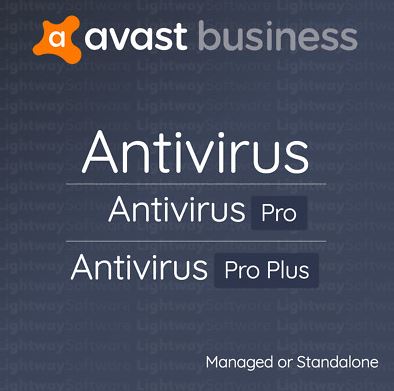
When you are the owner of a business, simply having an antivirus installed on all of your workstations isn’t optimal when it comes to keeping those workstations safe and protected. This is why solutions such as Avast Business Antivirus Pro get created. The idea of this suite is to give business owners the ability to remotely set security policies, enable different protections, resolve security issues encountered on the endpoint devices of their business network from their own computer, without the need to have direct physical access to the problematic endpoint device.
Avast Business Antivirus comes in two variants: Avast Business Antivirus Pro and Avast Business Antivirus Pro Plus. The former is primarily focused on providing protection for the endpoints, whereas the latter adds some advanced management features that expand the variety of actions that you can remotely execute on the devices in your network. Generally, Avast Business Antivirus Pro Plus is recommended for business owners who wish to have greater control over what happens on each of their endpoints and who are not only seeking to keep the devices secure but to also add an extra layer of privacy to them. Something important we must highlight here before we go any further is that this endpoint security suite lacks support for Android, iOS, and Linux. It only covers Windows, Windows server, and macOS workstations, with the macOS client being less advanced than its Windows and Windows Server counterparts. Below, we will take a look at the two endpoint security suites and we will help you determine if either of them would be a good fit for your business.
Avast Business Antivirus Pro and Pro Plus Interface and usability
Like other similar products, Avast Business Antivirus is a SaaS – a Software as a Service. This means that its interface is browser-based and you can access the dashboard of the suite directly from within your browser. The starting screen of Avast Business Antivirus gives you information about any existing endpoint alerts so that you can quickly get down to resolving potential issues that might have arisen. Normally, the first thing you’d want to do if you are signing in for the first time is to deploy endpoint clients to the devices in your network. Avast Business Antivirus gives you several options to do that. The first one is to manually download and install the endpoint client on each device, but this could take you quite a lot of time if there are a lot of devices and/or you don’t have immediate physical access to them at all times. Therefore, there is also the much easier option to task Avast Business Antivirus to send out emails to each endpoint admin with instructions on how to set up the endpoint client on the device. This is the option we recommend as it saves both time and effort on your end. There is a third variant if your network has an Active Directory Server. In this case, you can remotely install the endpoint clients through the Cloud Console after you provide the directory server credentials.
After all endpoints have been deployed, it’s time to configure their security and privacy policies. Here, you get to choose which antivirus protection features will be enabled on a given endpoint device and you also have the freedom to fine-tune each protection feature. For instance, you can set the antivirus to not scan certain directories on the endpoint device for malware or you can whitelist certain URLs that the antivirus’ Web Shield won’t block even if it considers them potentially unsafe. It’s nice to have the freedom to set policies for different devices individually and not be forced to have groups of devices that use the same policy – something you don’t always get with some of Avast’s competitors.
The endpoint clients are also quite easy to use and provide some nice functionality. Their different functions get automatically integrated into the right-click menu so that one can have quick access to the relevant function without needing to open the client itself. For example, right-clicking on an executable will automatically give you the option to run it in Avast’s sandbox environment to test the file and see if it’s safe.
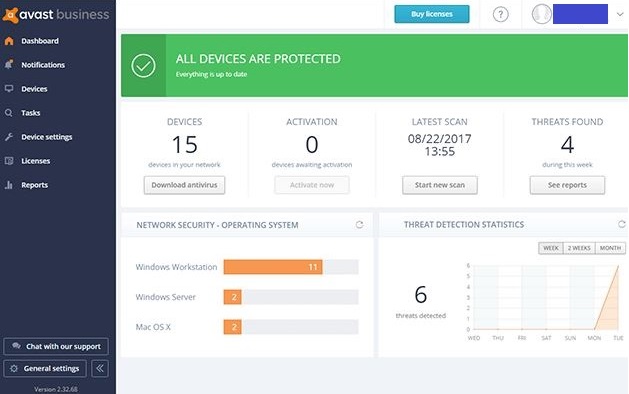
Security
Avast Business Antivirus Pro and Pro Plus both benefit from the robust Avast antivirus engine, which we have explored more closely in our Avast Premium Security Review. Overall, it is a strong security engine that doesn’t solely rely on its database to spot threats but also uses behavior monitoring to intercept potentially unsafe apps that are not yet categorized as malware.
As soon as the endpoints get deployed to the devices in your network, an automatic scan on them will yield results regarding their security status on your dashboard. If a threat gets detected, Avast will either take care of it automatically or will require you to carry out a certain action to fix the detected problem. Clicking on the problematic endpoints will reveal more detailed info about the specific threat they are dealing with, the security feature responsible for detecting them, and the action that is required to resolve the problem.
Avast Business Antivirus also gives you the option to remotely start and schedule security scans on your endpoints, update the virus definitions of the client, and install new security patches.
Whenever there is an issue with any of your endpoints, Avast Business Antivirus also makes sure to provide you with a detailed report where it shows you information about the specifics of the issue. If you want, you can even export the data from the report to a PDF file.
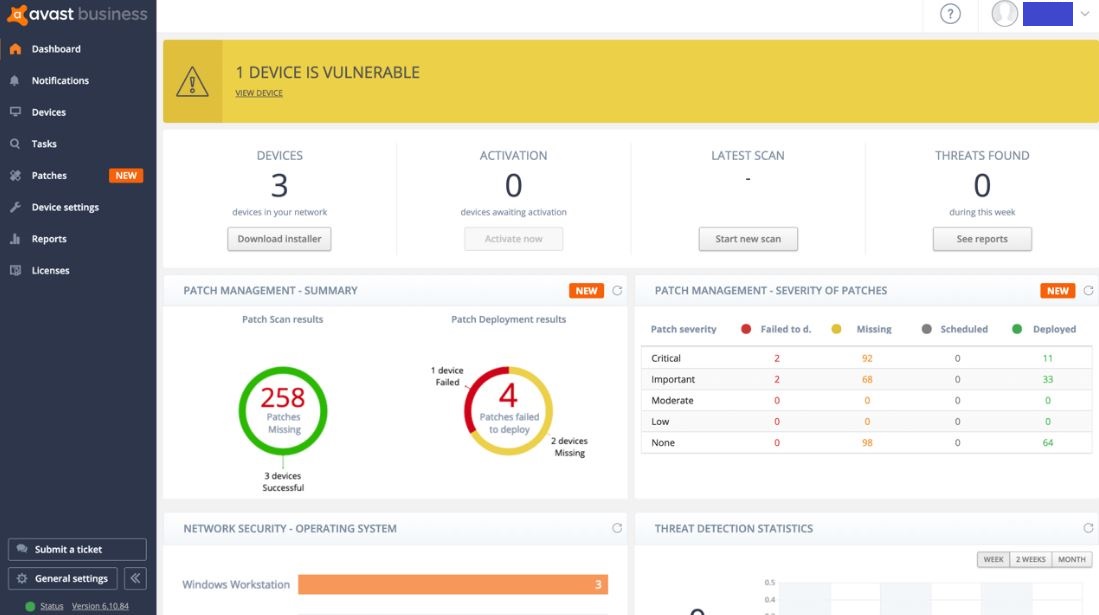
Features
All of the features you’d expect from a premium antivirus suite are here and they are available for all endpoints protected by the suite:
You have your base antivirus that is separated into several “shield” features. File Shield will scan files and software for malicious code and only allow them to be opened/run if it determines that they are safe. The Web Shield will look out for insecure URLs and block your access to them if it detects anything wrong with the URL. Behavior Shield is similar to File Shield but, instead of relying on the database of the antivirus, it looks for behavioral patterns typical for malware in the activity of different apps and programs on the computer. This Shield is especially important because it has the potential to prevent Zero-Day attacks (attacks from unknown malware) and stop Ransomware from encrypting your data. The Email Shield feature guards your online mail by scanning both incoming and outgoing email messages for malicious components and blocking them if something suspicious gets detected inside the message.
In addition to the base antivirus functionality, there’s a plethora of other security features such the Wi-Fi Inspector, that scans your wireless network for vulnerabilities, the Smart Scan feature, that detects vulnerabilities and performance issues in the computer, Real Site, which helps you stay away from fake, data-stealing sites, the Sandbox tool, that allows you to execute suspicious software in a controlled environment that’s separate from your OS, and a couple more features we won’t mention here for the sae of conciseness.
All in all, there’s a lot to like here, especially since all of the features we’ve mentioned so far are available for both Avast Business Antivirus Pro and Avast Business Antivirus Pro Plus. Of course, there are several quite important perks that are only available with the Plus version:
The first of those perks is a Webcam Shield. This is a tool that will block access to the webcam of the endpoint devices from unauthorized apps and notify you about any such attempts.
Secondly, Avast Business Antivirus Pro Plus gives its customers a Password Manager, with an included Firefox extension, that helps keep all passwords across the network secure and streamlines the accounts they are used for.
Next, there is a VPN service that comes with the Pro Plus package that can be used on all connected endpoint devices. Most competing endpoint security services lack an added VPN so this is definitely one of the highlights of this package. Of course, getting a high-quality standalone VPN would typically give you better VPN functionality but it’s still nice to have Avast’s built-in one. If, on the other hand, you prefer to get a VPN separately, you can go here to see our reviews on some of the best VPNs out there.
Additionally, the Pro Plus version of Avast Business Antivirus provides its customers with a Browser Cleanup tool to help you delete unneeded data from your browser that might be slowing it down and also assist you with removing browser add-ons that might be compromising the system’s security.
The last feature we’d like to talk about is a Patch Management tool and its goal is to help you detect outdated software across all connected endpoints and remotely install the latest updates. However, this feature isn’t included by default in either of the two packages. Instead, if you want to use it, you’d need to pay for it separately. However, this is only possible if you get the Pro Plus package – you don’t have the option to buy the Patch Management tool with the lower-tier package. The feature itself can be quite useful if you want to make sure that there are as few software vulnerabilities as possible on all of your endpoint devices. However, it can add quite a lot to the end price of the product so you need to be sure that this is a tool you’d actually need. If, for example, you can trust your employees to make sure that everything on their workstations is up to date, you may not need the Patch Management feature, which could save you quite a lot of money.
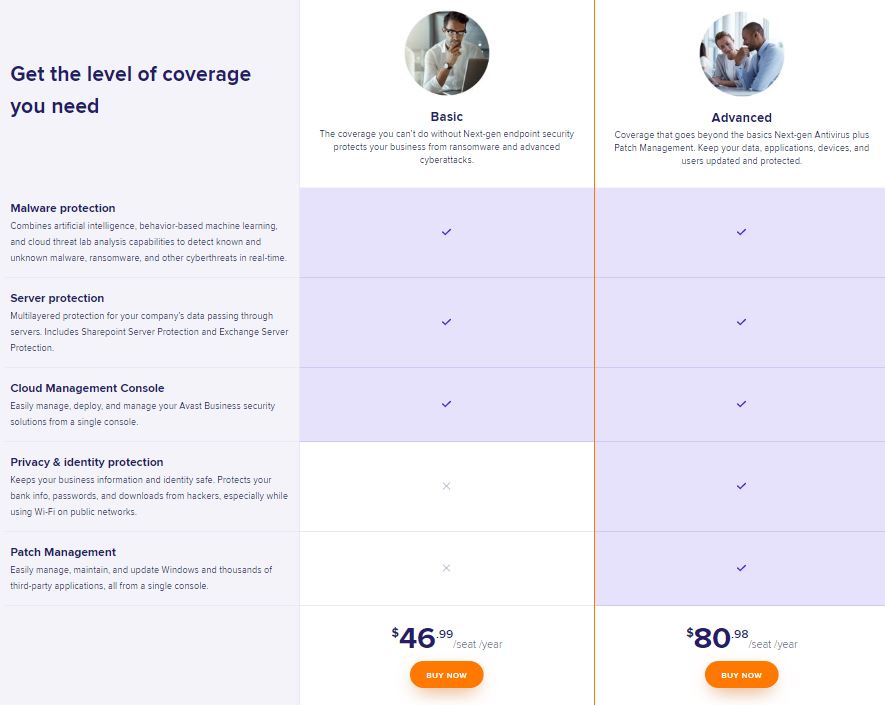
Pricing
Buying a one-year license for Avast Business Antivirus Pro for one device costs $46.99. For the Pro Plus package, without the Patch Management feature, the price is $56.99. To add Patch management to the package, it would cost you an additional $23.99, forming a subtotal of $80.98. Of course, if you are interested in getting and endpoint security service such as this one, you’d likely want to get a license for a much bigger number of devices and, as you would expect, adding more devices gives you a discount on the price per device. For example, if you get a license that covers 5 to 19 devices, you would get a 10% discount for the per-device price. In other words, if you get a license for 10 devices, for one year, the end price for the Pro Plus package would be $512.90, meaning that each protected endpoint costs $51,29 instead of the original price of $56.99. Additionally, if you extend the licensing period for 2 or 3, the effective price for the two extra years is about 50% of the price for the one-year license, which is quite a bargain and so we recommend getting the 2- or 3-year license if you think there’s a chance you’d want to keep using Avast Business Antivirus after the first year. One very important thing we need to mention here is that all of the prices we mentioned here are without tax charges. In other words, you’d have to pay an extra 20% of the prices we’ve shown here when getting either of these two products.
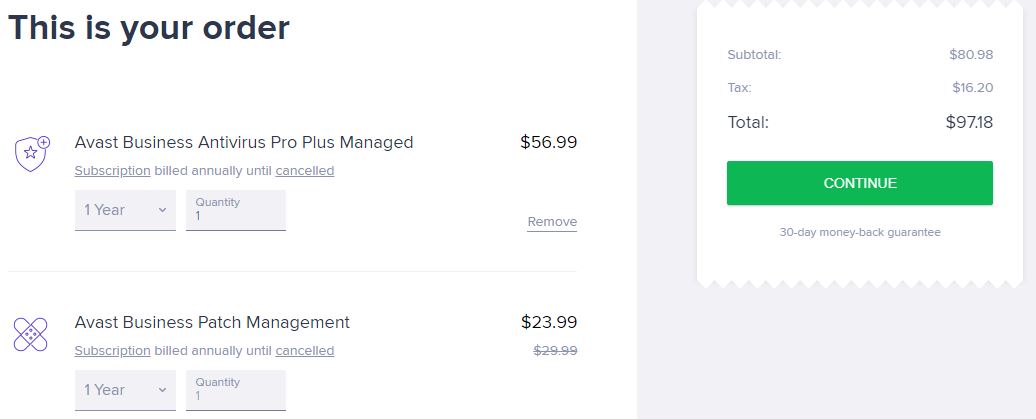
Final Notes
Avast Business Antivirus Pro and Pro Plus are both great options for providing your business network with a powerful and reliable layer of protection from all kinds of threats including conventional malware categories, malicious websites, unsafe apps that aren’t categorized as malware, phishing pages, and so on. If you go for the Plus package, the added VPN, Browser Cleanup Tool, Password Manager, and Patch Management feature further expand the functionality of the endpoint security suite but you must keep in mind that those bonus perks do not come cheap and the final price of the product could quickly become quite substantial. If you are not sure whether this is the best value-price ratio you could get from an endpoint security suite, you can go here to check our other reviews of similar products.
Another thing worth mentioning again is the somewhat limited compatibility of this product as, unlike some of its competitors, it doesn’t offer cover for mobile endpoints and the features of its macOS client are significantly fewer and less impressive than those of its Windows and Windows server counterparts. Still, if your business network is mostly made up of Windows machines and you don’t necessarily need cover for your mobile devices, we strongly recommend Avast Business Antivirus Pro and Pro Plus for their excellent protective capabilities and endpoint management features.

Leave a Reply