CatB
CatB is part of the ransomware cryptovirus family. This page aims to help you remove CatB for free. Our instructions also cover how any CatB file can be recovered.
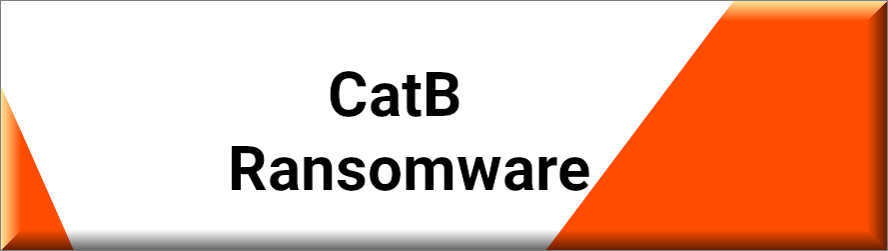
Within the paragraphs below, you will learn some essential information about one of the most dangerous kinds of malware, namely, the noxious Ransomware. A new Ransomware virus program labeled CatB has been developed and a lot of this article’s readers may have come to this page in search for help on how to remove it.
We must note that almost all Ransomware viruses adhere to similar methods to carry out their objectives. What you can expect as the first phase of the CatB infection is a full hard-disk scan that’s normally done with the goal of locating certain pre-set computer file types. These may be images, text documents, audio and video files and, in some instances, system data files. As soon as the list of data is completed, the rogue software creates a copy of every single targeted document into an encrypted copy.
The idea is that, after the procedure for copying the computer files has been completed, the initial files would get deleted. The final stage of the infection is when the virus program shows a pop-up on the user’s computer screen which contains directions concerning how to execute a ransom money payment if you want to have the data made accessible again. If this is what your current situation is, we could be able to help you deal with the virus which is the main reason why we recommend you to carry on reading.
The CatB Ransomware
The CatB ransomware is part of the virus menace plaguing the internet for the last few years. The CatB ransomware is therefore considered to be highly dangerous and must be treated with the utmost caution.
Readers of this article should keep in mind that Ransomware is quite a unique kind of computer virus. Whereas your anti-malware program would normally be able to spot and handle worms and Trojan horses, it could be totally unable to detect Ransomware. It’s the unique approach of Ransomware which makes this virus so sneaky.
If your system has been infected by CatB, no file damage will occur and no data would be initially deleted or modified which is the reason your anti-malware program is likely to not get alarmed that there’s something shady taking place. The data encryption is, in fact, a commonly used data safety method, which is normally not supposed to cause any harm. Employed by the Ransomware, however, it could cause you serious issues by preventing you from opening your own computer files and keeping them hostage for a ransom.
Yet another very unpleasant element of a Ransomware infection is the fact that it typically doesn’t cause any signs and symptoms which further contributes to its effectiveness.
The CatB file extension
The CatB file extension appears only when the ransomware is done encrypting its victims’ files. If you see it, but not a ransom note on your desktop, immediately seek help and turn off you computer. It is possible to stop the encryption before more CatB files appear.
Assuming that your machine has been invaded by a malicious program like CatB or XHAMSTER, you might be thinking about completing the requested ransom money payment. However, you should keep in mind that absolutely nothing is certain when it comes to Ransomware. In the event you make a decision to pay the ransom, you will most likely lose money regardless of whether you would get anything in exchange. Remember that even if the cyber criminals receive the ransom money, they can decide to ask for more or just keep holding your data files hostage without any actual reason.
Furthermore, even after you get sent a decryption code, there’s a high chance that it won’t work as expected. In either case, your computer data could continue to be locked. Furthermore, take into account that proceeding with the ransom payment would definitely help the hacker that is blackmailing you to keep doing the same thing to other users. Because of everything that we pointed out above, we always recommend our readers to look for alternative solutions to the Ransomware-related issues and focus on how to remove the infection. Of course, if our removal guide below or the other methods you try turn out to be ineffective, you can always go back to considering paying the ransom as your last possible choice.
SUMMARY:
| Name | CatB |
| Type | Ransomware |
| Danger Level | High (Ransomware is by far the worst threat you can encounter) |
| Symptoms | Very few and unnoticeable ones before the ransom notification comes up. |
| Distribution Method | From fake ads and fake system requests to spam emails and contagious web pages. |
| Detection Tool |
Some threats reinstall themselves if you don’t delete their core files. We recommend downloading SpyHunter to remove harmful programs for you. This may save you hours and ensure you don’t harm your system by deleting the wrong files. |
Remove CatB Ransomware

Some of the steps will likely require you to exit the page. Bookmark it for later reference.
Reboot in Safe Mode (use this guide if you don’t know how to do it).

WARNING! READ CAREFULLY BEFORE PROCEEDING!
Press CTRL + SHIFT + ESC at the same time and go to the Processes Tab. Try to determine which processes are dangerous.

Right click on each of them and select Open File Location. Then scan the files with our free online virus scanner:

After you open their folder, end the processes that are infected, then delete their folders.
Note: If you are sure something is part of the infection – delete it, even if the scanner doesn’t flag it. No anti-virus program can detect all infections.

Hold the Start Key and R – copy + paste the following and click OK:
notepad %windir%/system32/Drivers/etc/hosts
A new file will open. If you are hacked, there will be a bunch of other IPs connected to you at the bottom. Look at the image below:

If there are suspicious IPs below “Localhost” – write to us in the comments.
Type msconfig in the search field and hit enter. A window will pop-up:

Go in Startup —> Uncheck entries that have “Unknown” as Manufacturer.
- Please note that ransomware may even include a fake Manufacturer name to its process. Make sure you check out every process here is legitimate.

Type Regedit in the windows search field and press Enter. Once inside, press CTRL and F together and type the virus’s Name.
Search for the ransomware in your registries and delete the entries. Be extremely careful – you can damage your system if you delete entries not related to the ransomware.
Type each of the following in the Windows Search Field:
- %AppData%
- %LocalAppData%
- %ProgramData%
- %WinDir%
- %Temp%
Delete everything in Temp. The rest just check out for anything recently added. Remember to leave us a comment if you run into any trouble!

How to Decrypt CatB files
We have a comprehensive (and daily updated) guide on how to decrypt your files. Check it out here.
If the guide doesn’t help, download the anti-virus program we recommended or try our free online virus scanner. Also, you can always ask us in the comments for help!

Leave a Reply