Dynamic Analog
Dynamic Analog is what most would refer to a as a browser hijacker. Dynamic Analog is a browser hijacker that is specifically designed for Mac computers.
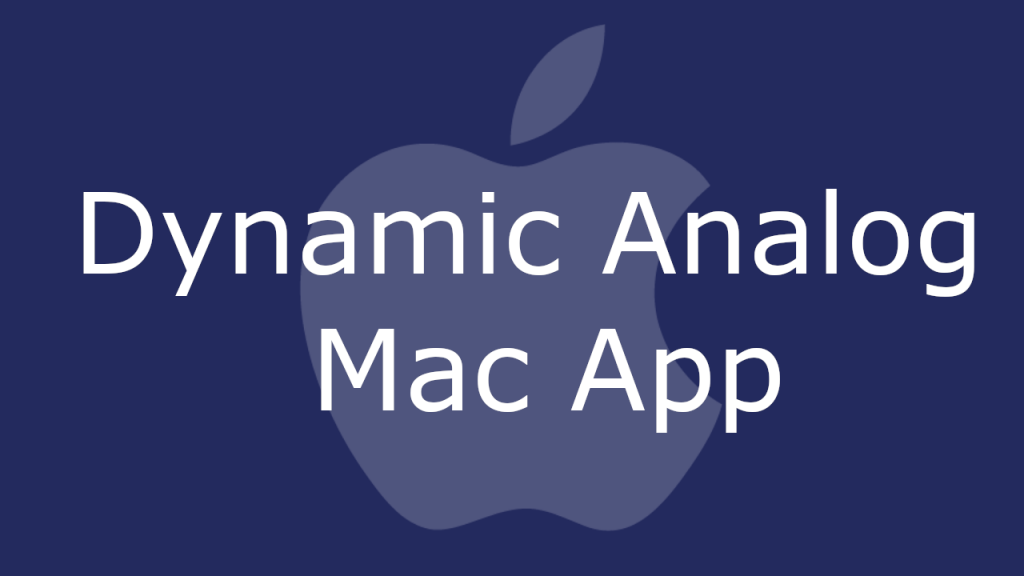
The Dynamic Analog Virus is on Mac
A few years ago something like this was relatively unheard of, as macOS computers were thought to be immune to such potentially unwanted programs or PUPs. But as it turns out now, the developers of browser hijackers and similar pieces of software appear to be shifting their focus and releasing more and more of their products for Apple devices.
This is only natural as the brand’s popularity is increasing and with more users now opting for Macs, there’s more profit to be made by adapting advertising applications like Dynamic Analog to them. Yes, all the changes that you have likely been noticing in your Chrome or Safari browser boil down to one thing: profit.
The replaced default search engine, the new browser homepage and even the highly annoying page redirects to random web locations are all means of generating revenue. And not last in this list are of course the numerous popups, box messages and banner ads that have likely already started clogging your screen during browsing sessions. Usually these generate income for the developers every time you or any other affected user clicks on them and this system is popularly known as Pay Per Click.
But what you really want to know is how you can get rid of Dynamic Analog and effectively restore your browsing program to its original state. We can help you with that. Below is a removal guide that you can follow in order to completely uninstall Dynamic Analog from your system. And if you believe there may also be other undesirable software applications on your computer, we have a professional malware scanner and removal tool at your disposal as well.
Dynamic Analog for Mac
Dynamic Analog for Mac serves no other purpose than to earn profit for its developers. And programs like Dynamic Analog for Mac do so by means of displaying paid ads during users’ browsing sessions.
And while Pay Per Click and Pay Per View remuneration schemes aren’t anything illegal or harmful, there are certain unethical practices that are tightly associated with them. For instance, in order to squeeze out as much revenue as possible, browser hijackers like Dynamic Analog, Function Record and Gsearch may quietly collect browsing data from you, without necessarily letting you know.
What is Dynamic Analog?
Users often mistake applications like Dynamic Analog for viruses and malware. However, most browser hijackers like Dynamic Analog do not have the capacity or even the desire to harm your system.
The closest these types of programs come to actual malicious code is by means of their page redirects and aggressive advertising messages that could be linked to unsafe web addresses. Namely, you could land on some dangerous website that is used for the distribution of Trojans, ransomware, worms and all sorts of viruses.
The DynamicAnalog app
The DynamicAnalog app is generally always included in a bundle with other software. This means that most times users install the DynamicAnalog app without being aware of it.
SUMMARY:
| Name | Dynamic Analog |
| Type | Browser Hijacker |
| Detection Tool |
Dynamic Analog Removal from Mac
You are dealing with a malware infection that can restore itself unless you remove its core files. We are sending you to another page with a removal guide that gets regularly updated. It covers in-depth instructions on how to:
1. Locate and scan malicious processes in your task manager.
2. Identify in your Control panel any programs installed with the malware, and how to remove them. Search Marquis is a high-profile hijacker that gets installed with a lot of malware.
3. How to clean up and reset your browser to its original settings without the malware returning.
You can find the removal guide here.
For mobile devices refer to these guides instead: Android, iPhone.

Leave a Comment