Easy Mac Care
Easy Mac Care is an app that replaces the search engine of Safari, Chrome, and other browsers and looks through their browsing history. Apps like Easy Mac Care are known as browser hijackers because they take over the browser’s settings and make unwanted changes to them.
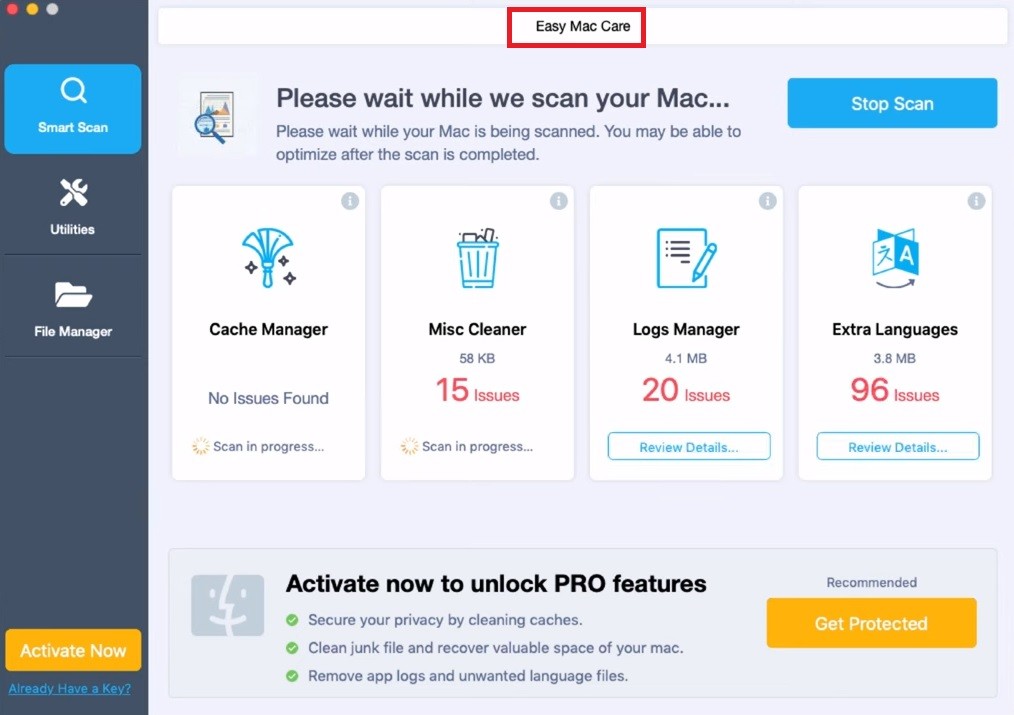
The Easy Mac Care App will try to trick you and display fake issues
If you think that your browser may have been invaded by a hijacker like this one, stay with us to learn more about the issues you may face with this software and the things you can do in order to take care of this problem.
As we mentioned, if there is a hijacker in your Mac’s main browser, then the search engine of the browser would probably have been replaced or modified. The same would have probably happened to the homepage address as well. Hijackers make these changes in browsers like Firefox, Chrome, and Safari with the aim to redirect the users with the help of the newly added browser components. It is likely that your new homepage will constantly show you page-redirect links and ads, trying to get you to visit some ad-heavy sites. Also, the search engine that has been imposed on your browser will probably push results that aren’t relevant to your searchers and are instead adverts of some sites you aren’t interested in. It’s all an advertising scheme that is supposed to earn money based on Pay-Per-Click and Pay-Per-View remuneration models.
Easy Mac Care for Mac
Easy Mac Care for Mac is a Mac-compatible add-on for different browsers that tries to take control over the browser it is installed on. Easy Mac Care for Mac changes some elements in the browser, gains access to the browsing history, and shows paid ads on the user’s screen.
This is all done to financially benefit the developers of the browser hijacker and even though the activities of this app won’t directly cause harm to your Mac, they could still make it less safe for you to be on the Internet.
What is Easy Mac Care?
Easy Mac Care is a small piece of software that gets installed in the browsers of macOS computers and sends users to ad-filled sites. Easy Mac Care is programmed to make money for its creators by redirecting the users to sites that have paid to be promoted.
If you have a hijacker like this one in your browser that is constantly sending you to sites you don’t want to visit, this could make it difficult for you to browse the Internet. However, what’s even worse is that you could get attacked by Trojan viruses or Ransomware as a result of these sudden redirects.
The Easy Mac Care Virus
The Easy Mac Care virus is an aggressive ad-displaying tool that will show paid ads inside your Mac browser and redirect it to sponsored sites. The Easy Mac Care virus also makes changes in the browser that may open security weaknesses.
Generally, it isn’t very safe to have a hijacker like this one in the browser because the ads and page-redirects it displays may not always come from safe sources. Also, the new search engine and homepage addresses may not be secure and could get exploited by viruses, Trojans, or Ransomware, putting your whole system in danger. Therefore, you should take the necessary measures and uninstall this app as soon as possible. The removal guide available on this page should give you all the info you need in order to successfully deal with the hijacker.
SUMMARY:
| Name | Easy Mac Care |
| Type | PUP |
| Detection Tool |
How to Remove Easy Mac Care Virus
You are dealing with a malware infection that can restore itself unless you remove its core files. We are sending you to another page with a removal guide that gets regularly updated. It covers in-depth instructions on how to:
1. Locate and scan malicious processes in your task manager.
2. Identify in your Control panel any programs installed with the malware, and how to remove them. Search Marquis is a high-profile hijacker that gets installed with a lot of malware.
3. How to clean up and reset your browser to its original settings without the malware returning.
You can find the removal guide here.

Leave a Comment