Elementary Unit
Elementary Unit is a page-redirecting app that can install in Firefox, Chrome, and Safari, and start placing popups, banners and causing page redirects on the user’s screen. The intended purpose of Elementary Unit is to promote sites that need more traffic but its activity may sometimes cause system vulnerabilities.
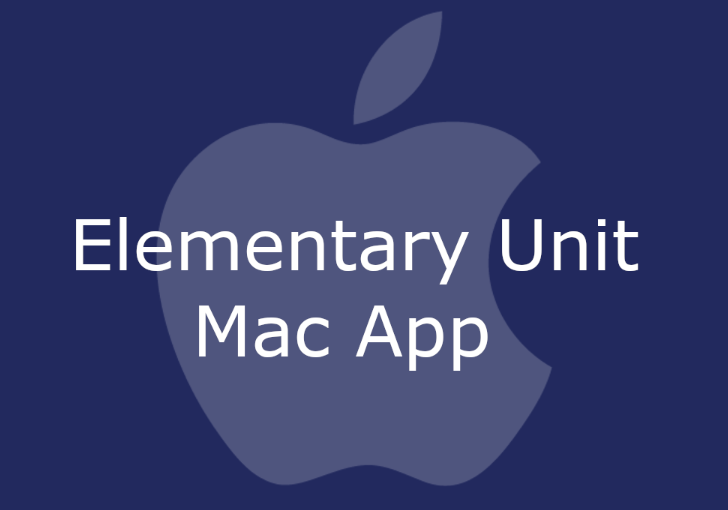
The Elementary Unit App on Mac
Browser-redirecting software such as this potentially unwanted app is very common and if in the past such apps were mostly reserved for Windows systems, nowadays you can encounter them on pretty much any device or OS, including iPhones, Android devices, and, yes, macOS computers too.
Elementary Unit for Mac
Elementary Unit for Mac is one such browser-redirecting app specifically designed to enter the browsers of Mac computers and cause them to reroute the user’s traffic without permission. Elementary Unit for Mac can also change the homepage and inject the search engine with ads.
None of this should come as a surprise or make you worried – in almost all cases, a browser hijacker won’t actively try to damage your computer or put it at risk. The developers of these unwanted apps simply want to make money through the Pay-Per-View and Pay-Per-Click advertising models that directly translate site visits and ad clicks into money. However, the problem here is that, in their attempts to maximize the advertising profit gained from their software, the creators of browser-hijacking tools such as Elementary Unit or Progress Buffer oftentimes tend to go a bit too far, making it nearly impossible to browse the internet if there is a hijacker on the computer.
What is Elementary Unit?
Elementary Unit is the software component that gets attached to the browser and starts causing page redirects. Elementary Unit is not harmful to the browser or to the system but it is likely to make certain unwanted and unauthorized changes that may result in security vulnerabilities.
Experts agree that it is highly inadvisable to allow any browser hijacker to freely operate on the computer because it is likely to have made alterations in the browser and in the system that could potentially lower the defenses of your Mac and make it more susceptible to attacks from dangerous malware viruses like ransomware, spyware, or Trojans. Therefore, the only wise thing to do in such a situation would be to get the hijacker uninstalled. This is actually the part where most people struggle – uninstalling a browser hijacker can be tricky and not everyone knows exactly what needs to be done to complete the removal. Fortunately, there are some instructions as well as a professional removal tool down this page that could help you uninstall this unpleasant software once and for all.
The ElementaryUnit app
The ElementaryUnit app is unpleasant browser-redirecting software that mostly spreads via spam messages and software bundles. To keep the ElementaryUnit app away from your system, be sure to never download new software from unknown and unreliable sources and to never open spam messages.
Installing an anti-malware tool such as the one recommended below can also help you stave off hijackers in the future but the best prevention method still remains your own vigilance and common sense. As long as you do your best to stay away from suspicious content on the internet, the chances of landing another hijacker in the future, or even a dangerous threat such as a Trojan or ransomware virus, will be quite low.
SUMMARY:
| Name | Elementary Unit |
| Type | Browser Hijacker |
| Detection Tool |
Remove Elementary Unit App from Mac
You are dealing with a malware infection that can restore itself unless you remove its core files. We are sending you to another page with a removal guide that gets regularly updated. It covers in-depth instructions on how to:
1. Locate and scan malicious processes in your task manager.
2. Identify in your Control panel any programs installed with the malware, and how to remove them. Search Marquis is a high-profile hijacker that gets installed with a lot of malware.
3. How to clean up and reset your browser to its original settings without the malware returning.
You can find the removal guide here.
For mobile devices refer to these guides instead: Android, iPhone.

Leave a Comment