In the digital age, the shadow of online threats looms large, with sextortion scams like the “I Managed To Install A Spyware” email campaign causing significant distress. This comprehensive analysis aims to demystify the scam, revealing how scammers operate, and providing actionable tips to keep you safe online.
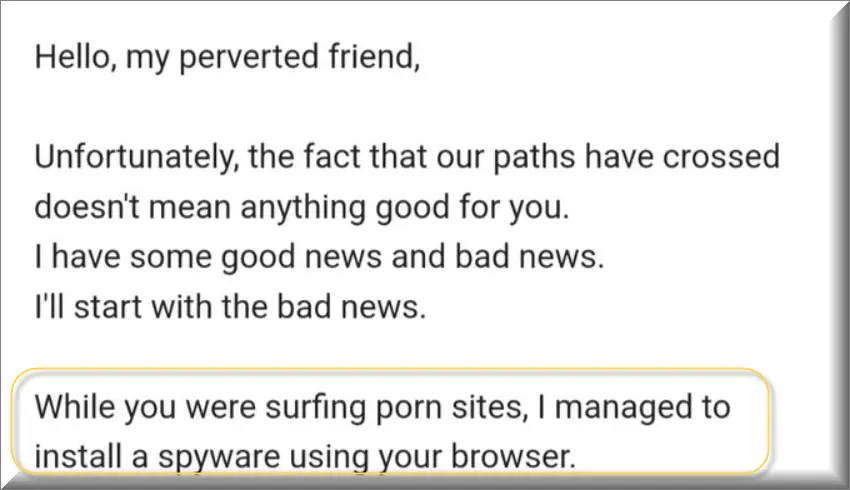
What is “I Managed To Install A Spyware”?
The “I Managed To Install A Spyware” scam involves fraudsters sending alarming emails claiming to have infected your device with spyware. These emails often allege that the scammer has obtained compromising video footage by accessing your webcam and demands payment, typically in Bitcoin, to prevent the distribution of the footage. It’s crucial to understand that these claims are baseless, designed to exploit fear for financial gain.
Some of our users reported a “I Managed To Install A Spyware” email scam that they have received, with the following message:
Hello, my perverted friend,
Unfortunately, the fact that our paths have crossed doesn’t mean anything good for you.
I have some good news and bad news.
I’ll start with the bad news.
While you were surfing porn sites, I managed to install a spyware using your browser.
It has gained access to your webcam, your browser history, and all your devices, not just your computer.
This alone wouldn’t be a problem if only I wasn’t particularly interested in your love of the very controversial genre of pornography.
You know what I mean. I saved a backup copy of your webcam and screen recordings as you enjoy jerking off to these videos.
The video on the left shows a recording of your screen with the clip, while the one on the right shows you in real time.
There is no need to feel sorry for yourself or blame me for the situation – the fault here is yours alone because if you gaze into a dark abyss for too long,
this darkness eventually will come knocking at your door.
You should even be grateful to fate that I’m the only one who discovered your unhealthy obsession and not your friends, family and colleagues.
And this is where I get to the essence of my message – I can easily organize this. Everyone you know, love and cherish,
everyone you’ve spent years building your reputation as a respectable and honorable person in front of,
will get a copy of the video of you self-pleasing yourself while watching these controversial videos.
All of your email and messengers contacts will get these videos at the same time.
You will have nothing left but to move to another city, and perhaps even another country, to get rid of the sick guy trail that will be running behind you.
However, this also might not help. As they say, the Internet remembers everything.
There’s a good chance you will have to deal with the consequences for the rest of your life, despite your efforts to clear your name.
Now, as I promised, the good news.
I have a win-win solution for both you and me.
You regain your old free life and I make a small profit.
You should transfer $1340 to my Bitcoin wallet: 17aB5wwDJ6EGdz(edited)
If you are unfamiliar with cryptocurrency, it’s simple.
Type “crypto exchange” into the search engine and choose the option that suits you.
You can think of me as a kind of your life coach because if I didn’t show up in your life,
you would continue to lead the same destructive lifestyle as before.
So I kind of did you a favor, and favors are never free.
I must warn you not to do something stupid that you might do due to your lack of experience, such as:
; Contacting law enforcement.
I’m untraceable anyway, because cryptocurrencies are anonymous and I have access to all your devices,
so as soon as I notice you trying to do something like this, the compromising clips will be made public.
; Negotiating with me by responding to this letter. My demands are ultimatums.
I generated this letter using your own email client, therefore it is impossible to contact me!
; Resetting, reinstalling your system or destroying your devices won’t help you.
I repeat: I have access to them and if I notice such activity, hasta la vista, baby.
I wish you all the best and especially get rid of your “interesting” habits.
Then you will not only no longer encounter people like me, but you will also be able to reach a new quality level in your self-development.
Bye!
P.S. A little friendly advice: from now on, take what you do online more seriously.
Key Characteristics of the Scam:
- Impersonation: Scammers send emails that appear to be from your own email domain, creating a sense of alarm and authenticity.
- Threatening Content: The emails contain threats of revealing supposed recordings of private moments unless a ransom is paid.
- Demand for Bitcoin: Payments are demanded in Bitcoin, exploiting the cryptocurrency’s anonymity.
Infiltration Tactics: Myth vs. Reality
Many victims wonder how scammers could have possibly accessed their webcams. In reality, these claims are often entirely fabricated. The tactics used by scammers include:
- Psychological Manipulation: The scam relies on inducing panic, hoping that the fear of public embarrassment will override rational judgment.
- Mass Email Campaigns: Sc
ammers send out thousands of emails, banking on the probability that some recipients will be tricked into believing the threat is real, despite not having any actual spyware or access to webcams.
- Spoofing Techniques: They may use email spoofing techniques to make it seem like the email is coming from your own address, exploiting technical loopholes in email protocols to fake the sender’s identity.
How to Avoid Falling Victim to the “I Managed To Install A Spyware” Scam
Protecting yourself from such scams requires vigilance and adherence to best practices in digital hygiene:
- Do Not Respond: Engaging with the scammers, even to refuse or mock them, only confirms that your email address is active. Ignoring the email is the best response.
- Enhance Security Measures: Use strong, unique passwords for each of your accounts and enable two-factor authentication wherever possible.
- Update Regularly: Keep your operating system and antivirus software updated to protect against real spyware threats.
- Cover Your Webcam: When not in use, physically cover your webcam to prevent any possibility of unauthorized recording.
- Educate Yourself: Awareness of the tactics used by scammers can significantly reduce the likelihood of falling for such scams.
Blocking Sextortion Scam Websites and Emails
To further safeguard against sextortion scams, you can take proactive measures to block scam websites and emails:
- Use Email Filters: Most email services offer ways to filter out spam or suspicious emails. Use these tools to block emails containing specific keywords associated with sextortion scams.
- Employ Browser Security Extensions: Install extensions that block known phishing sites and warn you about suspicious links.
- Report and Block Scammers: If you receive a sextortion email, report it as spam or phishing within your email platform. This not only helps improve the platform’s filtering algorithms but also assists in protecting others.
- Utilize Web Filtering Solutions: Consider using web filtering solutions that can block access to known malicious websites. These solutions are often part of comprehensive security software packages.
- Stay Informed: Follow reputable cybersecurity news sources to stay updated on new scams and threats. Knowledge is power in the digital realm.
Conclusion: Empowerment Against Digital Threats
The “I Managed To Install A Spyware” and Hello My Perverted Friend Email sextortion scam, while frightening, is a bluff designed to exploit human vulnerabilities. Understanding the scam’s nature and employing robust digital hygiene practices can shield you from such threats. Remember, the power to stay safe online largely rests in your hands through informed, cautious engagement with digital technologies. By implementing the recommended preventive measures and adopting a skeptical mindset towards unsolicited emails, you can navigate the web with confidence, knowing you’re well-protected against the ploys of digital extortionists.
SUMMARY:
| Name | “I Managed To Install A Spyware” |
| Type | Trojan |
| Detection Tool |
Remove “I Managed To Install A Spyware”
To try and remove “I Managed To Install A Spyware” quickly you can try this:
- Go to your browser’s settings and select More Tools (or Add-ons, depending on your browser).
- Then click on the Extensions tab.
- Look for the “I Managed To Install A Spyware” extension (as well as any other unfamiliar ones).
- Remove “I Managed To Install A Spyware” by clicking on the Trash Bin icon next to its name.
- Confirm and get rid of “I Managed To Install A Spyware” and any other suspicious items.
If this does not work as described please follow our more detailed “I Managed To Install A Spyware” removal guide below.
If you have a Windows virus, continue with the guide below.
If you have a Mac virus, please use our How to remove Ads on Mac guide.
If you have an Android virus, please use our Android Malware Removal guide.
If you have an iPhone virus, please use our iPhone Virus Removal guide.
Some of the steps may require you to exit the page. Bookmark it for later reference.
Next, Reboot in Safe Mode (use this guide if you don’t know how to do it).
 Uninstall the “I Managed To Install A Spyware” app and kill its processes
Uninstall the “I Managed To Install A Spyware” app and kill its processes
The first thing you must try to do is look for any sketchy installs on your computer and uninstall anything you think may come from “I Managed To Install A Spyware”. After that, you’ll also need to get rid of any processes that may be related to the unwanted app by searching for them in the Task Manager.
Note that sometimes an app, especially a rogue one, may ask you to install something else or keep some of its data (such as settings files) on your PC – never agree to that when trying to delete a potentially rogue software. You need to make sure that everything is removed from your PC to get rid of the malware. Also, if you aren’t allowed to go through with the uninstallation, proceed with the guide, and try again after you’ve completed everything else.
- Uninstalling the rogue app
- Killing any rogue processes
Type Apps & Features in the Start Menu, open the first result, sort the list of apps by date, and look for suspicious recently installed entries.
Click on anything you think could be linked to “I Managed To Install A Spyware”, then select uninstall, and follow the prompts to delete the app.

Press Ctrl + Shift + Esc, click More Details (if it’s not already clicked), and look for suspicious entries that may be linked to “I Managed To Install A Spyware”.
If you come across a questionable process, right-click it, click Open File Location, scan the files with the free online malware scanner shown below, and then delete anything that gets flagged as a threat.


After that, if the rogue process is still visible in the Task Manager, right-click it again and select End Process.
 Undo “I Managed To Install A Spyware” changes made to different system settings
Undo “I Managed To Install A Spyware” changes made to different system settings
It’s possible that “I Managed To Install A Spyware” has affected various parts of your system, making changes to their settings. This can enable the malware to stay on the computer or automatically reinstall itself after you’ve seemingly deleted it. Therefore, you need to check the following elements by going to the Start Menu, searching for them, and pressing Enter to open them and to see if anything has been changed there without your approval. Then you must undo any unwanted changes made to these settings in the way shown below:
- DNS
- Hosts
- Startup
- Task
Scheduler - Services
- Registry
Type in Start Menu: View network connections
Right-click on your primary network, go to Properties, and do this:

Type in Start Menu: C:\Windows\System32\drivers\etc\hosts

Type in the Start Menu: Startup apps

Type in the Start Menu: Task Scheduler

Type in the Start Menu: Services

Type in the Start Menu: Registry Editor
Press Ctrl + F to open the search window


Leave a Comment